Every day is for the thief and one day will be for the owner. Do you think that this statement applies to content scrappers too?
Well, you may not catch up with them red-handed on the internet as you may in the physical world, but you can prevent them to a certain extent and be able to guarantee proper security for your creative work.
I know you might be looking for a way to keep spammers and scammers from stealing your WordPress content post using Content Scrapper.
I have witnessed how frustrating it is as a website owner to see someone stealing your content without permission.
Even going to the extent of monetizing it, and as well outranking you on Google search results thereby stealing your audience.
So in this article, we will go ahead to learn what blog and content scrapping is, how to prevent these blog and content scrappers, and go to the extent of taking advantage of them for your benefit.
Then let us start by knowing what blog content scrapping in WordPress is all about.
WATCH THE YOUTUBE TUTORIAL OF THIS LESSON
What Do You Understand By Blog Content Scraping In WordPress?

This is the process of collecting content from many sources and getting them republished on another site.
This act is carried out automatically via your blog’s RSS(Really Simple Syndication) feed.
And the most unfortunate thing is that it is always very easy to have your blog content stolen in this format. I feel the pain of such an easy maneuver after hard work had been put up by the bloggers or individuals who have witnessed such theft.
Without remorse, these scrapers go to the extent of simply copying your content and directly pasting it into their website, including your formatting, images, videos, and more.
On many occasions, your content will be posted with attribution and links back to your website without your permission.
Even though this action will be helpful to your SEO, truly you want to keep your original content only for your website. Who doesn’t if I may ask? Please I do like to keep my original content on my website.
But one question should be the object of concern here because nothing happens without a cause. And that question should be;
What Is The Reason Why Content Scrappers Steal Content?
If you steal someone else’s things, it is assumed that you intend to profit from something you did not put any hard work into creating.
So the simple reason content scrappers may steal your work is to profit from your hard work. Period!
Apart from the above major reason, let’s examine three other reasons they do so and they are:
i) Dishonest Affiliate Marketers:
These are the ones who use your content to bring traffic to their site through organic search from search engines. This is basically to promote their products.
ii) Lead generation:
Mostly in Schools and law offices where there is the need to add content and gain authority in certain communities.
And the authority will not know that the content is coming from other sites as scraped content.
iii) Quick Ads Revenue:
Most bloggers will easily scrap trending content on their niche and repost it to their community. This they will follow up with ads for quick advertisement revenue. I’m not included in those kinds of bloggers. I don’t know of you. Are you? Hahaha!!
With all of that said, what is the possibility of preventing content scrapers?
Unfortunately, there is no complete way to stop a determined thief. But in this article, we will show you how you can simply prevent content scrapers and reduce their activities to the barest minimum.
As you can not completely stop a thief, you can as well benefit from their activities as I stipulated at the beginning of this article.
Then let’s get to what you can do when you notice someone is scrapping your content.
What Steps Can You Take When You Noticed That Someone Is Scrapping Your Hard-Created Content?

1). Forget About It By Doing Nothing:
I know this might sound strange, but consider wasting a lot of time-fighting scrapers whom you will never get to catch up with.
That is why some popular bloggers decide to do nothing because they believe that Google(URL OUT) already recognizes them as an authority within the search results.
Do you think this approach is always the best? In my own opinion, I don’t think this is the best approach to such a heinous theft being committed against you.
2). Taking Down Your Content:
In this aspect now, you can contact the scrapper and instigate them to take down the stolen content. In some occasions, this method may work but sometimes, the scrappers go a long way to ignoring your request.
On this occasion, you can report them and submit a takedown notice.
To do this you have to file a DMCA(Digital Millennium Copyright Act) to Google.
We recommend using the one inside the Google Search Console. But before you can be able to do so, you have to connect your website with Google Console.
3). Taking Advantage Of The Stolen Content:
As we encourage you to constantly file for take down any time you have your content stolen, we still encourage taking advantage of the stolen content to make some profit.
So we are going to talk about how to take advantage of the scraped content as we forge ahead.
Having said much about content scrapping, let’s take a look at how to stop blog content scrapping on WordPress. Below is the table of contents which you can use to jump about to the next heading.
Then let’s go—–
Let’s get to deal with them one after the other:
a). Apply Copyright or Trademark on Your Blog’s Name And Logo.

Trademark and copyright laws are meant to protect your intellectual property rights, brand, and business against many of the legal challenges.
So it is advisable to display copyright and trademark notices on your website.
As automatically covered content by copyright laws, displaying a notice will be a sure way to let individuals know that you are covered by the law and that your content cannot be used without permission. Image description below:
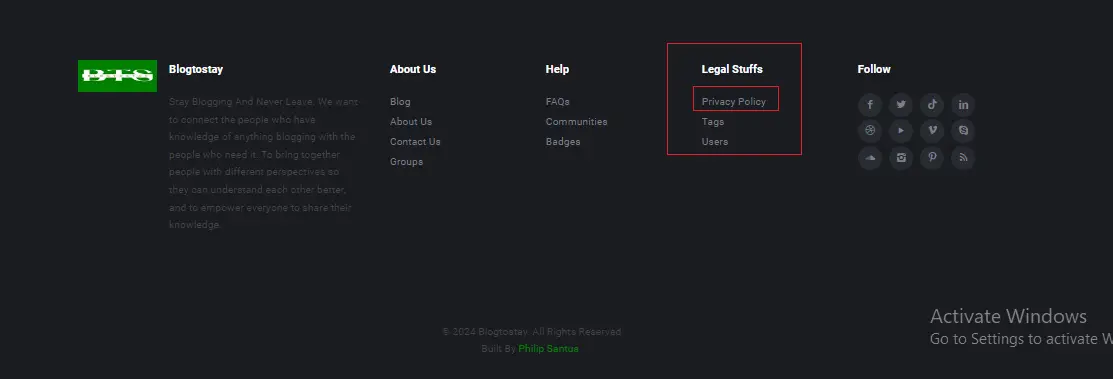
An example is adding a copyright and a dynamic date on your WordPress website footer.
This has proven to prevent scrapers from stealing your content. And on the occasion in which you want to file DCMA(Digital Millennium Copyright Act) to take down your stolen content.
You can go ahead to apply for copyright registration online. This process can be complicated, but luckily, there are low-cost legal services that can help small businesses and individuals.
You can do that on the Trademark Electronic Search System or TESS on the United States Patent and Trademark Office website.
b). Position Your RSS(Really Simple Syndication) Feed More Difficult To Scrape.

For our information, blog content scraping is majorly done through RSS(really simple syndication) feed, so let’s look at a few helpful changes you can make to your RSS feed.
Avoid Including The Full Post Content in Your WordPress RSS Feed.
You need to include only the intro or summary of each of your blog posts in your RSS feed not the full content.
This may include an excerpt with your metadata such as the date, author, and category.
There have been arguments going on in the blogging community which argue whether it is good to have your full content or excerpt on your RSS feed.
Well, this is not the time to get into that but all I have to let you know is that one of the pros of just having a summary is that it helps prevent content scraping.
To change the setting for your RSS feed just log in to your WordPress dashboard, at the extreme left-hand side of the menu bar, locate ‘settings’ hover your mouse cursor on it, select ‘Reading’ from the drop-down sub-menu, and click on it.
You will see a page with “for each page in a feed, include” tick mark ‘Excerpt’ and hit the ‘Save changes’ button. Image description below:
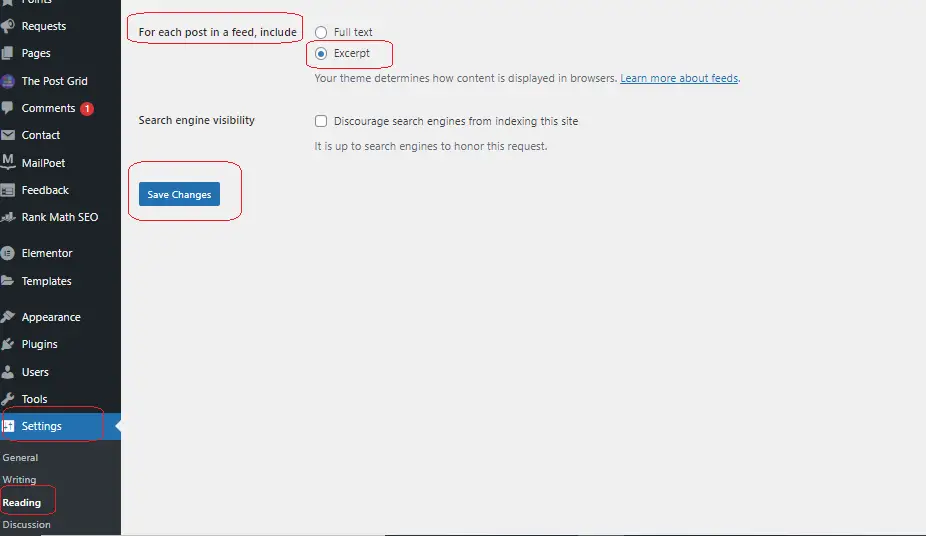
With this, the RSS feed will only show the excerpt of your article, so if anyone is stealing your article they will only see the summary.
c). Make Sure Trackbacks and Pnigbacks Are Disabled.
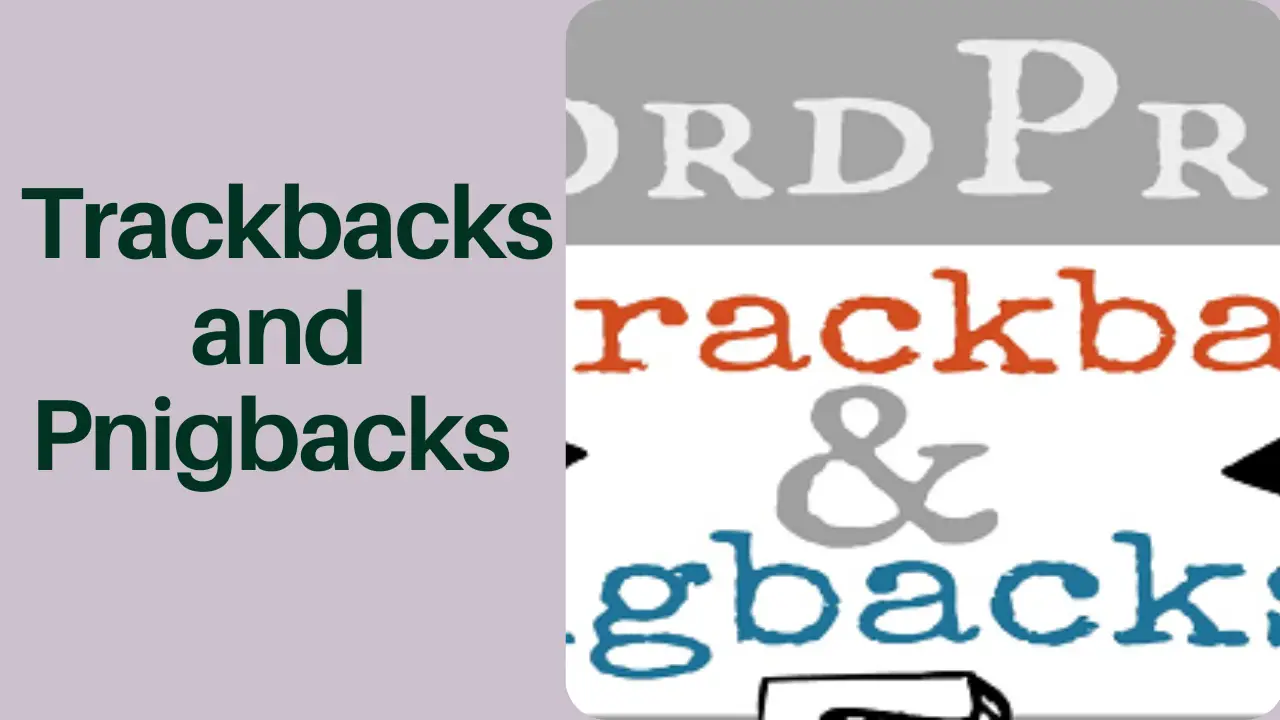
In early blogging, bloggers used trackbacks and pingbacks as a way to notify each other about links.
This means, when someone links to a post on your blog, their website will automatically send a ping to yours.
You can locate this kind of pingback in your blog’s comment moderation queue with a link to their website.
As you approve this comment they will get a backlink and get mentioned on your site.
This practice will automatically give the scrapper the ability to scrape your website and send trackbacks.
Do not be worried for you can disable trackbacks and pingbacks to give scrapers one less reason to steal your content with such practice.
To do that, log in to your WordPress dashboard, and at the extreme left-hand side locate ‘settings’ hover your mouse cursor on it select ‘discussion’ and click on it.
Untick-mark “Allow link notifications from other blogs (pingbacks and trackbacks) on new posts” and click ‘save changes’ at the bottom of the page. Image description below:
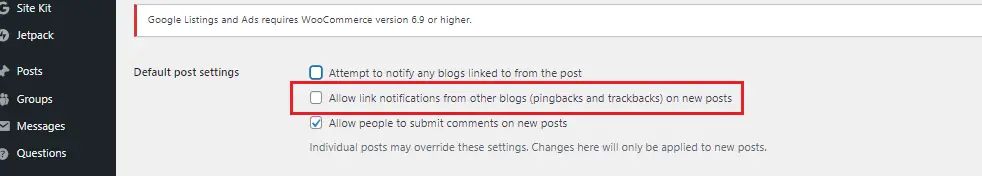
d). Block Access To Your Website From Scrappers.

Taking away scraper access to your website is one of the ways to stop them from stealing your content.
This can be done manually by blocking their IP address, but most users will find it easier to use a security plugin such as a web application firewall.
Let’s examine two ways you can block them:
— Block Scrapers Using Security Plugin:
It takes a lot of work to block scrapers manually and it is very tricky. Especially since many hacking attempts and attacks are made using a wide range of random IP addresses from all over the world. It’s almost impossible to keep up with all those random IP addresses.
Because of this, you need a Web Application Firewall(WAF) such as Wordfence or Securi to achieve that.
These security plugins will act as a shield between your website and all incoming traffic by monitoring your website traffic and blocking common security threats before they reach your WordPress site.
— Block or redirect scrapers’ IP Address:
This method is for advanced users because it involves more work but the good thing about it is that you will specifically target the scrapers’ IP address if you learn it.
Web developer Jeff Star suggests this approach when he writes about how he handles content scrapers.
TAKE NOTE:– It can be very dangerous to add codes to existing website files because a small mistake can be the cause of a major error on your website.
So, that is why we recommend this method for only the advanced users of the web.
To do this, log in to your cpanel dashboard and locate ‘Raw Access’. You need to look for IP addresses with an unusually high number of requests and keep a record of them, say by copying them into a separate text file.
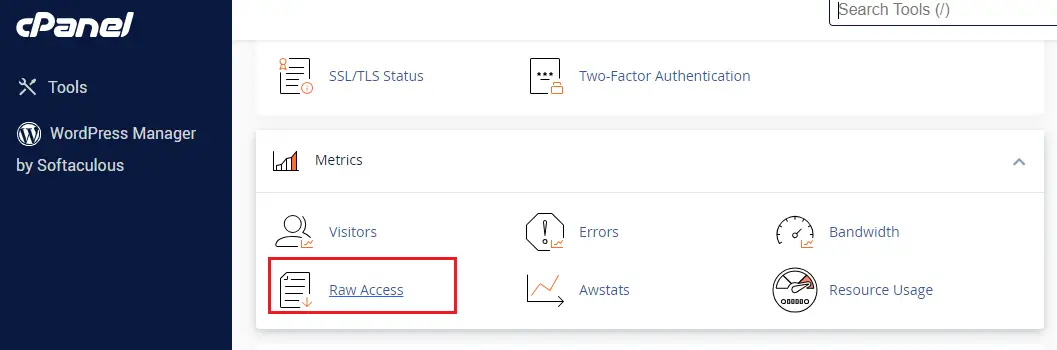
TAKE NOTE:- You need to make sure that you don’t end up blocking yourself, legitimate users, or search engines from accessing your website. Copy a suspicious-looking IP address and use online IP lookup tools to find out more about it.
Once you are confident that the IP address belongs to a scraper, you can block it using the cPanel ‘IP Blocker’ tool or by adding code like this in your root .htaccess file:
Deny from 124.457.787
Please you have to be sure that you replaced the IP address in the code with the one you want to block. One good thing is that you can block multiple IP addresses by entering them on the same line, separated by spaces.
For detailed instructions, see this guide on how to block IP addresses in WordPress.
In case you want to redirect the scrapers to a dummy feed that does not mean anything, you need this code to be added to your .htaccess file:
- RewriteCond %{REMOTE_ADDR} 123.456.789.
- RewriteRule .* http://dummyfeed.com/feed [R,L]
e). Apply Image Theft Prevention in WordPress.

You need to know that your images are to be protected on your WordPress website. It is not just your written content alone.
Just like the text scenario, there is no way to completely prevent image theft but you can do that to a certain extent.
Disabling the hotlinking of your WordPress images is one of the best ways to do that. This will mean that if someone scrapes your content, their images will not load on their site.
This will go a long way to reduce your server load and bandwidth usage, boosting your WordPress speed and performance.
On the other side, you can add a watermark to your images, and that gives you credit. This will make it clear that the scraper has stolen your content.
HOW TO DISABLE HOTLINK OF IMAGES IN WORDPRESS:
Below is how you can disable the hotlink of images in the WordPress website.
Simply add the below-stipulated code to the .htaccess file in your WordPress site’s root directory:
- #disable hotlinking of images with forbidden or custom image option
- RewriteEngine on
- RewriteCond %{HTTP_REFERER} !^$
- RewriteCond %{HTTP_REFERER} !^http(s)?://(www.)?blogtostay.com [NC]
- RewriteCond %{HTTP_REFERER} !^http(s)?://(www.)?google.com [NC]
- RewriteRule .(jpg|jpeg|png|gif)$ – [NC,F,L]
Very important note, do not forget to replace blogtostay.com with your domain name.
This code is meant to block hotlinking while still allowing images to be viewed in search results and on your website.
f). Prevent Manual Copying of Your Content.
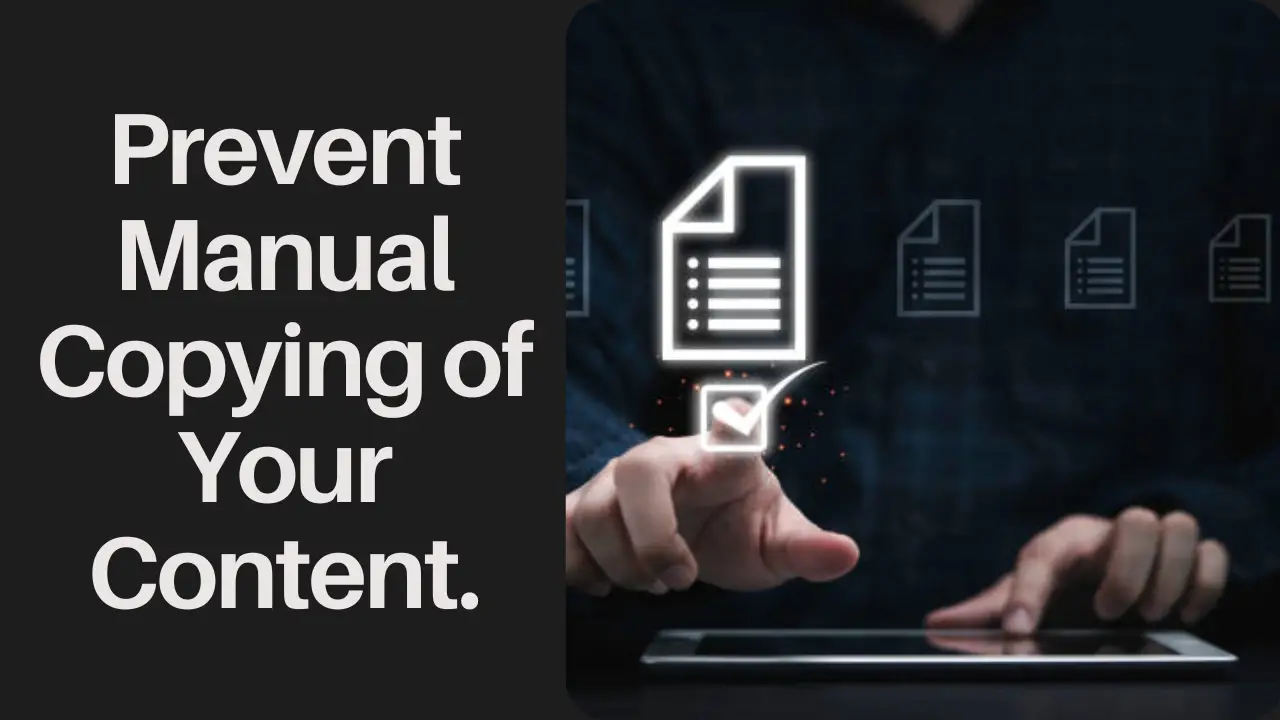
While some content scrapers use automatic tools to steal content, some may try to copy yours manually.
To prevent this you have to make it hard to copy your content directly from your website.
Even though you might want to use this method, I will advise you not to do so because not everyone copying your content is a thief.
Some might copy your content to share on their social media page thereby giving you traffic back.
But if you feel is needed for your site to be blocked entirely using this method, follow HERE.
Then let’s get to the last method of preventing content scrappers from copying your website’s content which is benefiting from their theft.
g). Finally, Learn to Benefit From Content Scrappers Theft.
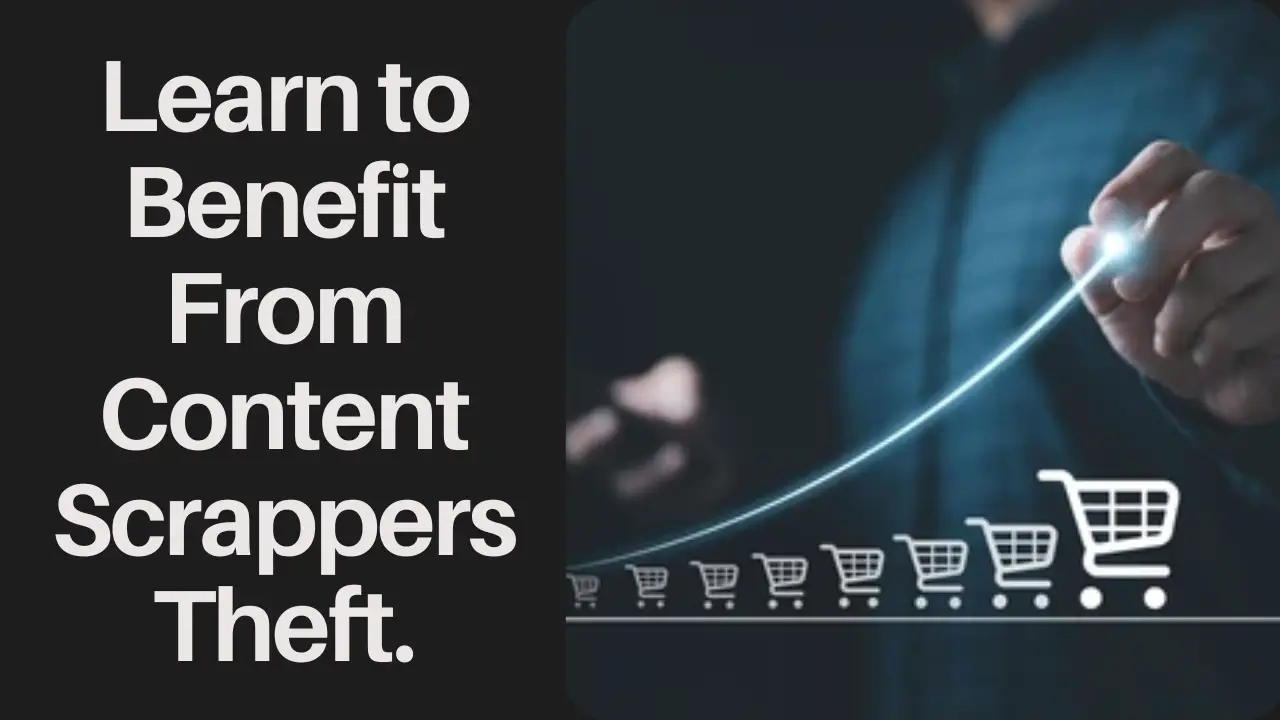
It is a known fact that as your blog gets larger, it is almost impossible to stop or keep track of all content scrapers.
But one thing I will advise you is to keep on sending out DMCA complaints, even though there are tons of other sites that are stealing your content that you just cannot keep up with.
What about this approach? Which is taking advantage of content scapers. It’s not so bad when you see that you’re making money from your stolen content or receiving a lot of traffic from a scraper’s website.
And to benefit from their theft you have to do this.
MAKE INTERNAL LINKING A HABIT:
This will help increase page views and reduce the bounce rate on your website.
So when it comes to content scraping by scrapers, internal links will get you valuable backlinks from the people who are stealing your content.
Search engines like Google use backlinks as a ranking signal, so the additional backlinks that they copy verbatim are good for your SEO.
Finally, these internal links allow you to steal the scraper’s audience. As talented bloggers, you need to place links on interesting keywords, making it tempting for users to click. Visitors to the scraper’s website will also click the links, which will lead them straight back to your website.
Auto Link Keywords With Affiliate Links to Make Money from Scrapers.
We recommend enabling auto-linking in your RSS feeds if you make money on your website from affiliate marketing. This will help you maximize your earnings from readers who only read your website via RSS readers.
Furthermore, it will help you make money from the sites that are stealing your content as scrapers.
To do this, I advise you to use a simple plugin like ThirstyAffiliates that will automatically replace assigned keywords with affiliate links.
ATTENTION PLEASE!
1). What is the problem you want me to write an article about? Drop it in the comment section.
2). Do you need any of my services? Check out my service page here. HIRE ME
3). Do not forget to subscribe below and get my e-book offer: “HOW TO START AND STAY BLOGGING AND NEVER LEAVE IN THE 2020s” as well as my weekly newsletter.
4). Equally drop your comments, and share this content if you like what I do.



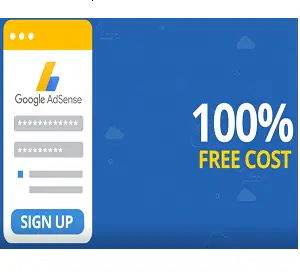
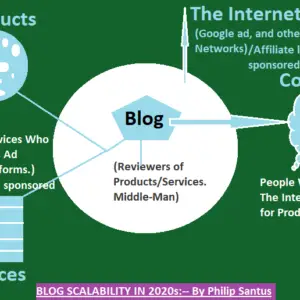
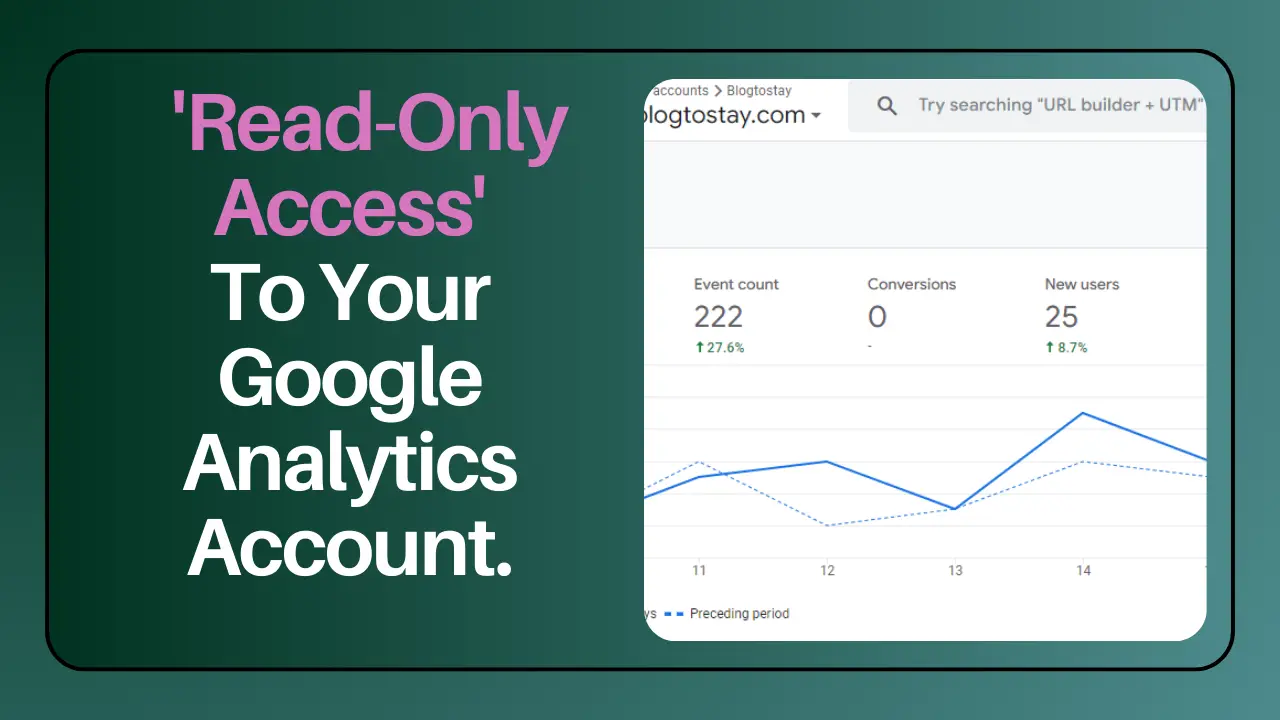


Thank you for providing a positive and constructive space for discussion It’s refreshing to see a blog with a kind and respectful community
Thank you Ikaria, i appreciate your comment.
Your posts always provide me with a new perspective and encourage me to look at things differently Thank you for broadening my horizons
Ikarian, I see you dear. Remain blessed. You are the reason why I’m here.
I do trust all the ideas youve presented in your post They are really convincing and will definitely work Nonetheless the posts are too short for newbies May just you please lengthen them a bit from next time Thank you for the post
Coppied.
This site is incredible. The radiant material shows the administrator’s enthusiasm. I’m dumbfounded and envision more such astonishing substance.
Thanks a lot dear.
Hello are using WordPress for your blog platform? I’m new
to the blog world but I’m trying to get started and set up my own. Do you require any coding knowledge to make your own blog?
Any help would be greatly appreciated! I saw similar here:
najlepszy sklep and also here: e-commerce
Yes, I’m using wordpress.org. WordPress.org is a drag-and-drop CMS(content management system). You only need to learn web development to start with. You need no code unless you want to develop your own blog from scratch.
I will advise you to start. If you have more questions feel free to contact us at: stayblogging@blogtostay.com.
This entrance is unbelievable. The splendid substance displays the creator’s dedication. I’m overwhelmed and anticipate more such astonishing posts.
You will always get one when once you visit.
For the past couple days I’ve been frequently visiting this awesome website, they offer valuable insights for visitors. The site owner is doing a fine job informing the community. I’m happy and hope they persist with their excellent efforts.
Remain blessed. We will persist.
This is a really good place to read, and I’ve bookmarked it for later. I’m curious how much effort goes into making a webpage this excellent and instructive.
Thanks for bookmarking our blog. You are welcome.
Excellent article. I am going through some of these issues as well..
Thanks for your comments.
Greetings! I know this is kind of off topic but
I was wondering if you knew where I could locate a captcha plugin for my comment form?
I’m using the same blog platform as yours and I’m having problems finding one?
Thanks a lot!
Thanks for your question.
Below is how you can locate and install a CAPTCHA plugin for your WordPress comment form:
1). Log in to your WordPress dashboard: To do so type (https://www.yourwebsite.com/wp-admin) then enter your username and password to log in.
2). Navigate to the plugin: After login, go straight to the plugin section at the left-hand side menu bar. Hover your mouse cursor on ‘PLUGIN’ to display some sub-menu, select and click ‘Add new plugins’ Image description below:
3). Search for CAPTCHA Plugin: You will be embraced with a page for WordPress plugin directories and a search form at the extreme right-hand side. Type in ‘CAPTCHA’ and this will display a host of CAPTCHA plugins to install. Image description below:
I will advise you to make use of these Popular CAPTCHA plugins for WordPress which includes “reCAPTCHA” by Google, “Really Simple CAPTCHA”, and “WP Captcha-Free”, among others. Just type the name in the search form to get them displayed.
4). Install and activate the plugins: After making your choice, go ahead and install, and activate the plugin. Follow here to learn how to install and activate a plugin. Installing and activating plugins
5). Integrate CAPTCHA with Your Comment Form: Most CAPTCHA plugins for WordPress automatically integrate with the comment form.
In case this does not, there will be additional settings for integrating CAPTCHA specifically for comment forms.
6). Test Your Comment Form: After configuring the plugin, it’s a good idea to test your comment form to ensure that the CAPTCHA is working as expected and effectively preventing spam.
Thanks and I hope this helped solve your problem. If you have more questions please contact us directly through our contact form. CONTACT US NOW
You have made some decent points there. I looked
on the web to find out more about the issue and found most people will go
along with your views on this site.
Thanks for your comments.
Unquestionably believe that which you said. Your favorite justification seemed to be on the internet the
simplest thing to be aware of. I say to you, I certainly get annoyed while people
think about worries that they just don’t know about.
You managed to hit the nail upon the top and defined
out the whole thing without having side effect , people can take a signal.
Will likely be back to get more. Thanks
Thanks, dear, you are welcome, and remember to stay blogging and never leave.
That is really fascinating, You are an overly professional blogger.
I’ve joined your rss feed and look ahead to in the hunt for more
of your fantastic post. Also, I’ve shared your website in my social networks
Keep up the good work dear. Thanks a lot for sharing our blog on your social media accounts and subscribing to our feed. Please remember to stay blogging and never leave.
Pretty section of content. I just stumbled upon your
site and in accession capital to assert that I acquire actually enjoyed account your blog posts.
Any way I’ll be subscribing to your feeds and even I achievement you
access consistently fast.
Thanks for subscribing to our feed, please remember to stay blogging and never leave.
Everyone loves what you guys tend to be up too.
This kind of clever work and exposure! Keep up the excellent works guys I’ve added
you guys to my own blogroll.
Thanks for adding us to your blogroll. Please remember to stay blogging and never leave.
hello!,I like your writing so much! share we keep up a correspondence
more about your post on AOL? I require an expert in this space to unravel my problem.
Maybe that is you! Taking a look forward to see you.
Thanks a lot, dear. Always available to tackle things concerning web building/developments, and the creation of good content.
You can contact us at: stayblogging@blogtostay.com or through our contact form on this website HERE
Hi Neat post There is a problem along with your website in internet explorer would test this IE still is the market chief and a good section of other folks will pass over your magnificent writing due to this problem
We will do something about it. But you can make use of other numerous browsers to get to our site.
I simply could not go away your web site prior to suggesting that I really enjoyed the standard info a person supply on your guests Is going to be back incessantly to investigate crosscheck new posts
Thanks a lot Scopians, I appreciate your comments. Please remember to stay blogging and never leave.