What is OCR (Optical Character Recognition)?
OCR is the process of converting images of typed, handwritten, or printed text into machine-readable and editable text.
This is a technology which enables the extraction of textual information coming from scanned documents or images and then transforms it into a format that can be processed by computers.
Its area of application ranges from data entry, to document management and automated translation. The work of the OCR software is to analyze the image and go ahead to use pattern recognition algorithms to identify the characters in the text and convert them into machine-readable text.
To digitize any physical document, you have to know that choosing the right OCR (Optical Character Recognition) is very crucial.
To enable you to extract text from scanned image documents and convert a PDF into an editable format, you need the best OCR which can help you achieve such a purpose.
Today, in this tutorial, I reviewed and ranked the 7 best OCR software both free and paid tools and went ahead to pick the best 5 choices for your top-notch pick.
Abbyy FineReader

Can recognize and extract text from scanned documents, PDFs, and digital photos. It supports over 200 languages and has the ability to convert scanned documents like Word, Excel, and PDF.
Adobe Acrobat Pro DC

(Good for PDF editing) Powerful PDF editor that comes with built-in OCR features. Capable of recognizing text in images and scanned documents and converting them into an editable format.
Readiris OCR (Home page)
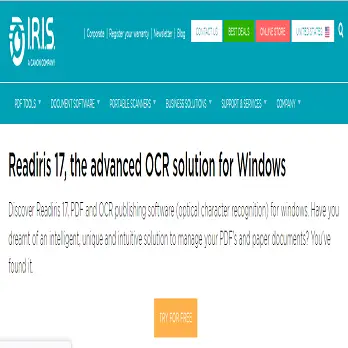
It supports over 140 languages and can export recognized text to popular file formats like Word, Excel, and PDF.
Tesseract (OCR-)

Free and open-source OCR software tools that are widely used for OCR tasks. Capable of recognizing text in over 100 languages and will convert scanned documents into editable formats like Word and PDF.
Omnipage (OCR)

Powerful OCR software tool that can recognize and extract text from scanned documents, PDFs, and images. Supports over 120 languages and is able to export recognized text to popular file formats like Word, Excel, and PDF.
TOP BEST 5 OCR SOFTWARE TOOLS TO CHOOSE FROM.
- Abbyy FineReader:-
Can recognize and extract text from scanned documents, PDFs, and digital photos. It supports over 200 languages and has the ability to convert scanned documents like Word, Excel, and PDF. - Adobe Acrobat Pro DC:-
(Good for PDF editing) Powerful PDF editor that comes with built-in OCR features. Capable of recognizing text in images and scanned documents and converting them into an editable format. - Readiris:-
It supports over 140 languages and can export recognized text to popular file formats like Word, Excel, and PDF. - Tesseract:-
Free and open-source OCR software tools that are widely used for OCR tasks. Capable of recognizing text in over 100 languages and will convert scanned documents into editable formats like Word and PDF. - Omnipage:-
Powerful OCR software tool that can recognize and extract text from scanned documents, PDFs, and images. Supports over 120 languages and is able to export recognized text to popular file formats like Word, Excel, and PDF.
We have to know that advancements in technology have made it possible for traditional OCR to be left behind due to a lack of accuracy. Below is an image illustration of OCR workability.
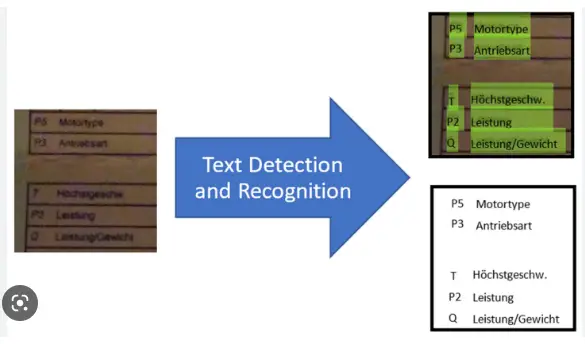
The image source is as thus: SOURCE
Today OCR can be used in various industries just as I mentioned above.
In Banking:– Used to read and process checks, invoices, and other financial documents.
In Health care:– Extract information from medical records and prescriptions.
In Legal System:– Extract text from legal contracts and court documents.
In Education:– Used to digitize books, articles, and other academic materials.
With this, OCR has a significant effect on humans in the sense that, it reduces the time and effort required to manually enter data from scanned documents, and thus has increased efficiency and accuracy in various industries.
Then let’s get down to the list of the 7 best OCR software tools for your use.
I know you could be wanting to know the best OCR software. Here is the Top OCR software.
THE BEST OCR SOFTWARE FOR YOU
1. Abbyy FineReader:-
KEY FEATURES OF Abbyy FineReader:
Below are the top 7 PDF features of ABBYY FineReader PDF.
i) Sign PDF documents with digital signatures:-
Traditionally, forms and other documents that required signatures had to be printed, signed in ink, and then scanned, uploaded, and submitted. FineReader PDF streamlines the process by enabling you to securely sign digital documents directly.
What is a digital signature?
Technically, a digital signature is a message that the signer encrypts using a private key for their digital certificate, which associates itself with both the document and the signer. This message is added to the document and can be decrypted by anyone with a matching public key for verification.
FineReader PDF lets you create and add a digital signature to any PDF with just a few clicks.
ii) Turn your smartphone into a smart scanner:-
With ABBYY FineReader PDF for iOS and Android, you have a powerful scanner plus an intelligent text recognition app right in your pocket. Scan family health records, school worksheets, tax forms, and more just like you’re taking a photo. Then you can rotate, crop, apply filters, extract text, and send the results directly to email, to your printer, or to cloud storage.
iii) Make image-only PDFs searchable and editable:-
Powered by AI, ABBYY FineReader PDF lets you transform image-only PDFs into information-rich documents, enabling text editing, full-text search, redaction, table extraction, document comparisons, and more.
iv) Save PDFs in Word and other editable formats:-
FineReader PDF’s intelligent OCR and document conversion technologies enable you to convert PDFs into Word documents, Excel spreadsheets, and other editable resources. Convert files one by one or in batches to save time.
v) Compare contents of PDF documents:-
With the Compare Documents feature, all you need to do is click on the documents you want to compare, and FineReader PDF will highlight and list text additions, deletions, and changes for you. Save the comparison as a new Word document, with all changes marked for you to reject or accept.
vi) Edit a PDF page instantly:-
FineReader PDF lets you edit text, tables, and the entire layout of a PDF document without having to convert it to Word or other formats.
vii) Copy and paste entire tables:-
If you’ve ever tried to copy and paste a table from PDF into Word or Excel, you’ve seen first-hand the messes that can result. FineReader PDF eliminates these formatting headaches with the “Copy as Table” command, which allows you to copy and paste tabular content as a correctly formatted, fully editable table in Word, Excel, or other applications.
Bonus Features:-
Scanned PDF documents are notorious for visual imperfections such as crooked pages, distortions, and pixilated text. ABBYY FineReader PDF offers a series of AI-guided tools for correcting and enhancing page images, allowing you to adjust page orientation, skews, distorted text lines, and jagged characters.
Pros:
— Create different levels of password protection for PDF files.
— Verify the digital signature to ensure integrity and authenticity.
— Convert PDF files into multiple editable formats, including Microsoft Excel, Word, and more.
— Split PDF documents by page count, file size, or bookmarks.
— Leverage MRC Compression to reduce the PDF file size by up to 20 times.
Abbyy FineReader has two Pricing plans Free trial and Paid plan.
FREE TRIAL PLAN:

You can Test the functionality of ABBYY FineReader PDF Corporate with the following limitations:
— 7 days of full functionality for working with PDF documents like editing, commenting, and document comparison.
— Saving conversion results after applying OCR (including automated conversion in Hot Folder) for 100 pages total.
After the trial period expires, you can use a serial number to activate the product and continue using it in full mode. No need to re-install to use a purchased version of the product.
ABBYY PAID PLAN FOR INDIVIDUALS;
Standard Plan: = $99/yr.
Corporate Plan: = $165/yr.
ABBYY PAID PLAN FOR BUSINESSES; = Get Volume Discount.
Try ABBYY FineReader PDF Here.
2. Adobe Acrobat Pro DC:-
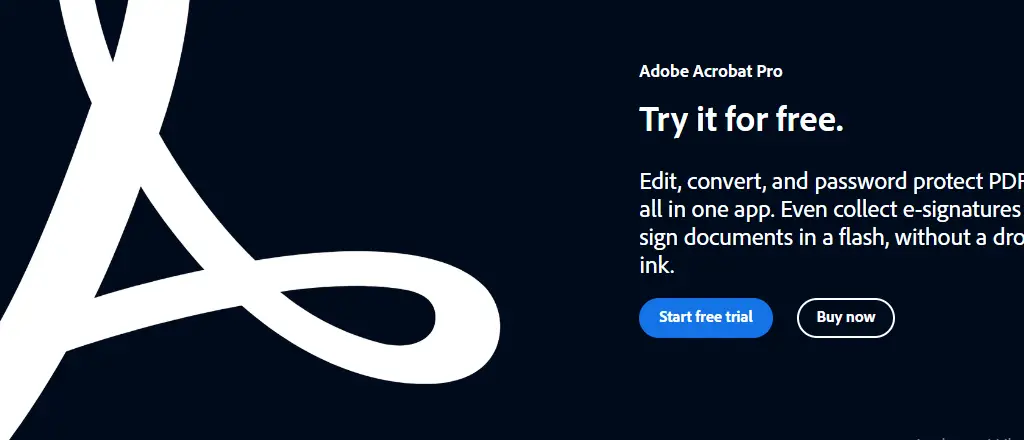
Adobe Acrobat Pro DC is an Adobe systems product that allows users to view, create, edit, print, and manage PDF (Portable Document Format) files.
This will enable you to convert documents from various formats, such as Microsoft Word, Excel, and PowerPoint, into PDF files.
It also includes features for OCR (Optical Character Recognition), which allows you to convert scanned documents into editable text. The software can also be used to redact sensitive information and protect your documents with passwords and permissions.
You can get Adobe Acrobat Pro DC on a subscription basis and can be used on desktop and mobile devices.
It can equally be integrated with other Adobe products such as Adobe Sign and Adobe Creative CLOUD, to enable you to streamline your document workflows.
BEST FOR = PDFs
PRICE = $14.99/MONTH
ANNUAL DISCOUNT = YES – SAVE 40%
PROMOTION = FREE-7-DAY TRIAL
KEY FEATURES OF Adobe Acrobat Pro DC:
- Edit:-
Makes it easy to edit text and images inside your PDF from anywhere. Make scanned text editable through OCR. - Create:-
Easily create a PDF out of almost any file type — including Microsoft files, Google documents and images. - Export:-
Quickly export your PDF to different file types, including Microsoft documents and image files. - Sign:-
Acrobat is a quick, secure, and reliable way to fill out and sign electronic forms. Can turn existing forms and scans into fillable PDF forms. - Organize:-
In a few clicks, you can organize the pages in your PDF to make it tidy and exactly the way you want it. - Security:-
Your PDFs are kept safe with smart file protection features. Which includes, Preventing others from copying, editing, or printing your PDF content.
PROS:
— There is this part of Adobe, which integrates well with its photo editing software, photo management tools, and graphic design software.
— With Adobe you can leverage Action Wizard to customize and create PDFs while saving keystrokes and time.
— You have the ability to verify PDF’s accessibility using Accessibility Checker.
— You can automatically scan texts from the paper and convert them into editable documents.
— Compress PDF files with an optimized PDF online tool without losing quality for easy storage and management.
Can help you convert PDF into multiple formats, including PNG, TIFF, or JPEG. 7-day free trial
PRICING:-
They operate both on FREE and PAID plans.
FREE PLAN:
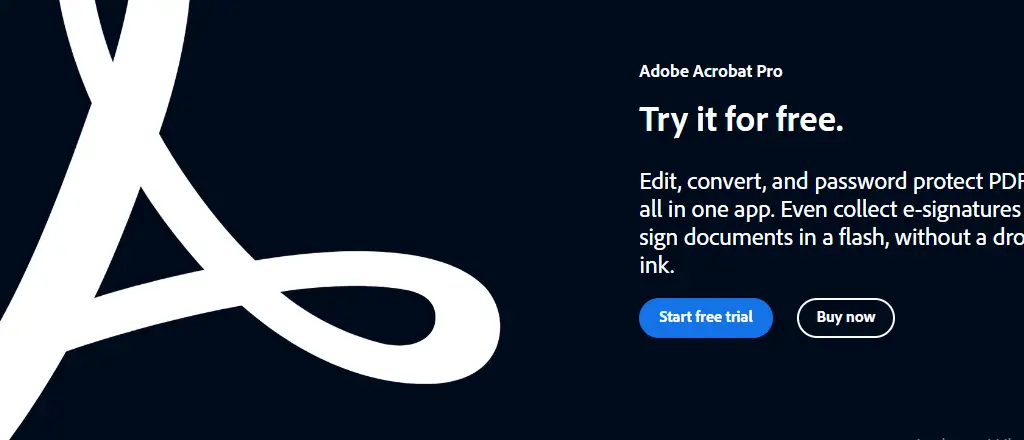
PAID PLAN:
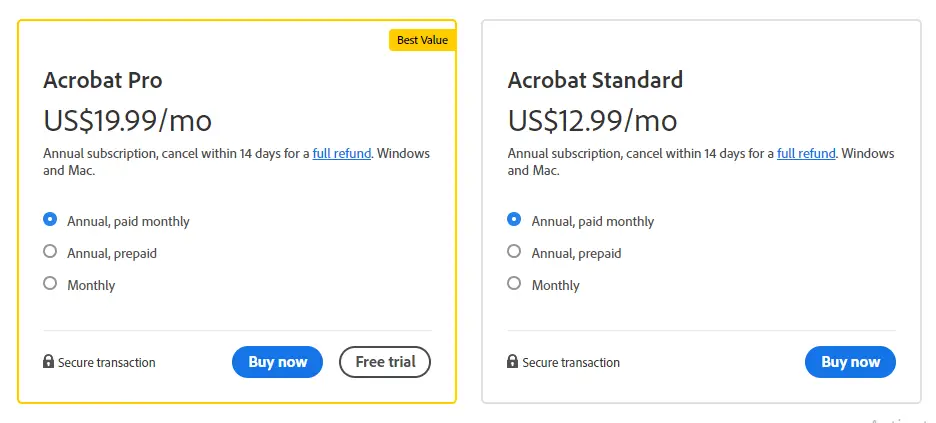
Acrobat Pro = $19.99/mo.
Acrobat Standard = $12.99/mo.
To get started, you can join the FREE trial HERE.
3. Readiris:-
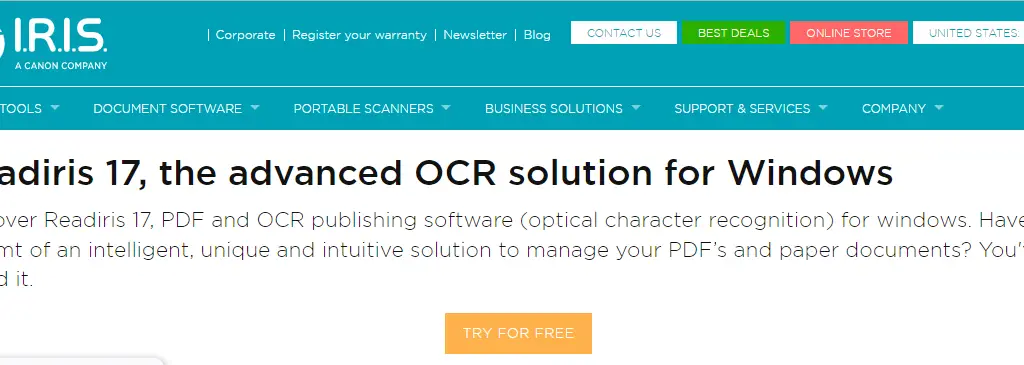
Best for converting text files into audio files ($49).
Readiris OCR Tool Details.
Readiris is an OCR (Optical Character Recognition) tool which will allow you to convert paper documents, PDFs, and equally image files into editable and searchable digital formats.
It will make use of advanced recognition algorithms to recognize text and images accurately and finally convert them into various formats such as Microsoft Word, Excel, PDF, and more.
With the help of Readiris, you can scan and recognize multiple pages at once, and even engage in batch processing of multiple files simultaneously.
This application supports more than 130 languages, which do help a wider range of users.
Its advanced features include automatic document classification and separation, image enhancement tools, and text editing tools. Very compatible with both Windows and Mac operating systems, and can be used with a variety of scanners and digital cameras.
Overall view of Readiris shows that it is a powerful and versatile OCR tool which can help businesses and individuals to further improve their productivity and equally streamline their document management processes.
BEST FOR = Converting various files
PRICE = $129 – $199
ANNUAL DISCOUNT = No
PROMOTION = 10-Day Trial
KEY FEATURES OF Readiris:
— Converts Documents to PDF:
Rapidly capture and convert your documents to editable PDFs with Readiris 17 for Windows with easy management of your documents.
— Annotation and Commenting:
Offers a group of tools to attach annotations, comments and hypertext lines which can be clicked on to reach attached documents.
— Protect and sign your PDF:
With Readiris, you can simply sign and protect your PDFs to send them electronically.
— Edit Text Embedded in your image:
The optical character recognition engine allows you to recover texts in all kinds of files, with perfect accuracy, preserving the original format for a variety of source or target file formats.
— Convert Files into Audio files:
Readiris converts all your text files into audio files (.mp3, .wav), for easy and accurate readings. You can listen to your audio files on any device (tablet, smartphone or desktop) and define the audio format to use when opening a file (Windows Media Player, etc.)
Let us consider the new items in Readiris 17 for Windows.
NEW ITEMS IN READIRIS 17 FOR WINDOWS.
. Readiris 17 is high-performance: it recognizes and converts texts quickly and accurately in many languages and paper document formats.
— New recognition engine
— New user interface
— Open documents 20% faster
— Faster document management
. Readiris 17 is so intelligent: It integrates verbal recognition and converts all your files into audio files.
— Embed verbal annotations into your PDFs
— Attach various file formats to your PDFs
— Annotate your PDFs with clickable hypertext links
. Readiris 17 is practical: you can create, modify, sign and annotate your PDFs easily.
— Add a watermark on all pages
— Add comments and remarks to your PDFs
— Edit character styles (crossed out, highlighted, underlined, colour, etc.)
— Visualize all annotations in one view
. Readiris 17,
It’s the advanced OCR solution you’ve been looking for. And even more.
Pros:
- Compatible tool with all Twain scanners.
- Rotate and adjust upside-down and tilted documents.
- Can easily Convert books and documents to EPUB format on an eBook reader.
- Quickly can modify text embedded in images.
- Readiris is capable of recognizing over 130 languages.
- Offer is a 30-day money-back guarantee.
- Free online tech support.
- You will be able to use IRIS iHQC technology to compress the size of PDF files by up to 50 per cent.
PRICING:
Their offer is of three sub-products:
Readiris PDF 17: $49
Readiris Pro 17: $59
Readiris Corporate 17: $89
4. Tesseract:-
Best for Gmail image spam detection (Free).

Tesseract OCR Tool Details:
This is a free and open-source software engine developed by Google that can recognize text in digital images and convert it into machine-readable text.
Tesseract was first developed in the 1980s at Hewlett-Packard Laboratories, and since then have been extensively improved and modified.
Released under Apache License as free OCR software. It is an open source that supports output text formatting, page layout analysis, and hOCR positional information. Plus, it uses the Leptonica library to support multiple image formats.
The tool is most suitable for text detection on mobile devices, videos, and Gmail image spam detection. It’s also capable of detecting proportionally and monospaced spaced texts.
What’s more, it can recognize more than 100 languages. Apart from English, it supports other Western languages like French, German, Italian, Spanish, Dutch, and Brazilian Portuguese. On top of that, you can train Tesseract to recognize more languages. Besides, the OCR software can process right-to-left written languages like Hebrew, Arabic, and more.
KEY FEAUTERS OF TESSERACT:
Line Finding – It provides a line-finding engine to recognize skewed pages without de-skewing to prevent image quality loss.
Baseline Fitting – It uses quadratic spline to fit baselines more accurately into the documents. Tesseracts can also handle curved baselines.
Word Recognition – It recognizes words to identify and reduce inaccuracies in scanned documents.
Text Detection – It detects and extracts text from any image or document regardless of font, size, colour, etc.
Character Recognition – This feature allows Tesseract to recognize individual characters in a given document.
Pros:
— It organizes blobs of text into aligned text lines.
— It supports Windows, Linux, and Mac, OS X.
— Tesseract can recognize and rectify small caps and fuzzy spaces.
— You can train the software to detect other scripts and languages.
— It uses linguistic analysis to figure out the most likely words from characters.
— The OCR software detects both proportional and non-proportional words.
Pricing:
This is an open-source tool which is entirely free to use for individuals who want to use and still add their skills to building the platform.
5. Omnipage:-
OmniPage OCR Tool Details:
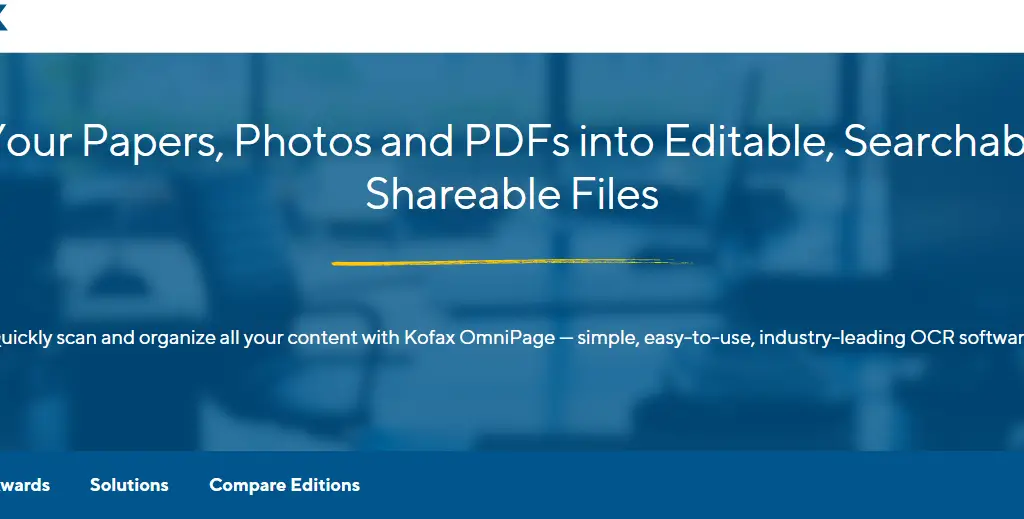
OmniPage is a commercial software tool developed by Nuance Communications that allows users to convert paper documents, PDFs and digital images into editable and searchable text.
BEST FOR = Batch Processing
PRICE = $156 – $524
ANNUAL DISCOUNT = No
PROMOTION = 15-Day Trial
Besides, the OCR software enables you to send converted PDF files automatically to pre-programmed workflows. And its eDiscovery Assistant helps you convert both single and batches of PDF files into searchable files.
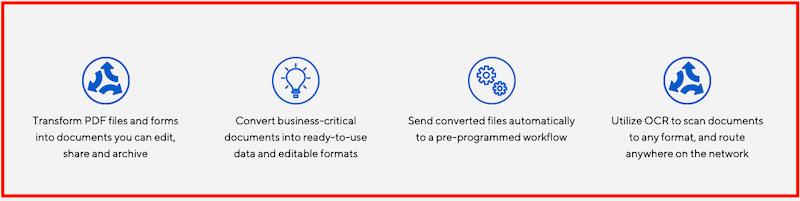
KEY FEATURES OF OMNIPAGE OCR:
— It supports more than 120 languages, including various scripts such as Latin, Cyrillic, and Chinese.
— OmniPage OCR can handle a wide range of file formats including TIFF, JPEG, BMP, PDF, and Microsoft Word.
— It can recognize text in various font sizes and styles, as well as text is skewed, distorted, or has low contrast.
— It includes powerful image pre-processing tools such as deskewing, despeckling, and background smoothing to improve recognition accuracy.
— It has advanced formatting and layout retention features that allow it to maintain the original document’s layout, formatting, and images during conversion.
— OmniPage OCR has batch processing ability and scripting features for automating document conversion workflows.
In the overall aspect of its advanced features, OmniPage OCR is a powerful and feature-rich tool that provides accurate and efficient text recognition, document formatting, and equally layout-retention capabilities.
This software is commonly used in business environments for document processing, archival processes, and mainly for data extraction purposes.
PROS OF OMNIPAGE OCR:
— High Accuracy: Reputation for high accuracy, which means that the software can recognize and convert text with a high degree of precision.
— Multiple Input Formats: OmniPage OCR supports a wide range of input formats, which includes, scanned documents, PDFs, and even images.
— Range of Customization Options: This OCR offers a range of customization options such as language settings, font recognition, and layout analysis.
–– Batch Processing: Users can easily convert multiple documents at once.
— Integration: You can integrate OmniPage with other software tools such as document management systems, or content management systems.
This will help streamline your workflow and make it easier for individual users to manage these digital documents.
PRICING PLAN:
OmniPage Ultimate comes at a one-time cost of $499. Initially, you also get a 15-day free trial to get familiar with the OCR software.
Anyways, the pricing may depend on the version of the software as well as the number of licenses you may require.
PRICING PLAN BELOW:
— OmniPage Standard: Basic version of OmniPage OCR, designed for individuals.
THE COST = STARTS AT AROUND $149
— Ultimate: Advanced version of OmniPage OCR, including more advanced features such as document routing and automatic redaction.
THE COST = STARTS AT AROUND $499.
— Volume Licensing: Multiple licensing discounts are based on the number of licenses you require, and they can be significant.
6. Google Drive OCR.
Google Drive OCR Details:
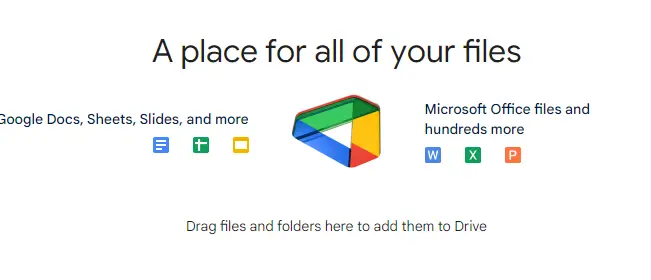
Google Drive allows you to convert scanned images and PDF documents into editable text that you can search, edit, and share. This feature makes use of machine learning algorithms to enable it to recognize the text in your documents and be able to have it converted into a digital format.
HOW TO USE GOOGLE DRIVE OCR.
To make use of Google Drive OCR, there is a need for you to have a Google account and upload your scanned images or and PDF documents to Google Drive.
After the upload, go ahead to right-click on the FILE and select “Open with”>” Google Docs.”
This will eventually open the file in a new Google Docs document with the text automatically recognized and converted.
Assuming you have a large number of files to convert. This is where Google Drive API comes in. You can use it to automate this process. But this requires some programming knowledge and access to the Google Drive API. Go online and seek for resources to help you get started with this procedure.
CONS OF Google Drive OCR:
Google Drive OCR is not perfect because the accuracy of the text recognition can vary depending on the quality of the original image or document.
The idea is to review the converted text for errors and make any necessary corrections before sharing or using it for other purposes.
KEY FEATURES OF GOOGLE DRIVE OCR:
— Accurate Text Recognition:- Advanced algorithms which accurately recognize and convert text from scanned images and PDF files. Including handwritten text.
— Multiple Language Support:- These include English, Spanish, French, German, Italian, and more. Very useful for users who work with documents in various languages.
— Integration With Google Drive:- Integrated into Google Drive, Which is the reason why it is easy for users to access the tool. Simply upload your scanned images or PDF files to Google Drive, and the OCR tool will automatically convert the text into editable and searchable text.
— Image Optimization:- With its image optimization techniques, it will ensure that the text recognition is accurate and the converted text is of high quality.
— Easy Editing And Sharing:- Users can easily edit the text, format it, and share it with others. That is the reason why it is a valuable tool for businesses, students, and anyone who works with scanned documents and PDF files.
PRICING: It is a free OCR tool to use.
Just have yourself registered with Google before you can be able to use the tool.
LIKE & DISLIKE ABOUT GOOGLE DRIVE OCR:
LIKE:
. A free tool from Google that requires no installation or additional software to make use of it.
. Can recognize text in a variety of languages.
. Makes it easier to find specific information within the documents.
DISLIKE:
. Cannot recognize handwriting or text that is blurry or difficult to read.
. Additional formatting work will be required because the original document format may not be preserved after the conversion process.
. It requires an internet connection to work, so areas with limited connectivity or slow internet speeds suffer.
7. Nanonets.
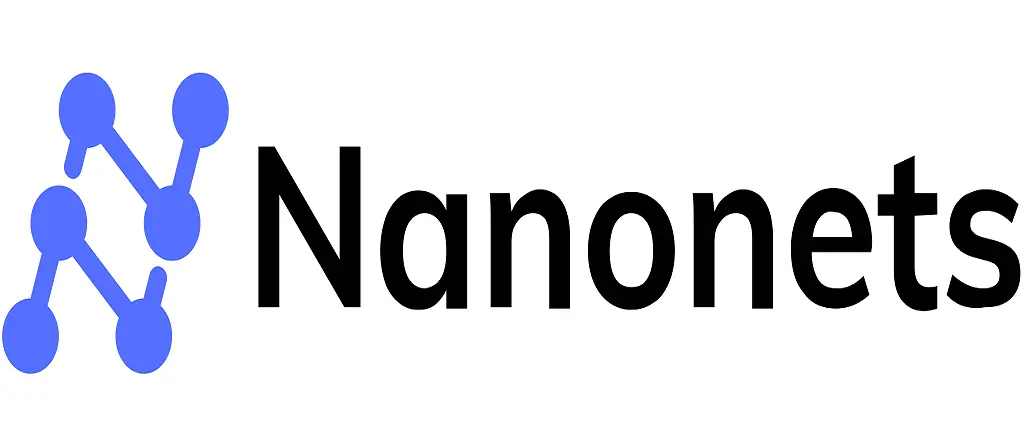
Nanonets OCR API Details
Nanonets is a company known for offering OCR API (Application Programming Interface) which developers can use to integrate OCR functionality into their applications.
Design for easy usage and high accuracy rates, even for low-quality images. It also supports multiple languages and can recognize various fonts and handwriting styles.
To make use of Nanonets OCR API, developers need to sign up for an account, upload their images, and specify the language and output format they want.
The recognized text will then be returned by the API in the specified format, which developers can use in their applications.
Totally, Nanonets OCR is a powerful tool which businesses and organizations can use to streamline their document processing workflows and improve their overall efficiency.
BEST FOR = Overall
PRICE = $O-$0.1/Page
ANNUAL DISCOUNT = No
PROMOTION = 7-Day Trial.
KEY FEATURES OF NANONETS OCR:
- Presence of deep learning algorithms: This means that it can accurately read and recognize text even in challenging conditions such as low-quality images or distorted fonts.
- Customizability: Highly customizable, which means users can train the OCR engine on specific types of text and fonts.
- Ease Of Use: Can easily be integrated into existing systems. Has a simple API that can easily be integrated into web and mobile applications.
- Speed: Processes large volumes of text quickly and efficiently. Good for document processing, data entry, and data extraction.
- Versatility: Able to recognize text in multiple languages including English, Spanish, French, German, and many more. This is the reason why it is a versatile tool that can be used in a wide range of applications and industries.
PROS OF NANONETS OCR:
- Improved Efficiency: Can automate the process of extracting text from images and documents.
- High Accuracy: Uses advanced machine learning algorithms and neural networks to achieve high accuracy rates.
- Can be trained to recognize fonts because of its capability to be customized.
- It is a cloud-based solution, which means users do not need to invest in expensive hardware or software.
- User-Friendly: With its intuitive interface and detailed documentation and support, it is very easy to use.
PRICING:

With a free trial available, users can test this product to see if it fits their needs.
After the free trial expires, the pricing plans are as follows:
Pro: $499 per model per month.
Enterprise: Custom prices are available based on your needs.
Get started with Nanonets today.
CONCLUSION
OCR technology has come a long way since its inception and since then has proven to be a valuable tool in a wide range of inductries. With ist ability to convert scanned images and PDFs into editable digital formats, OCR has greatly streamlined processes and increased efficiency.
However, this greate software is notb without its limitations and challenges, which includes the need for high-quality input and the potential for errors. As technology continues to advance, it is likely that OCR will become even more sophisticated and widespread, making it an essential part of many businesses and organizations.
Thanks and remain blessed.
I hope this lesson helped you, and if it did help you, do not forget to share, and drop your comment on this platform.
Please, Do not forget to Stay Blogging and never leave.


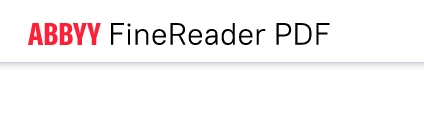


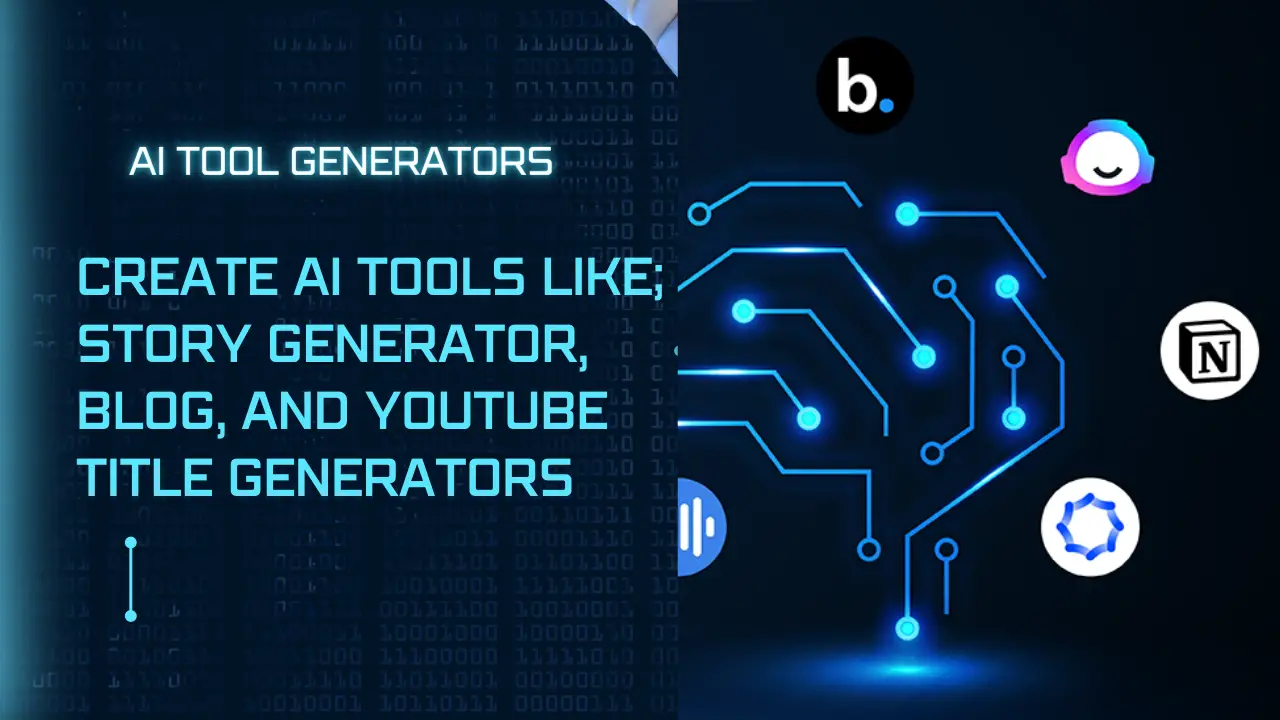



Hi, I check your new stuff on a regular basis.
Your writing style is awesome, keep it up! I saw similar here: Dobry sklep
You are the reason why we are here thanks.
Please let me know if you’re looking for a article writer for your weblog.
You have some really good articles and I think I would be a good asset.
If you ever want to take some of the load off, I’d really like to write some material for your
blog in exchange for a link back to mine. Please send me an email
if interested. Thank you! I saw similar here: Sklep internetowy
I’m interested. Contact us here:– stayblogging@blogtostay.com for more discussion about that.
When someone writes an article he/she keeps the plan of a
user in his/her brain that how a user can know it.
Therefore that’s why this post is great. Thanks! I saw similar here: E-commerce
Thanks dear.
Very descriptive article, I enjoyed that bit. Will there be a part 2?
I saw similar here: najlepszy sklep and also here: najlepszy sklep
Thanks a lot dear.
Thank you very much for sharing, I learned a lot from your article. Very cool. Thanks. nimabi
Thanks and remember to stay blogging and never leave