1). Introduction to SEO Auditing
a). Definition And Importance of SEO Auditing:-
DEFINITION OF SEO AUDITING–
Evaluating and optimizing a website’s search engine performance is a crucial process known as SEO auditing.
This involves a comprehensive examination of various elements on a website to identify areas for improvement and ensure its proper alignment with search engine guidelines.
Search engine optimization (SEO) is essential for improving a website’s visibility on search engine results (SERPs), which in turn can lead to increased traffic and better online presence.
So, SEO auditing becomes paramount too in order to identify areas for improvement and ensure proper alignment with the guidelines of search engines during search engine optimization (SEO) practices.
Having done some insider explanation of what SEO auditing is and a brief definition of SEO, let’s look into the five major importance of SEO auditing.
5 MAJOR IMPORTANCE OF SEO AUDITING–
We have to note that regular SEO auditing is crucial for maintaining and improving the online visibility and performance of a website. So let’s look into the five major importance of SEO auditing:
i). Identifying Technical Issues:
There are technical issues that do attack a website’s performance in search engines, and SEO auditing helps uncover these kinds of hidden issues.
These can include issues like; broken links, crawl errors, duplicate content, and site speed.
And when these technical issues are fixed, this can enhance the overall user experience and positively impact search engine rankings.
ii). Optimizing On-Page Elements:
On-page elements such as meta titles, meta descriptions, header tags, and keyword usage can easily be analyzed using SEO audits.
When these elements are optimized, there is the assurance that your content will align with relevant search queries, making it more likely to be ranked higher in search engine results pages (SERPs).
iii). Content Evaluation and Strategy:
With SEO auditing, you can also evaluate the quality and relevance of existing content.
And refine your content strategy by identifying high-performing content and areas for improvement.
Regular audits also help ensure that content is up-to-date, informative, and engaging, meeting the evolving needs of your target audience.
iv). Backlink Analysis:
As backlinks are crucial for SEO, so do low-quality or toxic backlinks harm a website’s reputation with search engines.
With proper SEO auditing which involves a thorough analysis of the backlink profile, identifying and disavowing harmful links, and discovering opportunities to build high-quality backlinks, you will be sure of a healthier link profile and better search engine rankings.
v). Mobile Optimization:
Search engines are known to prioritize mobile-friendly websites, due to the increasing use of mobile devices nowadays.
So, proper SEO audits assess a website’s mobile responsiveness, ensuring that it provides a seamless and user-friendly experience across various devices.
Remember that mobile optimization is not only important for user satisfaction but also as a ranking factor in search algorithms.
As SEO auditing is a proactive approach to ensure that a website is technically sound, and its content is relevant, the continuous effort to meet search engine criteria, means that regular SEO auditing is very paramount.
This will help your business stay competitive in the online landscape, be able to adapt to algorithm changes and maintain or improve their search engine rankings.
Having given some brief explanation of what SEO auditing is, little knowledge of SEO practice, and the five major importance of SEO auditing.
Let us examine the significance of using tools like Rank Math for this process called SEO auditing.
But before that, let me still urge you to register with Rank Math Here, for it is the number one SEO plugin across the Globe. Try Rank Math Today and you will be glad you did.
Then let’s continue…..
b). Significance of using tools like Rank Math for SEO Auditing process:–
Rank Math is a WordPress plugin designed to assist with on-page SEO (Search Engine Optimization) tasks. This tool can play a significant role in the SEO auditing process for several reasons such as:
i). On-Page SEO Analysis:
Rank Math will help you analyze individual pages on your website and give you proper knowledge of on-page SEO elements. Which may include the optimization of titles, meta descriptions, headers, and other key on-page factors.
ii). Content Optimization:
This tool has content analysis features that help you optimize your content for specific keywords.
It may offer suggestions for improvements, such as adding or modifying content to better align with SEO best practices.
iii). XML Sitemap Generation:
Rank Math can generate XML sitemaps, which are essential for search engines to understand the structure of your website. And remember, a well-structured sitemap can improve the indexation of your pages by search engines.
iv). Schema Markup:
Rank Math may assist in implementing schema markup on your site, enhancing the visibility of your content in search engine results.
This schema markup is a code that helps search engines provide more information and relevant results for users.
v). 404 Monitor and Redirections:
404 errors are known as broken link errors. SEO tools often include features to monitor this kind of error and set up redirects.
Rank Math has this kind of feature and will help you maintain a healthy link structure and ensure that users and search engines can access your content without encountering dead links.
vi). Integration with Google Search Console:
SEO tools like Rank Math can integrate with Google Search Console. This is a process that will allow you to access important data directly from Google, such as crawl errors, search queries, and indexing issues.
vii). Focus on User Experience:
We have to know that SEO is not only about pleasing search engines, it also entails providing good experiences for users.
SEO tools like Rank Math offer insights into user experience factors, such as page speed and mobile-friendliness, which can impact your site’s search rankings.
viii). Social Media Integration:
Rank Math offers social media integration just like some other SEO tools.
This is crucial in ensuring that your content is properly optimized when shared on social platforms, potentially improving its visibility.
ix). Automatic SEO Settings:
To be sincere with ourselves, not everybody is an SEO expert, which is why tools like Rank Math often provide automated settings to improve SEO based on best practices.
This feature is to ensure that SEO practices are accessible to a wider audience.
Very crucial to note that the significance of using tools like Rank Math may vary depending on your specific needs, your website’s nature, and the goals that you want to achieve with your SEO strategies.
My advice is for you to always stay updated with the latest features and best practices in SEO to make the most of such tools.
Now having ascertained the significance of using an SEO tool like Rank Math and some others in optimizing your website, let’s delve deeper into the overview of that major SEO tool called Rank Math.
But before that, let me still urge you to register with Rank Math Here, for it is the number one SEO plugin across the Globe. Try Rank Math Today and you will be glad you did.
Then let’s continue…..
2). Overview of Rank Math
a). Introduction To Rank Math As An SEO Plugin:
From my experience using Rank Math for some time now, it is a powerful and feature-rich SEO (search engine optimization) plugin for WordPress websites.
Designed basically to help website owners and digital marketers optimize their content for search engines and improve their website’s visibility in search engine results pages (SERPs).
This tool is well known for its capability to help you customize important SEO settings, control which pages are indexable, and how you want your website to appear in search with data well structured.
With all that said, it is a known truth that Rank Math is filled with features that make it suitable for SEO auditing. Then let’s examine those features.
b). Key Features That Make Rank Math Suitable For Auditing:-
Below are some key features that were notable that make Rank Math suitable for auditing:
i). User-Friendly Interface:
This tool is designed to be user-friendly and accessible to users with various levels of technical expertise.
ii). Content Analysis:
The plugin provides on-page SEO analysis for individual posts and pages. It offers suggestions for improving content, including recommendations for keyword usage, readability, and other SEO-related factors.
iii). Rich Snippets Integration:
Rank Math supports the implementation of rich snippets, which can help enhance the appearance of your content in search engine results.
This will allow you to display additional information in search results, such as star ratings, product prices, and more.
iv). XML Sitemap Functionality:
Rank Math generates XML sitemaps automatically, helping search engines understand the structure of your website and index it more effectively.
v). Google Search Console Integration:
With its integration with the Google search console, you will be provided with valuable insights into how your website is performing in Google search.
This integration will allow users to monitor site errors, indexing issues, and search analytics directly from the WordPress dashboard.
vi). 404 Monitor:
404 error found also in Rank Math is crucial for the identification and managing of broken links on your website.
vii). Redirection Manager:
Redirects are useful for managing broken links, changing URLs, and maintaining SEO equity during website migrations. And this tool offers a redirect manager.
viii). SEO Title and Meta Description Templates:
With Rank Math, you can create dynamic templates for SEO titles and meta descriptions. Such a feature is beneficial for maintaining consistency and efficiency in optimizing large amounts of content.
ix). Role Manager:
If you manage large websites, there is this role manager which will allow you to control which users have access to Rank Math settings.
This will ensure that only authorized users can make SEO-related changes.
x). Performance Analysis:
Your website’s performances are not left behind, for Rank Math provides insight into this which may include loading times and other factors that can affect SEO.
Optimizing these performance metrics is crucial for a positive user experience and search engine rankings.
I advise you should keep an eye on the latest updates and reviews to ensure that these features remain relevant and effective, as the landscape of SEO tools and plugins may evolve over time.
Having examined the key features that make Rank Math suitable for auditing, let’s now delve deeper into the 13 guaranteed steps for free SEO auditing using Rank Math.
But before that, let me still urge you to register with Rank Math Here, for it is the number one SEO plugin across the Globe. Try Rank Math Today and you will be glad you did.
Then let’s continue…..
3). Step 1: Installation and Activation of Rank Math
a). Downloading And Installing Rank Math:
We are going to be using two options here;
i) Downloading and installing the Plugins (Mostly with Pro version):
Assuming you purchased the Pro version and saved it into your computer directory. And if not get to keep up with the Pro version of Rank Math HERE because you will like every bit of it.
Log in to your WordPress dashboard and at the left-hand side of the menu locate “Plugin” Click on it to take you to the plugin page.
Image description below:
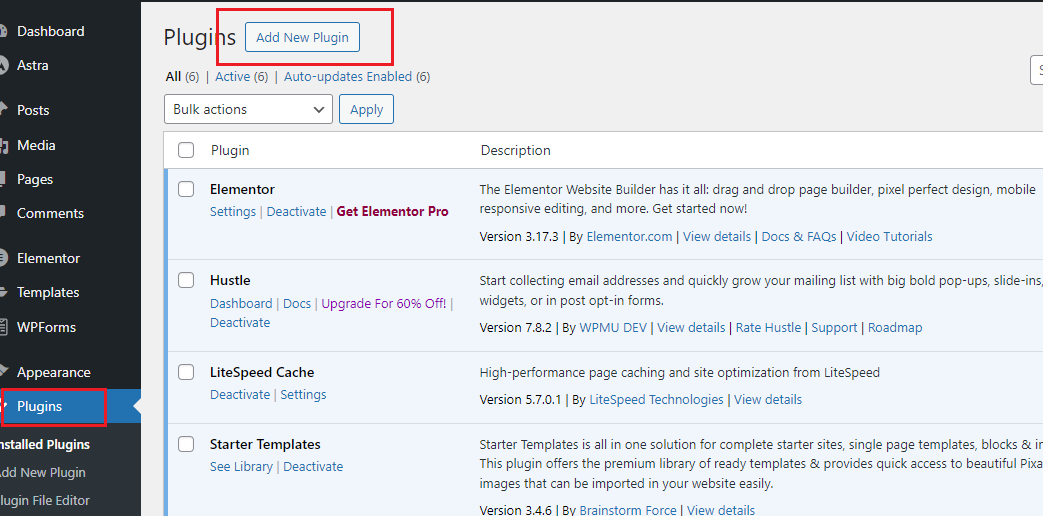
Click on “Add new plugin” to access the “Upload plugin” page. Then click it to add the Pro version file you bought from Rank Math.
Image description below:
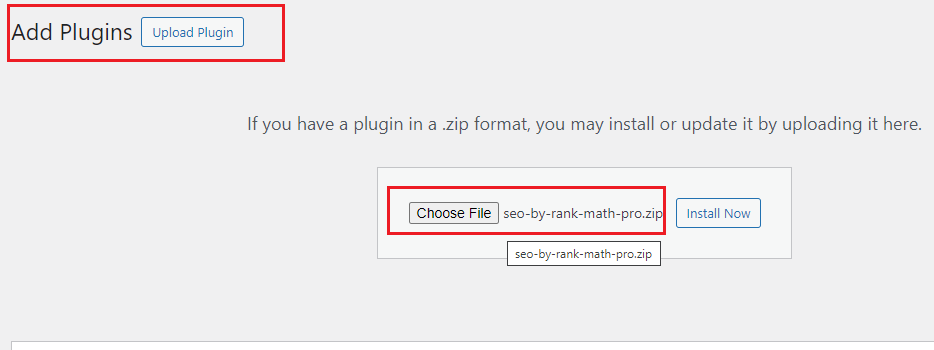
After you have uploaded the file click on “Install Now” to go ahead installing the plugin. On the next page, you will be embraced with a successful message about the plugin installation. Image description below:

ii) Installing from WordPress Plugin Directory:
To install from the WordPress plugins directory, log into your WordPress dashboard locate “plugins” from the left-hand side menu, hover on it, and click “Add new plugin” This will take you to the plugin directory.
On the extreme right-hand side type in the name of the plugin on the search form, precisely SEO PLUGIN. There will be a host of SEO plugins, just scroll and you will see the Rank Math SEO plugin. Image description below:

Click on “Install Now” to install the Rank Math SEO plugin. The installation will be successful leaving you with the option to Activate. Image description below:

Now that we have learned how we can upload and install Rank Math SEO plugins, let’s look into the activation and initial setup of the plugin.
b). Activation Of The Plugin:
–> Activation:
To activate the plugin, under the plugin’s name you will see “Activate” and “Delete” Just click on “Activate” and the plugin will be activated.
Also remember to enable Auto-Update and to do so, by the extreme right-hand side along the horizontal dimension of the same plugin you will see “Enable auto-updates” Click on it to enable it. Image description below:

4). Step 2: Configuration and General Settings
To set the Rank Math SEO plugin, head over to the left-hand side of your WordPress menu and you will see an option for Rank Math, click on it and you will be embraced with a page that looks like the image below:
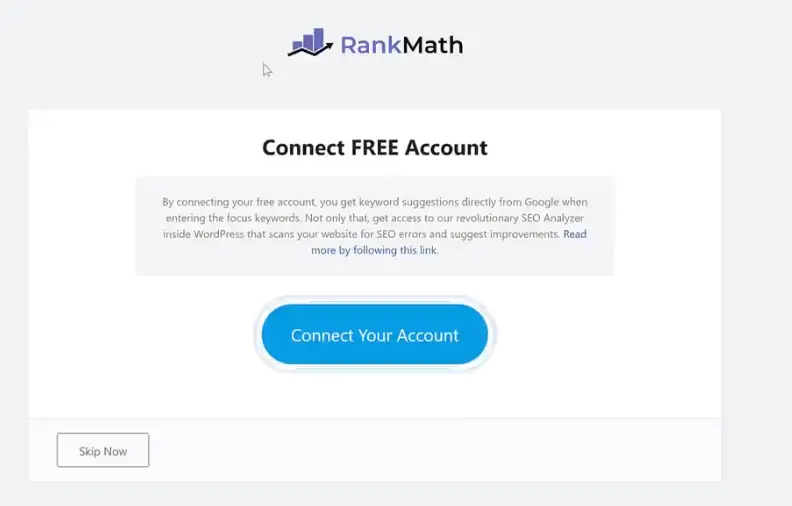
First of all, we need to connect our website with a different account from Google. Click on “Connect Your Account” and you will be embraced with a page like the image below:

According to the image above, you have a default email but you can change it to any email account of your choice from Google. After that just click on “OK, ACTIVATE NOW” And this action will activate your website. Image description below:

Make sure you select the “Advanced” option and click the “Start Wizard” button at the bottom.
And you will be embraced with the image as depicted below:
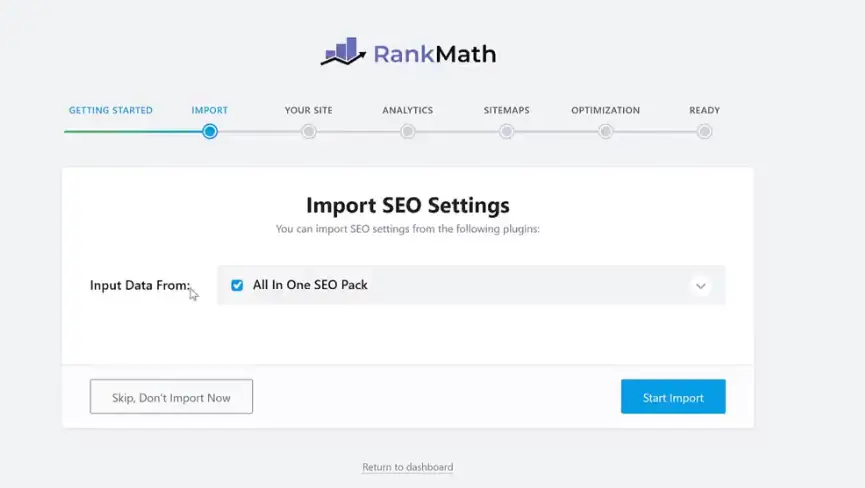
Click on the “Start Import” button. After the importation is complete hit the “continue” button. Image description below:

You will be embraced with a page where you will be asked to set up your website and input certain important information. Image description below:

Because this is a personal blog you have to select “Personal Blog”, and then upload your logo at the option “logo for Google” and also on the “Default social share image” upload the required image based on your choice.
Hit the “Save and continue” button to proceed.
Then you will be taken to the next page where you are required to connect to Google service. Image description below:

Click the “Connect Google Services” button to take you to the next page where you will be required to select from your various email addresses the one you would like to use.
Click any email address you want and click on “Continue” on the next page.
Once you click on continue it will automatically create an account for you for Search Console. Image description below:

For the search console, the account will be created for you automatically, but for Analytics and Adsense you have to create the account manually.
For the creation of Google Analytics, go to your browser enter the URL “https://analytics.google.com/analytics/web/” and press enter on your computer keyboard. Image description below:

5). Step 3: Connect to Google Search Console:
Then make sure you remember the email address you used in your Rank Math setting. Select the same email address within the console.
To do so, go to the extreme right-hand side at the top click on your profile image to display your email varieties, and click on the one you used before during the Rank Math registration. Image description below:

You have to create a new property for the website you are creating. To create a new property, go down to the extreme left-hand side below the page and click on the “Admin” button gear.
Image description below:

Click on the “Create Account” button at the top-left-hand side of the page. Image description below:

On the next page, you can name this account anything. Fill the form with the description “Account name” tick-mark everything on the check button and click on the “Next” button.
On the property name fill in the same name, select your own time zone according to your country’s time zone, and after that click the “Next” button. Image description below:

On the next page, select what type of website it is, your business size, and how you intend to use Google Analytics, and hit the CREATE button. Image description below:

A pop-up form will appear for you to accept the terms and conditions and click on the “I Accept” button. Image description below:

You will be automatically redirected in this step you have to choose a platform. This is for the website so you have to select “web”. Fill in the URL of your website, and Stream Name which is supposed to be the name of your website too, after that click on “Create Stream”. Image description below:

You will be done once you click on “Create Stream” and you will be directed to the option in the image below:

Then go back to your website where you were configuring the Rank Math plugin before and refresh it. The Analytics will automatically fill in the URL of your website in the “Account” section.
Image description below:

Then click on the “Save and continue” button below to continue with the configuration. It will automatically take you to the sitemap where it is created. This will help you index your website pages on Google search results. Make sure that everything is tick-marked and click on the “Save and Continue” button below. Image description below:

On the next page that bears SEO Tweaks “save and continue” and this will take you to the next page where you will see a welcome message that reads “Your site is ready”.
At the left-hand bottom side click on “Return to dashboard”. Image description below:

With this, the basic settings are now completed and you will see this information on your WordPress dashboard. Image description below:

6). Step 4: Make Sure Your Website is Using a Single URL:
Both the www version and the non-www version are supposed to be accessible and this depends on how you have configured your website.

In reality, it should only be accessible through one of the URLs above for example through https://blogtostay.com which means if anyone is trying to access it through https://www.blogtostay.com it should redirect the person to https://blogtostay.com
Very important because if your website is available on both versions, Google and other search engines might index both versions website and this could result in duplicate content issues.
Well, the smart choice you have to make is to use Rank Math to audit this process. And if you have made such a smart move below is how you can get things fixed with Rank Math SEO plugin.
Log in to your WordPress dashboard locate and hover your mouse cursor on “Rank Math” at the extreme left-hand side of the main menu go directly to “SEO Analyzer” and click on it. Image description below:

Scroll down and you will see “Advanced SEO” where the front page of your website’s home page is a screenshot and you will see “WWW Canonicalization” ( Both www and non-www versions of your URL are redirected to the same site. )
This means that if you use both versions to access your website you will be redirected to one which is https://yourwebsite.com
If it is not set up you will see at the extreme end “How to fix” Click it and Rank Math will give you a solution on how to fix the issue. Image description below:

HOW TO FIX THIS CANONICALIZATION ISSUES ON WORDPRESS DASHBOARD:
Assuming your website is accessible on both WWW and NON-WWW versions, it is an indication that there is a big problem. But do not worry for there is a potential solution to resolve just that.
This potential solution will be to check if you’ve specified the correct URL inside WordPress.
To fix this, log in to your WordPress dashboard, and at the extreme left-hand side locate “Settings” hover your mouse cursor on it, and select “General”. Image description below:

You will be redirected to the General Settings page, and on “WordPress Address (URL)” and “Site Address (URL)” enter the same address name to avoid making your website home page different from your WordPress installation directory. Image description below:

7). Step 5: Verify Your Website Usage Of SSL Certificate:
Websites that use SSL ensure that all information between the users and the website they are accessing is secured. This will make it less susceptible to hackers who may try to hack the information as it will be transferred from one end to the other.
This process is essential for websites that are involved in online payment systems due to the fact that the data have to be highly secured.
In addition to this security aspect that SSL possesses, search engines like Google now also value the importance of a properly configured SSL certificate and recently have started using it as a ranking factor for website indexing.
For smarter website owners who made the choice to use the Rank Math SEO plugin. There is an opportunity for you to check this security aspect through your SEO Analyzer and this will report the status in the SEO audit report. Image description below:

Now let’s know if our website is using an SSL certificate, to do so you have to manually look at the URL on your browser. And if your website URL begins with “https” it means you are using SSL. If the URL starts with “http” then you are not using SSL. The image description below indicates how it looks like on the Google browser:


BLOGTOSTAY TIPS: What if your website is not using an SSL certificate?
My kind advice is for you to install an SSL certificate for it will keep your website visitor’s data secured, instill confidence, and ensure that Google won’t penalize you on search engine results.
The good news is that SSL certificate is free with all the hosting companies. When you host your website there is the availability of free SSL for you to install on some hosting companies that will automatically be installed for you.
And companies like Let’s Encrypt offer SSL certificates for free. So take advantage of that dear.
8). Step 6: Discourage Your Website Indexing Visibility For Sites Under Development:
No doubt about it, your content would not be good when newly developing your website. And you wouldn’t like Google to index such a website for it will portray a sign of incompetency.
You can probably discourage search engines from indexing such content using WordPress’s built-in features.
To do that go to “Settings” at the extreme left-hand side of your main menu on your WordPress dashboard. Hover your mouse cursor on it and select “Reading”. Image description below:

Tick-mark the button to enable the process of search engines not indexing your content at this early stage of your website development. NOTE: most individuals will almost always forget to turn this process off when they are due and ready to let search engines start indexing their content, so, be aware of that. Image description below:

And after that hit the “Save Changes” button to save the changes made.
Having enabled this process after setting up your website. Then using Rank Math to audit will enable you to see the search engine visibility of your website.
Go to Rank Math, hover your mouse cursor on it, and select “SEO Analyzer” within the “Basic SEO” section, scroll down to locate “Blog Public” which indicates that your blog is accessible to search engines. Image description below:

Please do not forget to turn this off once your site is ready to be indexed and available for readers/viewers, do so immediately to notify search engines that they can start indexing your website immediately.
9). Step 7: Image and Multimedia Optimization
When you optimize your image, it can go a long way to bring you targeted search traffic. So this practice is very paramount to do in the best possible way ever.
To obtain the best result out of your image optimization, I advise you to optimize the following things:
— Image Name
— Image Size, and
— Alt-text
–IMAGE NAMING–
It is very important to always give your image a name and try to include your targeted keyword while giving that name.
Below are a few examples of how to do this:
— image 2.jpg = Never an ideal name.
— imageofblogtostay.jpg = Fair but you can improve on it.
— image of blogtostay.jpg = Looks Good
— image_of_blogtostay.jpg = The best process
— image-of-blogtostay.jpg = Second to the best above
It is recommended to use hyphens or underscores when naming your images, and not advisable to use spaces in your image naming.
— IMAGE SIZE —
This has a huge effect on the image optimization process and on SEO in general. Normally you would like to have your image on the smallest possible size and yet retain the quality.
To achieve this you can compress your image using tools like MICROSOFT PAINT or one of the many WordPress tools available out there.
The reason why this is important is that it does not make sense to have an image of a higher dimension on your website when your site’s maximum width is just below the dimension of the images you upload.
In this case, you are not only storing images of greater file sizes, but you’re also using extra bandwidth and consuming server resources.
To know the size of your image uploaded on your WordPress gallery, log to your WordPress dashboard, by the left-hand side of the main menu locate “Media” and hover your mouse cursor on it select and click “Library”. Image description below:

A multitude of images will display on your library then click on the particular image you want to view the properties. Image description below:

Then let us talk about the final way to optimize your image.
— ALT-TEXT —
The final process in image optimization is to check your alt-text. Alt-text is the piece of text that helps search engines understand what your image stands for.
This is also to help those who are visually impaired and are using some screen reader to engage with your content.
Rank Math SEO checks that all images on your website have alt-text associated with them.
This helps you shortlist the images with missing alt-tags and be able to quickly add alt-tags to optimize them. Image description below:

10). Step 8: XML Sitemap Management
Before we go into the management of your sitemap, let us explain what sitemap stands for.
Sitemap is a detailed index of URLs of your posts, pages, and equally, the content that you want search engines to crawl on. We have three main types of Sitemap and they are:
— Sitemap at the planning stage of your website by the designers.
— Sitemap for human-visible listing.
— And Sitemap for structured listings intended for web crawlers such as search engines.
Very paramount to have a Sitemap on your website and you have to use a third-party plugin in order to achieve that. And if you are acquainted with Rank Math just like I advised before it will automatically create a Google-friendly sitemap for you.
During the SEO audit process, it will also perform a check if the sitemap is created and accessible.
During the SEO Analysis, Rank Math SEO for WordPress also checks to see if the sitemap has been created and is accessible. Image description below:

HOW CAN WE FIX THIS ISSUE?
Search engines like Google will be able to index your website’s content more efficiently when you have a Sitemap on your website.
With your Rank Math SEO there is the need to make sure that the Sitemap module is enabled and properly configured.
The module list can be found under Rank Math → Dashboard and the sitemap settings are available under Rank Math → Sitemap Settings.
For a complete guide on how to set up your sitemap using Rank Math follow this: How to Configure Sitemap Using Rank Math SEO
Assuming you are not using Rank Math SEO there are other plugins out there for you like this popular option called Google XML Sitemap
11). Step 9: Checking for Broken Links and Redirects
No doubt about it, you have to add, remove, and equally update your content constantly while your website is in the stage of growth.
And this will always result in broken links. This occurs when a user tries to access a URL of your web page and it is broken that is when they will be embraced with the message; 404 error.
Even though Google said that they do not consider error 404 as a ranking signal, this still goes a long way in affecting the users’ experience.
So there is the need to constantly look for broken links and be appropriately sure to fix them
Thankfully you can use the Rank Math SEO for WordPress and automate the process of finding all the broken links on your website.
To access the 404 error, navigate to Rank Math, locate “404 Monitor” and click on it.
Here, you will see all the broken links that have caused a 404 error on your website. You can sort through them, search through them, and even fix them by redirecting any of the URLs that have caused an error to a new post or page.
The Redirection module needs to be enabled to do that. Image description below:

THEN, ASSUMING YOU WANT TO FIX BROKEN LINKS WITHOUT RANK MATH.
You can use a couple of solutions if you are not using Rank Math SEO to fix broken link errors.
Firstly, you can do this by checking all your website’s broken links using the Google search console.
You can achieve this by selecting the appropriate property and go ahead to check the page indexing report. This report will show you all the errors that were found by Google on your website, including the 404 errors. Image description below:

Secondly, you can use a plugin to do the job for you. And this plugin is called The Link Checker Plugin
This is one of the plugins that can easily help you find potential broken links on your website.
12). Step 10: Content Quality and Optimization
Content is the king and no doubt, it is the main thing for your blog. Let’s examine it in this format; can you be able to rent a shopping plaza without goods inside coming out every day to display and advertise an empty shopping plaza?
I guess your answer here is an emphatic no, so you cannot build a website or blog without content coming out to advertise it every day.
This means, your content is supposed to be well-optimized.
Though content optimization is usually a long and complicated process, Rank Math SEO for WordPress makes it effortless to find all the areas that you can improve upon.
Let us assume that you have a pretty good understanding of how to write well-optimized content that is SEO-friendly. Then to optimize your content using Rank Math, in the SEO Analysis section of your Rank Math, look for the following sections to optimize your content.
FOCUS KEYWORDS:
On the Basic SEO section of Rank Math’s SEO Analysis, you will find the focused keywords reports that tell you about all the posts, products, pages, and other content types that do not have a focus keyword set.
If you are unsure of what this means, you can read more about Keyword Research. Image description below:

HOW TO FIX CONTENT OPTIMIZATION ISSUES:
To do that, I recommend you visit each of the posts, pages, and products that possess missing keywords and work on the lists.
To do so, open the particular post in your WordPress editor, by the right-hand side click on the Rank Math SEO metric (for example it bears something like 5/100).
Then scroll down after “Edit Snippet” and you will see “Focused Keyword” Type in at least ONE to FIVE focused keywords related to your content.
Image description below:

Wait for a few seconds for Rank Math SEO to process your keywords, after which you’ll see that Rank Math SEO tells you the various ways you can optimize your content for your keywords
Use the advanced content insights that you will find in the Rank Math SEO for WordPress Meta Box to improve your post. Go through the list of recommendations Rank Math offers and at the same time, make sure your content reflects the search intent of the keyword you are targeting.
OPTIMIZING THE TITLE:
To generate more traffic from the search, there is a need to use focused keywords in the title of the post. This will ensure that your title is on-topic. During Analysis using Rank Math SEO, there are always signs where the focus keyword has not been used in the title. Image description below:

THEN, HOW CAN WE FIX THIS?
There are two reasons why having the focused keywords in the title is very important and they are:
— It helps the users understand what your content is all about.
— And this will eventually lead them to click on your result in the SERPs (Search Engines Result Pages).
Having set the focused keywords for all the posts that don’t have them yet, you should run the audit again to find more posts that may not have a relevant, descriptive title.
13). Step 11: Analyzing and Improving Page Speed
Look at what happens whenever a visitor lands on your website; the client’s computer pings the server (Your website’s web host) to fetch content such as the database, images, CSS, fonts, and other assets.
This process will take some time, and during a Rank Math for WordPress SEO Analysis, all this is reported under the performance section.
THEN HOW CAN WE SOLVE THIS ISSUE?
Nowadays website visitors actually will expect your website to load extremely quickly so, if your website is not currently using a caching plugin then expect your bounce rate to go through the roof.
The disadvantage of such a low loading speed will be that your visitors will leave your website and go to others with similar content.
As a result of these behaviors that users exhibit, page speed is now considered a major factor for ranking algorithms.
However, there are a bunch of caching plugins out there to solve this problem. I recommend using WP Rocket or W3 Total Cache, LiteSpeed Cache as they are really fantastic plugins, regularly updated with new features and optimizations.
Setting up Cache might get confusing, here is a guideline for you to set up W3 Total Cache which will help both you and your website get up to speed.
CONSIDERING SERVER RESPONSIVE TIME:
Here are two things you should consider when accessing your website’s performance and they are:
— Performance.
— Responsiveness.
Let’s talk briefly about them;
But before that, let me still urge you to register with Rank Math Here, for it is the number one SEO plugin across the Globe. Try Rank Math Today and you will be glad you did.
Then let’s continue…..
–> RESPONSIVENESS:–
This defines how quickly your server responds to requests. One metric that can be used to evaluate this is called Time to First Byte (TTFB).
–> PERFORMANCE:–
Your website’s TTFB should be as low as possible for the best possible performance to occur. Rank Math SEO for WordPress checks this in its SEO Analyzer, so you don’t have to!
Image description below:

THEN HOW CAN WE FIX THIS SLOW SERVER RESPONSE?
If your server response time is slow, even after some Cache plugins. There is nothing you can do other than to change your hosting company.
I advise you to try Namecheap.com or One.com for I’ve been making use of them and they have proven to be perfect.
If you like you can check this detailed guide that Cloudways put together describing how you too can reduce your server response time…
14). Step 12: Mobile-Friendliness Assessment
Nowadays, mobile gadgets have become the bain of the day in accessing the internet. So it may be likely that almost all your users are using mobile devices to access your website.
And to serve them better, it is paramount that your website is responsive and optimized for mobile phones.
Rank Math SEO for WordPress lets you check your website’s mobile optimization, and also preview what your website will look like in mobile search results. Image description below:

THEN HOW CAN WE FIX THIS ISSUE?
To be sincere with you, if your website is not in a position of being mobile responsive in this modern age, count yourself as being in serious trouble.
For your information, more than half of the world’s traffic comes from mobile phones, and having a website that is not mobile optimized will be completely living in the pre-era of the Internet revolution.
The best way I know you could use to solve this issue is switching to a responsive theme. These responsive themes are built in a way that they automatically adjust the content based on the device they are being viewed on.
You can definitely check out a theme like OceanWP.
15). Step 13: Schema: Rich Snippet- (giving search engines additional information about your post)
This refers to a code that you add to your website or post, which gives search engines additional information about your post.
This will help search engines display extra information about your post in the search results.
Maybe you have come across Rich Snippet before or not. But I guess you do see some search results with a rating next to it. They are what we are talking about. Image description below:

According to the image above, the one on the left-hand side is the one with Schema markup. So, all the highlighted details in the screenshot above have been pulled from the website’s schema markup itself.
Then let’s add markup data to our post using Rank Math SEO. To do so, open Rank Math in the Gutenberg editing post, click on the metric, select the third sign after “Advanced sign” and click on it. Image description below:

Click on the “Schema Generator” button to display varieties of schema snippets. And then select from one of the available Schema types that you’d like to add to this particular post or page. Image description below:

After performing SEO auditing with Rank Math SEO, it will check for the presence of Schema metadata on your website and inform you of the status in the Advanced SEO section of the SEO Analysis. Image description below:

How Can We Add Schema Without Rank Math SEO?
You can use a variety of plugins and themes to add Schema markup to your website, WP Review is one of the better ones, and it is also free.
But If you’re looking for a paid solution, the Schema theme is also a great choice to consider.
When you have finished adding the plugin of your choice and added Schema data to your posts, you can check if it has been added correctly using Google’s Structured Data Testing Tool.
We have done much on SEO, Auditing with Rank Math, and the thirteen guaranteed steps that are free to use in SEO auditing with the help of Rank Math.
Let’s conclude…..
But before that, let me still urge you to register with Rank Math Here, for it is the number one SEO plugin across the Globe. Try Rank Math Today and you will be glad you did.
Then let’s continue…..
16). Conclusion:
a). Summarizing the importance of SEO auditing with Rank Math
SEO auditing with Rank Math is crucial for optimizing the online visibility and performance of a website. Rank Math, as a powerful SEO tool, enables a comprehensive analysis of various aspects that impact search engine rankings.
Through a systematic SEO audit, website owners can identify and rectify issues related to on-page and off-page SEO, technical SEO, and content optimization. This process helps in enhancing the website’s overall SEO health, ensuring that search engines can crawl and index the site effectively, resulting in improved rankings.
Furthermore, Rank Math’s SEO auditing capabilities go beyond just identifying problems; it also provides actionable insights and recommendations to address issues and enhance the website’s SEO strategy.
By leveraging the data and suggestions provided by Rank Math, website owners can make informed decisions to boost their online presence, drive organic traffic, and stay ahead of the competition. In essence, SEO auditing with Rank Math is an integral part of any digital marketing strategy, serving as a valuable tool to optimize websites for search engines and deliver a better user experience.
MORE READS ABOUT RANK MATH AND SEO PRACTICES
Rank Math SEO Course: A Comprehensive Mastery of SEO Practices.
10 Essential WordPress Plugins for Speed Optimization
Installing And Setting Up RankMath SEO Plugin, Using It To Optimize Content. (Practical Guide).
13 Critical WordPress Settings for SEO Success In Our Websites
SEO STRATEGIES FOR BLOGGERS IN 2020s: What You Need To Know (Complete Guide).
ATTENTION PLEASE!
1). What is the problem you want me to write an article about? Drop it in the comment section.
2). Do you need any of my services? Check out my service page here. HIRE ME
3). Do not forget to subscribe below and get my e-book offer: “HOW TO START AND STAY BLOGGING AND NEVER LEAVE IN THE 2020s” as well as my weekly newsletter.
4). Equally drop your comments, and share this content if you like what I do.



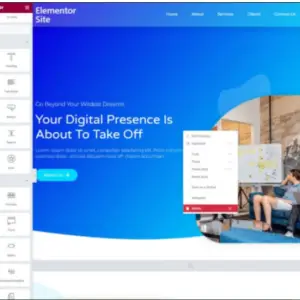
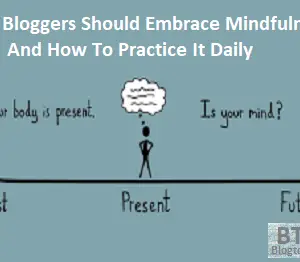
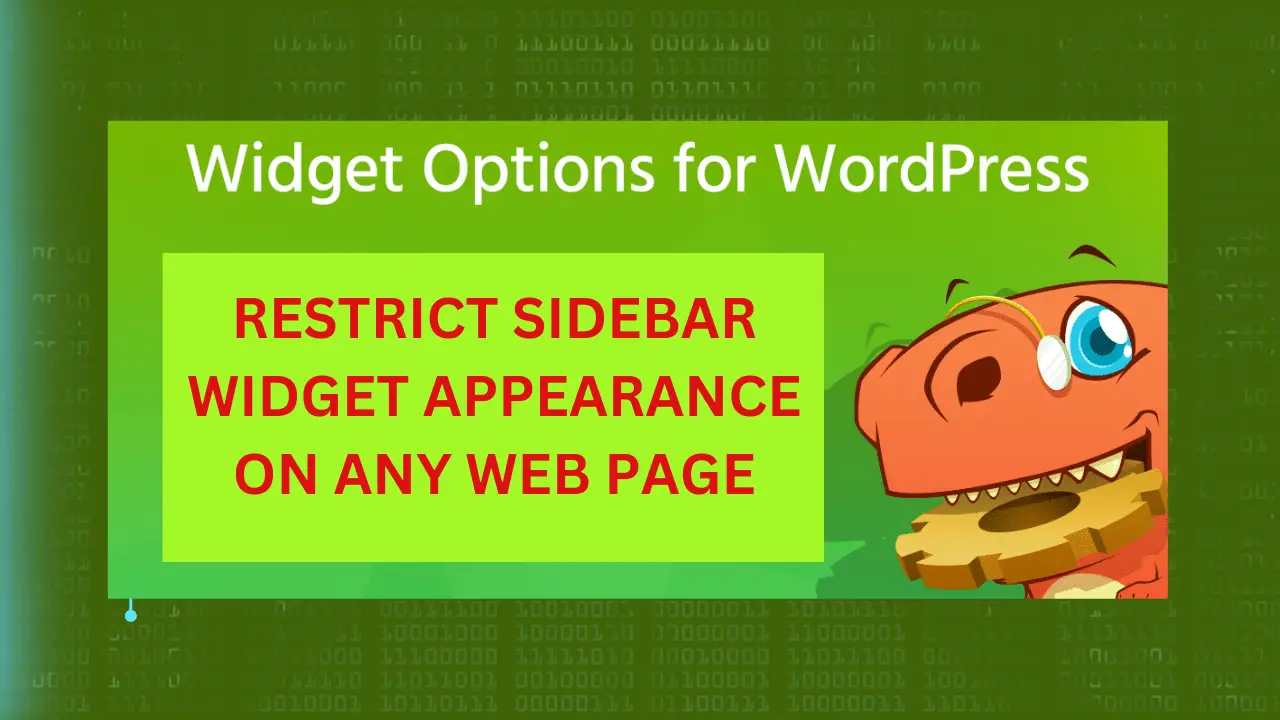


Your knowledge and expertise on various topics never ceases to amaze me I always learn something new with each post
Remain blessed dear. I appreciate that.
Keep up the amazing work! Can’t wait to see what you have in store for us next.
Ok thanks dear.
Thank you for every other informative site. Where else may I get that type of information written in such an ideal manner?
I’ve a venture that I am just now running on, and
I have been on the look out for such information. I saw similar here:
Sklep online
Thanks.
Hello friends, its enormous article about tutoringand fully defined, keep it up all the time.
I saw similar here: e-commerce and also here:
sklep
Thanks
Thanks for the good writeup. It in reality was once
a leisure account it. Look advanced to far brought agreeable
from you! By the way, how can we keep in touch?
Thanks a lot for your comment. If you want to keep in touch with us you can email us at: stayblogging@blogtostay.com
Or register with this blog for updates: The registration process is as thus:
BTS(Blogtostay) is now a social FORUM where you can ask anything about blogging and website building and get answers from professionals.
To subscribe to our website follow these two steps:
1). FOR DESKTOP: Open up the website on your browser and at the extreme top right-hand side, you will see ‘Sign in’ and ‘Sign Up’ Go ahead to sign up and log in through ‘Sign In’.
2). FOR MOBILE DEVICES: Open up the website on your browser and at the extreme top right-hand side, you will see a padlock icon sign, click on it, and a pop-up indicating ‘Login’ will come out. And under it you will see ‘Sign Up Here‘ click on it to sign up.
Alternatively, under the padlock icon sign, you will see an option for ‘Ask A Question’ Click on it, and a ‘login’ pop-up will appear, and under it, you will also see ”Sign Up Here”. Exactly how you can be able to register with the website and participate.
NOTE:-
a). You cannot be able to ask questions unless REGISTERED AND LOGGED IN.
b). But you can ANSWER ANY QUESTION if you are not REGISTERED or LOGGED IN.
FOR MORE QUESTIONS, YOU CAN CONTACT ME THROUGH OUR EMAIL: stayblogging@blogtostay.com
I hope this helped solve your problem. Please remember to stay blogging and never leave.
Philip Santus is my name.
I’m impressed, I must say. Rarely do I encounter a blog that’s both educative and interesting, and let me tell you,
you have hit the nail on the head. The issue is something too few men and
women are speaking intelligently about. I am very happy that I found this
in my search for something regarding this.
Thank you for your comments. I will keep it up as usual. Please remember to stay blogging and never leave.
Hi there to every single one, it’s genuinely a nice for me to pay a visit this site, it consists of precious Information.
Thanks a lot dear. Remember to stay blogging and never leave.
Your style is so unique compared to other
folks I have read stuff from. I appreciate you for
posting when you have the opportunity, Guess I’ll
just book mark this blog.
Thanks for bookmarking our blog. You are welcome. Please remember to stay blogging and never leave.
What i do not understood is in fact how you’re not really a lot
more neatly-favored than you may be now.
You’re very intelligent. You realize thus significantly when it comes to this matter, produced me
in my opinion imagine it from numerous various angles.
Its like men and women aren’t fascinated unless it is
something to do with Lady gaga! Your individual stuffs great.
Always take care of it up!
Thanks for your comment, I appreciate that. Please remember to stay blogging and never leave.
I’m curious to find out what blog platform you’re utilizing?
I’m experiencing some minor security issues with my latest website and I’d like to find something
more safe. Do you have any solutions?
I suggest you build your blog platform with WordPress.org. Get a domain name and your hosting service, that will guarantee a level of professionalism because, you will be able to configure your blog with third-party plugins, add-ons, and themes of your choice.
For more information contact us at: stayblogging@blogtostay.com
Please do not forget to stay blogging and never leave.
Hi, all the time i used to check blog posts here early in the dawn, because i like
to gain knowledge of more and more.
You will never get disappointed dear. Remember to stay blogging and never leave.
No matter if some one searches for his vital thing, so he/she desires to be
available that in detail, therefore that thing is maintained over here.
Thanks a lot dear. Remember to stay blogging and never leave.
This post provides clear idea in support of the new viewers of blogging, that in fact how to do blogging and site-building.
Thanks a lot dear. I appreciate your comments. Please remember to stay blogging and never leave.
Right here is the right site for everyone who would like to find out about this topic.
You know a whole lot its almost tough to argue with you (not that I personally will need to…HaHa).
You certainly put a brand new spin on a topic which has been discussed for ages.
Excellent stuff, just great!
Thanks, dear, and your arguments are highly welcome.
Thank you for the auspicious writeup It in fact was a amusement account it Look advanced to far added agreeable from you However how can we communicate
Thanks a lot dear.
You’re so awesome! I don’t believe I have read a single thing like that before. So great to find someone with some original thoughts on this topic. Really.. thank you for starting this up. This website is something that is needed on the internet, someone with a little originality!
Thank you Health Stay, do not forget to register and ASK ANYTHING ABOUT BLOGGING. Blogtostay is now a Q&A forum for anything about blogging.