I. Introduction:
( Grammarly Vs ProWritingAid ) With utmost sincerity, you should know that effective communication relies heavily on proper grammar and punctuation in this world of writing.
So, for individuals seeking to improve their writing skills, grammar-checking tools have become something of paramount importance in order to improve their writing skills, ensure accuracy, and enhance the overall quality of their content.
And these software applications are designed to identify and correct grammatical errors, spelling mistakes, punctuation issues, and other language-related inconsistencies.
They make use of advanced algorithms and linguistic rules to analyze text and provide suggestions for improvement.
And individuals like students, writers, bloggers, professionals, and anyone should deem it necessary to leverage the power of these tools to fast-forward their mode of writing without one may become obsolete in this prevailing world of IT.
So, let’s examine the importance of these grammar-checking tools to humanity.
A. Importance of Grammar Checkers:
— Error Detection and Correction: Grammar checkers help identify and rectify grammatical mistakes, spelling errors, punctuation issues, and other language-related blunders.
— Writing Style and Clarity: Grammar checkers not only address technical errors but also can help users enhance their vocabulary, avoid repetition, and adopt a more concise and engaging writing style.
— Time-Saving: Grammar checkers can significantly reduce the time and effort required for manual proofreading and editing.
— Language Learning Aid: Grammar checkers can be valuable tools for language learners, assisting them in understanding and rectifying common mistakes.
— Professionalism and Credibility: Grammar checkers ensure that written material, such as emails, reports, essays, or articles, meets high linguistic standards, which is a mark of positive on the author’s expertise and attention to detail.
These tools known as Grammar checkers have become indispensable aids for individuals aiming to enhance their writing skills and produce error-free content.
So, in this content today, we are going to compare two of the most popular grammar checkers available. But before that, let’s start with their overview for in-depth understanding.
II. Overview of Grammarly:
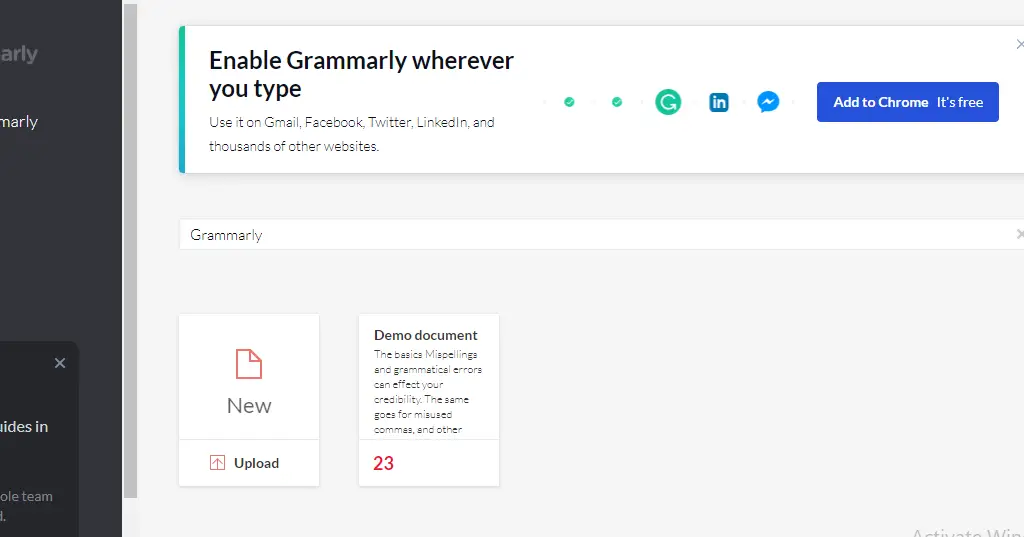
As a fan of Grammarly, I can testify that this tool is one of the best grammar checkers available today. And among the most popular and widely used grammar checkers.
It comes with a range of features and functionalities aimed at improving writing quality, enhancing clarity, and ensuring grammatical accuracy. Below is an overview of Grammarly’s key aspects:
A). Features and Functionality of Grammarly:
1. Grammar and Spelling Checking:
This tool can easily scan text for grammatical errors, including sentence structure, verb tense, subject-verb agreement, and more. It also identifies spelling mistakes and provides suitable corrections.
2. Style and Tone Suggestions:
It helps users refine their choice of words, sentence length, and tone to match the desired audience or purpose.
3. Plagiarism Detection:
Grammarly includes a plagiarism checker that scans text against a vast database to identify potential instances of plagiarism. A very important feature for students, academics, and professionals who need to ensure the originality of their work.
B). User Interface and Accessibility of Grammarly:
Grammarly is available as a web-based application that can be accessed through various web browsers.
It also provides browser extensions for popular browsers like Chrome, Firefox, Safari, and Edge. Furthermore, Grammarly offers a desktop application for Windows and macOS and mobile applications for iOS and Android devices.
C). Pricing and Subscription Options for Grammarly:
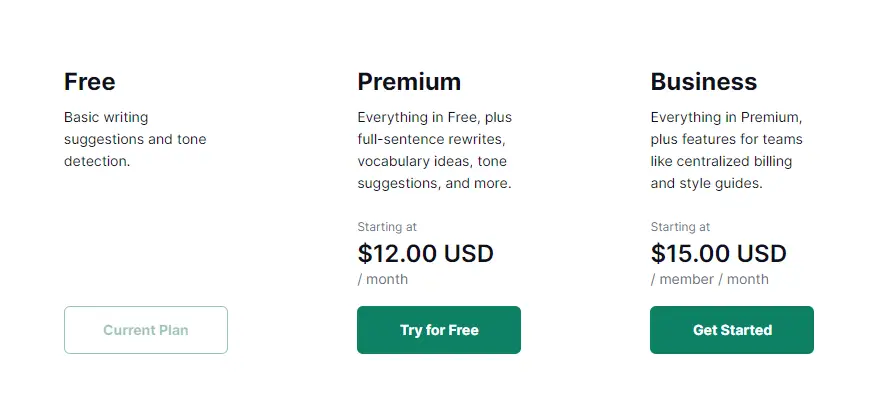
Grammarly offer three pricing options ranging from FREE, and PREMIUM to BUSINESS plans.
FREE PLAN:- The free version provides basic grammar and spelling-checking features.
PRICE = Free
PREMIUM PLAN:- The premium version unlocks advanced functionalities such as style suggestions, vocabulary enhancements, and the plagiarism detector.
Premium subscriptions can be purchased on a monthly, quarterly, or annual basis, with additional discounts for longer term commitments.
PRICE = $12.00 USD/month
BUSINESS PLAN:- Offers everything in premium plus features for teams like centralized billing and style guides.
PRICE = $15.00 USD/member/month.
Now let’s go over to ProWritingAid and examine it too just like we did with Grammarly.
III. Overview of ProWritingAid:
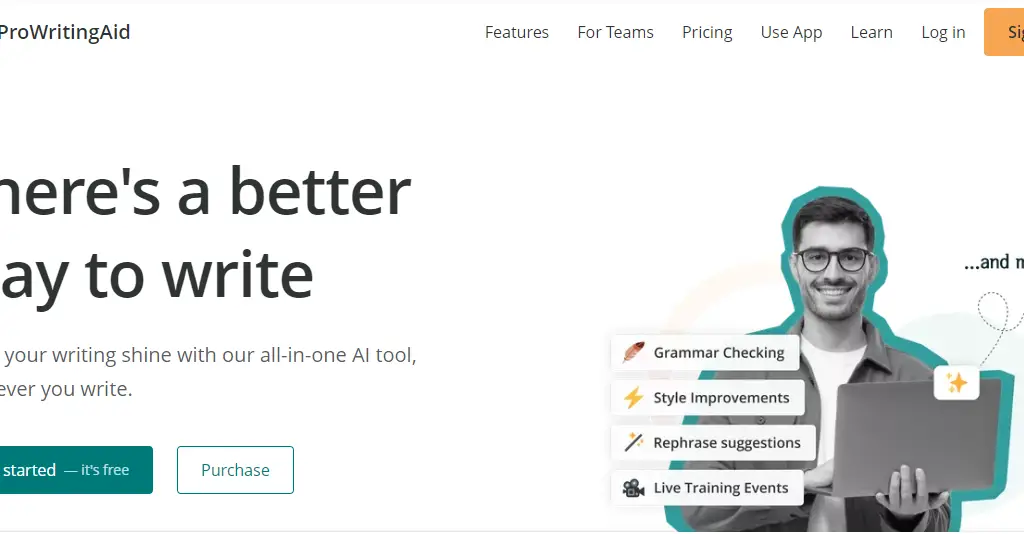
Very comprehensive grammar checker and writing improvement tool designed to help users enhance their writing skills and equally produce high-quality content.
ProWritingAids offers a range of features and functionalities targeting the improvement of grammar, style, readability, and overall writing effectiveness. Below is an overview of ProWritingAid’s key aspects:
A). Features and Functionality of ProWritingAid:
1. Grammar and Spelling Checking of ProWritingAid:-
ProWritingAid scans text for grammatical errors, including common grammar mistakes, punctuation errors, and spelling inconsistencies.
2. Style and Readability Analysis of ProWritingAid:-
ProWritingAid offers suggestions to enhance clarity, reduce verbosity, and improve overall writing quality.
Users can equally improve their writing style by analyzing sentence structure, sentence length, word choice, and readability.
3. Writing Improvement Suggestions of ProWritingAid:-
ProWritingAid provides feedback on various aspects of writing, including repetitiveness, vague wording, clichés, and excessive adverbs. It offers suggestions to improve sentence construction, eliminate unnecessary words, and enhance overall flow and coherence.
B). User Interface and Accessibility of ProWritingAid:
ProWritingAid is available as a web-based application accessible through popular web browsers.
It also offers integrations with various writing platforms like Microsoft Word, Google Docs, Scrivener, and more. This enables users to utilize ProWritingAid’s features seamlessly within their preferred writing environments.
C). Pricing and Subscription Options of ProWritingAid:
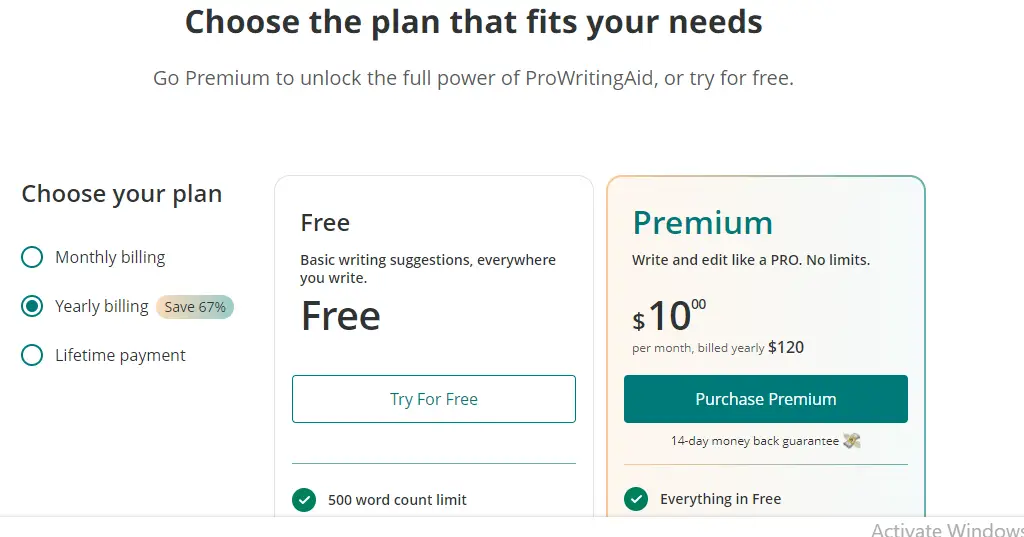
ProWritingAid comes with two pricing plans which can be billed monthly, annually, and or lifetime.
FREE PLAN:-
The free version provides basic grammar and spelling-checking features, along with a limited number of style suggestions.
WHAT YOU STAND TO GET
(500-word count limit, 10 rephrases per day, Grammar, Spelling, Punctuation, Word Explorer & Thesaurus, Document typesetting, 100% Data security and privacy )
PRICE = FREE
PREMIUM PLAN:-
The premium version unlocks advanced functionalities such as in-depth writing reports, integrations with writing platforms, and access to the full range of ProWritingAid’s features. Premium subscriptions are available on a yearly or lifetime basis, with additional add-ons for specific writing platforms.
WHAT YOU STAND TO GET
( Everything is Free, Unlimited word count, Unlimited rephrases, Advanced style improvements, Custom style guide, Snippets, 24+ Writing analysis reports, Customizable writing suggestions, Terminology management, Author comparison, Citations, Collaboration, Unlimited document storage )
PRICE = $10/per month, billed yearly at $120.
ProWritingAid is renowned for its extensive analysis and feedback capabilities, helping users improve their writing style, grammar accuracy, and overall writing effectiveness.
Now is the time for proper examination and comparison of Grammarly and ProWritingAid. Let’s begin…..
IV. Comparison of Grammarly and ProWritingAid:
Both Grammarly and ProWritingAid are popular grammar and writing assistance tools designed to help users improve their writing skills.
They share both similarities and differences. Below is a comparison of the two based on their features and functionalities:
A). Grammar and Spelling Checking:
=> Grammarly:- Identifies common grammatical errors, spelling mistakes, and punctuation errors. It also offers suggestions to improve sentence structure and clarity.
=> ProWritingAid:- Also provides comprehensive grammar and spelling checking, offering similar capabilities to Grammarly. Users can expect feedback on grammar mistakes, spelling errors, and punctuation issues.
B). Writing Style Analysis:
=> Grammarly: Can detect wordiness, repetitive phrases, and other style-related issues.
=> ProWritingAid: ProWritingAid goes beyond grammar and spelling checks to offer in-depth writing style analysis. It provides insights into sentence variety, readability, and overall writing style, making it a favourite among authors and professional writers.
C). Integrations and Compatibility:
=> Grammarly: Grammarly has a user-friendly web interface and browser extensions that work with various platforms like Google Docs, Microsoft Office, and popular web browsers. It also offers a desktop application for Windows and macOS.
=> ProWritingAid: ProWritingAid also supports web browsers and offers integrations with software like Microsoft Word and Google Docs. It has a web-based application and is compatible with Windows, macOS, and some popular writing software.
D). Writing Reports and Analysis:
=> Grammarly: Grammarly provides users with a weekly writing report, summarizing their writing activity and offering insights into productivity, accuracy, and vocabulary usage.
=> ProWritingAid: ProWritingAid offers detailed writing reports that include a wide range of data, such as readability scores, grammar and style issues, frequently used words, and more. It provides a comprehensive analysis of the user’s writing habits.
E). Pricing:
=> Grammarly: Grammarly has a free version with limited features, and its premium subscription unlocks advanced features. The premium subscription is available on a monthly, quarterly, or annual basis.
=> ProWritingAid: ProWritingAid also offers a free version with basic features, and its premium subscription provides access to all the advanced functionalities. Like Grammarly, the premium subscription can be purchased monthly, yearly, or for longer durations.
Both tools have their advantages and disadvantages, which is the reason why it is a good choice to try the free version in order to determine which one will serve you better depending on your nature of writing.
Time to examine the PROS and CONS of both tools used in grammar checking. (Grammarly & ProWritingAid).
V. Pros and Cons of Grammarly and ProWritingAid:
No matter how good a product seems to be, there are still pros and cons patterning such a product. The reason is that such a product may not be able to solve all the individual needs before being thrown into the market.
A good strategy for launching a product is to lunch and upgrade as time goes on.
A). Grammarly:-
=> Strengths (Pros):–
Grammarly has proven to be a popular choice among users due to its various advantages and benefits. Below are a few of the pros of this grammar checker tool:
— Accurate Grammar and Spelling Checking: Grammarly can identify a wide range of grammatical errors, such as subject-verb agreement, punctuation mistakes, verb tense consistency, and more.
— Writing Style Improvement: Grammarly provides suggestions for making sentences clearer, more concise, and more engaging.
— User-Friendly Interface and Integrations: Grammarly offers a user-friendly web interface and browser extensions that integrate seamlessly with popular platforms like Google Docs, Microsoft Office, and web browsers.
— Vocabulary Enhancement: Grammarly provides synonyms for commonly used words and helps users avoid word repetition, allowing for more varied and impactful writing.
— Plagiarism Checker (Premium Feature): Grammarly’s premium subscription includes a plagiarism checker that can scan text against billions of web pages to detect potential instances of plagiarism.
— Writing Insights and Reports: Grammarly provides users with weekly writing reports, summarizing their writing activity and offering insights into productivity, accuracy, vocabulary usage, and more.
— Multiple Subscription Options: Grammarly offers both free and premium subscription options.
Overall, Grammarly offers a comprehensive set of features, accurate grammar checking, and writing style improvement suggestions.
=> Weaknesses (Cons):–
Though Grammarly offers many benefits to its users, it still has some disadvantages accrued to it. Below are five major cons of Grammarly:
— False Positives and Overcorrection: Grammarly’s algorithm may sometimes flag certain phrases or constructions as grammatically incorrect, even if they are grammatically sound.
— Limited Contextual Understanding: Grammarly’s grammar checking is primarily rule-based and may not fully grasp the context or intended meaning of a sentence.
— Inconsistencies Across Platforms: While Grammarly integrates with various platforms, the consistency of its suggestions and performance may vary. Some users have reported discrepancies between the suggestions provided on the web interface, browser extension, and desktop application, leading to confusion and inconsistency in the editing process.
— Limited Free Version Features: While Grammarly offers a free version, it comes with limited features compared to the premium subscription. Advanced functionalities like style analysis, plagiarism checking, and vocabulary enhancement are only available to premium users.
— Privacy Concerns: Grammarly analyzes user text to provide suggestions and improve its algorithm. This data collection has raised privacy concerns for some users, as it involves sharing potentially sensitive or confidential information with Grammarly’s servers.
Very important to know that these cons are based on potential limitations reported by users which means, it may not affect everyone’s experience with Grammarly.
Let’s look into the Pros and Cons of ProWrittingAid.
B). ProWritingAid:-
=> Strengths (Pros):–
ProWritingAid offers numerous advantages and benefits that make it a valuable tool for writers and professionals looking to enhance their writing skills. Below are five major pros of using ProWritingAid:
— Comprehensive Writing Analysis: ProWritingAid provides in-depth writing analysis, offering insights into various aspects of writing, including grammar, spelling, style, readability, word usage, sentence structure, and more.
— Writing Style Improvement: ProWritingAid offers suggestions to enhance sentence variety, eliminate redundancies, and create more concise and readable content.
— Integrations and Compatibility: ProWritingAid integrates with popular writing platforms and tools like Microsoft Word, Google Docs, Scrivener, and more. It also has a web-based application, making it accessible from any device with an internet connection.
— Plagiarism Checker (Premium Feature): Similar to Grammarly, ProWritingAid offers a plagiarism checker as part of its premium subscription.
— Cost-Effective Pricing: ProWritingAid offers competitive pricing options. It has a free version with basic features, allowing users to test its capabilities without committing to a paid subscription.
— Additionally, ProWritingAid integrates with various writing software and platforms, including web browsers, word processors, and popular writing tools.
It’s important to note that the effectiveness of ProWritingAid, like any writing tool, may vary depending on individual preferences and writing needs.
Some users may find ProWritingAid’s comprehensive analysis and style suggestions particularly beneficial, while others may prefer the features and user interface of alternative writing assistance tools.
As always, it’s recommended to explore the free version or trial period before deciding to invest in a premium subscription.
=> Weaknesses (Cons):–
While ProWritingAid offers several advantages, it also has some limitations that users should consider. Here are five potential cons of using ProWritingAid:
— Learning Curve: ProWritingAid has a wide range of features and reports, which may require some time and effort to fully understand and utilize effectively.
— Limited Real-Time Feedback: Unlike some other writing tools, ProWritingAid does not provide real-time suggestions as you type. It requires users to run a manual analysis of their text to receive feedback and suggestions.
— Accuracy and Contextual Understanding: While ProWritingAid offers a comprehensive analysis, its suggestions may not always accurately understand the intended context or style of writing.
— Interface and User Experience: Some users have reported that ProWritingAid’s interface can be overwhelming or cluttered, especially when dealing with lengthy documents.
— Limited Mobile Support: ProWritingAid’s mobile support is more limited compared to its desktop and web-based versions.
Very paramount for you to understand that these cons are based on potential limitations reported by users and may not affect everyone’s experience with ProWritingAid.
VI. Conclusion:
A). Summary of Key Points:
Grammarly:–
=> Robust grammar and spelling-checking capabilities.
=> Offers suggestions to improve writing style and clarity.
=> User-friendly interface and widespread integrations with popular platforms.
=> Provides a plagiarism checker (premium feature).
=> Offers a free version with limited features and a premium subscription with advanced functionalities.
=> Weekly writing reports to track progress and productivity.
ProWritingAid:
=> Comprehensive writing analysis, including grammar, style, readability, word usage, and more.
=> Extensive suggestions for improving writing style and sentence structure.
=> Integrates with various writing platforms and has a web-based application.
=> Offers a plagiarism checker (premium feature).
=> Cost-effective pricing with a free version for testing and a premium subscription.
=> It May have a learning curve due to its wide range of features.
You have to know that both tools offer unique advantages and limitations, and users can benefit from trying out the free versions or trial periods to make an informed decision.
And it is important you understand that Grammarly and ProWritingAid depend on individual preferences, writing needs, and how well each tool aligns with the user’s goals.
B). Choosing the Best Grammar Checker Based on Individual Needs and Preferences:
To choose the best grammar checker based on your needs and preferences there are certain factors to consider before doing that and they are below:
— Grammar and Spelling Accuracy: Consider the accuracy and reliability of the grammar and spelling checking capabilities.
— Writing Style Improvement: Determine whether you need assistance with improving your writing styles, such as sentence structure, readability, and conciseness.
— Integrations and Compatibility: Assess the tool’s compatibility with the platforms and software you use for writing.
— Additional Features: Consider if you need additional features beyond grammar checking, such as a plagiarism checker, vocabulary enhancement, or writing reports.
— User Experience: Evaluate the tool’s user interface and overall user experience. Is the tool easy to navigate? Does it provide a smooth and intuitive editing process? Consider your preferences and how comfortable you are using the tool.
— Pricing and Value: Compare the pricing plans of different grammar checkers and assess the value they offer.
— User Reviews and Recommendations: Read user reviews and recommendations to gain insights into the experiences of others.
You have to know that individual preferences exist so, your requirement may not be the same as my own.
It’s a good idea to try out the free versions, take advantage of trial periods, or explore the tools with limited text samples to see which one suits your specific requirements and enhances your writing process.
Thanks and remain blessed. And if this lesson resonates with you do not forget to subscribe to my newsletter, share and drop your comments.
Do not forget to stay blogging and never leave.

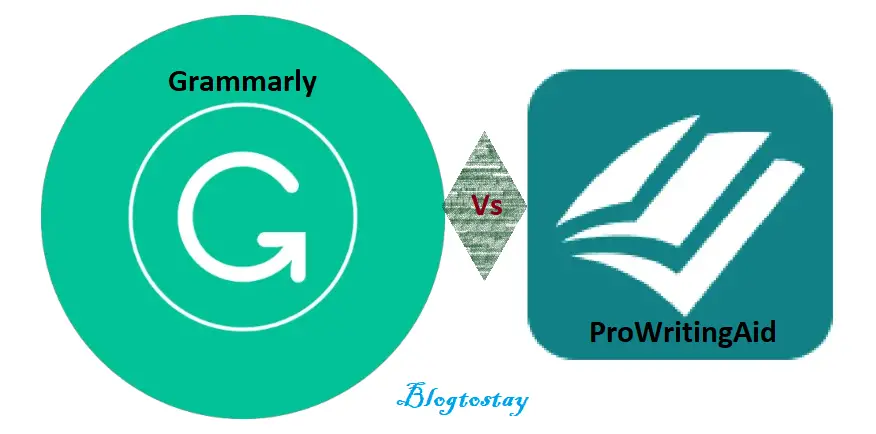

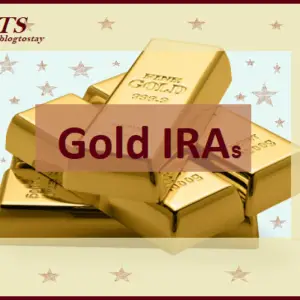
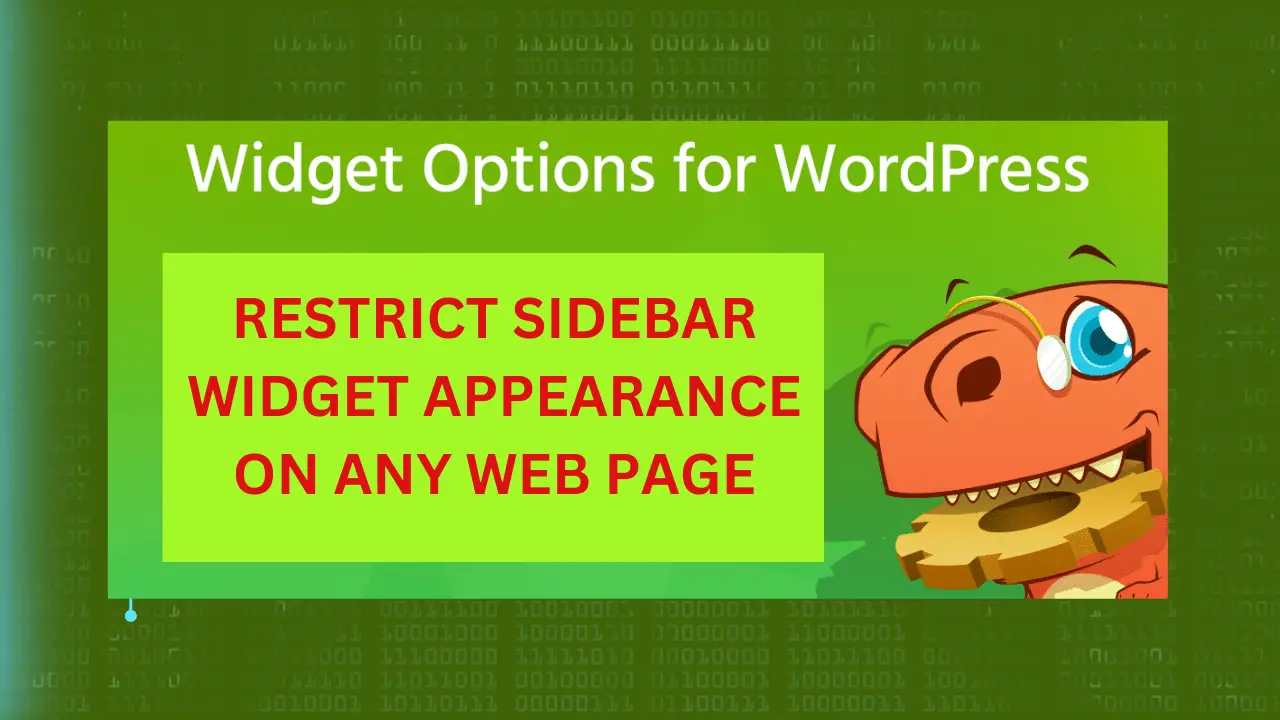



Hello there, just became aware of your blog through Google,
and found that it is really informative. I’m
gonna watch out for brussels. I will be grateful if
you continue this in future. Lots of people will be benefited from your writing.
Cheers! I saw similar here: Sklep online
Hi there, its pleasant post about media print, we all be familiar with media is a fantastic source of facts.
I saw similar here: sklep internetowy and also here: ecommerce