(Google Trends)
Are you stocked on how you can be able to know the trending topics and keywords in your niche?
Maybe you have been looking for a free and good tool that will aid you in determining what is trending and be able to grow your business.
I know you might have heard of Google Trends or maybe not. Google Trends is a tool that will enable you to find popular keywords, identify trending topics, and research your competitors, and this will eventually help improve your website rankings.
Today in this tutorial, we will let you vividly understand how to use Google trends for search engine optimization (SEO) and be able to grow your business.

Before we can be able to understand what we are about to learn, there is one simple question we need to answer, and that question is: WHAT are GOOGLE TRENDS?
Google Trends is a tool that will help you analyze the popularity of search terms on the Google search engine. Its data are generated from Google Search, Google News, Google Images, Google Shopping, and YouTube.
This tool that is created by Google helps you find searches and keywords that are currently trending.
So that you will be able to compare how the search volume for different keywords changes across locations.
Image description below:

Having said much above, this is now the time to learn how we can be able to use Google Trends to improve WordPress SEO and grow your businesses.
HOW CAN WE USE GOOGLE TRENDS TO IMPROVE WEBSITE SEO?
We can do this in many ways, and the tool provides you with clear information on what’s trending in the world of search, helping you browse through the latest data and be able to find keywords that are related to your niche.
Below are quick links that you can use to jump directly into different parts of our beginner’s guide on how to use Google Trends when doing SEO for your websites and businesses:
Then let’s take them one after the other for proper understanding and application to our use.
A). Using It To Find Search Volume Trends.
If you want an easy way to find search volume trends for keywords, Google Trends is the best.
It will allow you to see how many people are searching for a particular keyword over time.
Finally, you can decide if to use such keywords for your blog content.
Tracking the search volume for different keywords will help you get a sense of what people are interested in and be able to identify topics that are currently gaining popularity within the search volume.
Google Trends can be used to research your niche and identify what is popular within your industry.
For example, if you are starting an e-commerce site to sell computer desktops, you can use Google Trends to research and see if your customers are interested in such products.
With this format, you can completely avoid making decisions that will not make you any money and rather focus on what will bring more money to your niche.
Now let’s practicalize finding search volume trends. To do that, head over to the Google Trends website and type in a keyword of your choice within the search field.
After that, click the “Explore” button. Image description below:
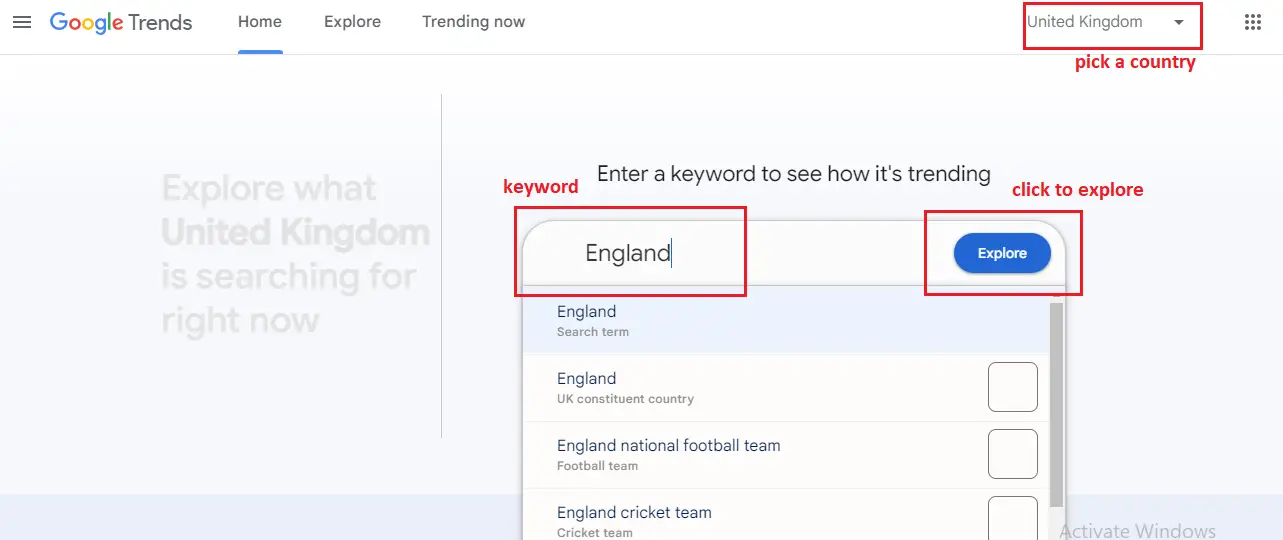
The search volume of the keyword you typed in will be displayed as an “interest over time” graph.
You can equally select a region, category, or period for the search volume.
For example, if you want to find the search volume of the keyword ‘England’ in 2024 in the UK, then you can use the dropdown menus to configure the settings.
Immediately you do that, the search volume trends graph will adjust itself according to the settings.
Image description below:

This can be used for different keywords and equally target audiences from specific regions, languages, and more. With this, you can decipher if it is a niche you want to write about or not.
Note this, if the search term has a downward trend, then the niche may be irrelevant now, and it will be more difficult to sell products and services or reach users with blog posts that target that keyword.
Similarly, the search term peaking only at a specific season, means that it’s a seasonal keyword that will only make sales during a certain time of year.
Then let’s get to the second way you can make use of Google Trends to improve your SEO and businesses.
B). Using It To Find Relevant Keywords.
There is one amazing thing about Google Trends, and that thing is that it will let you find keywords related to the one you searched for before.
For example, if you search for keywords like “blogging” the tool will help you with other relevant terms related to your previous terms which you can equally use in your blog.
To do that, first type any keyword of yours into the search field and click on the “Explore” button.
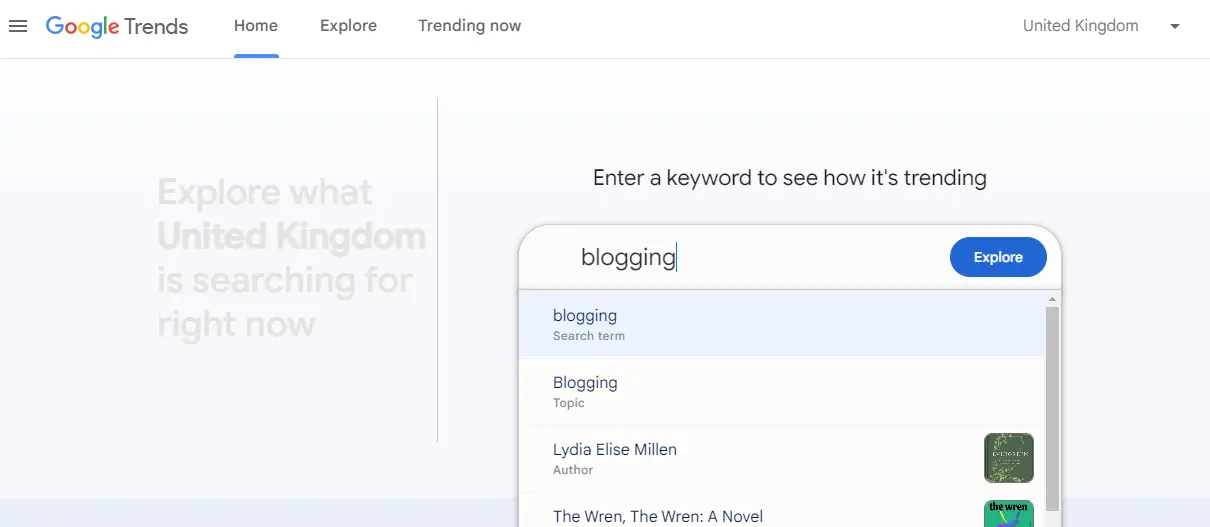
After you hit the ‘Explore’ button then scroll down the bottom to see the ‘Related Queries’ section.
Below here you will see the RISING-related keywords to the one you searched for. Image description below:
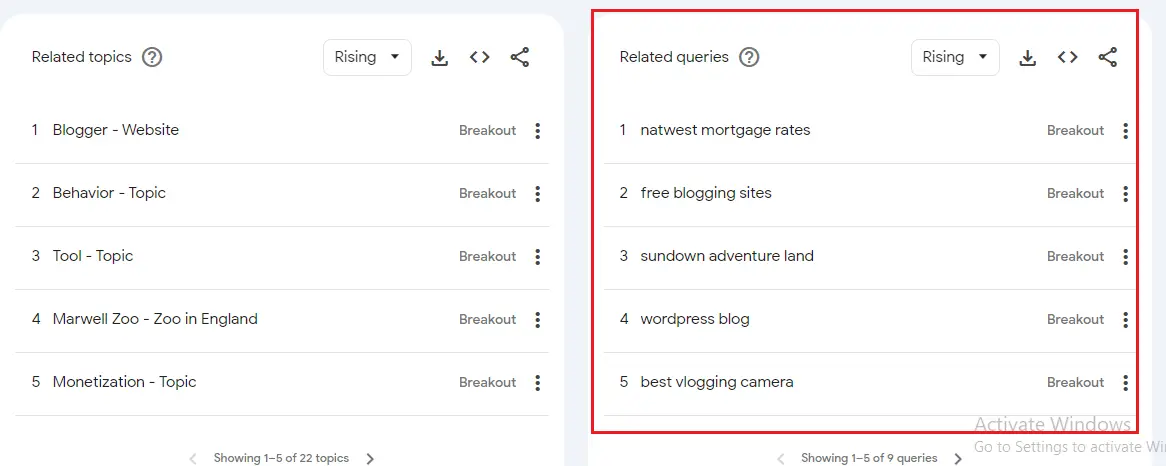
To see the related keywords that are currently trending for this topic, select the ‘Top’ option from the drop-down menu at the top.
Google Trends will then display these keywords, along with their search volume.
This can help you choose related keywords with the highest search volume and add them to your blog posts or design new content around them. Image description below:
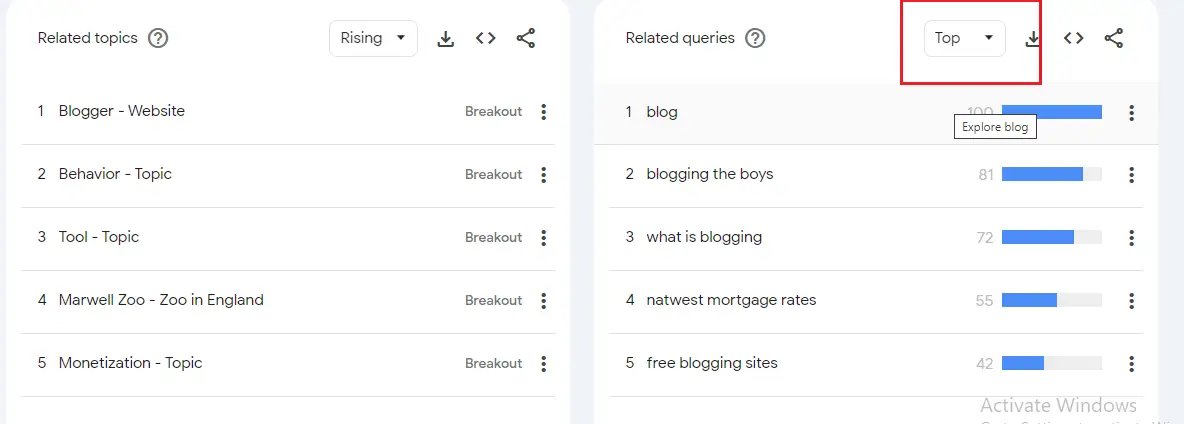
Then let’s get to the third way you can make use of Google Trends to improve your SEO and businesses.
C). You Can Use It To Compare Different Keywords.
Google Trends is one of the best tools you can also use to compare different keywords to find the one that has more search volume and is more popular with your target audience.
You can use it to discover how each keyword is performing and identify the perfect one that will grab your users’ attention.
To do this, visit the Google Trends website and search for a keyword of your choice. Once the trends for that search term have loaded on your page, just type another related search term into the ‘+ Compare’ field. Image description below:
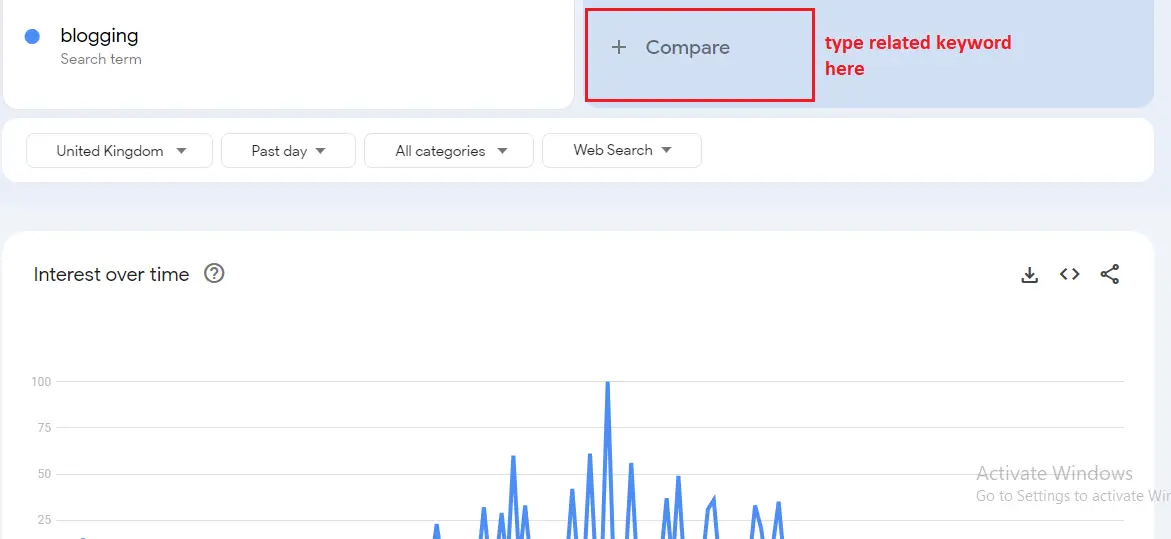
When you type in the related keyword hit ‘Enter’ on your computer keyboard.
Next, the ‘Interest over time’ graph on the page will show the search volume of the two different keywords.
You can then make a decision on which keyword to target based on the graph. Image description below:
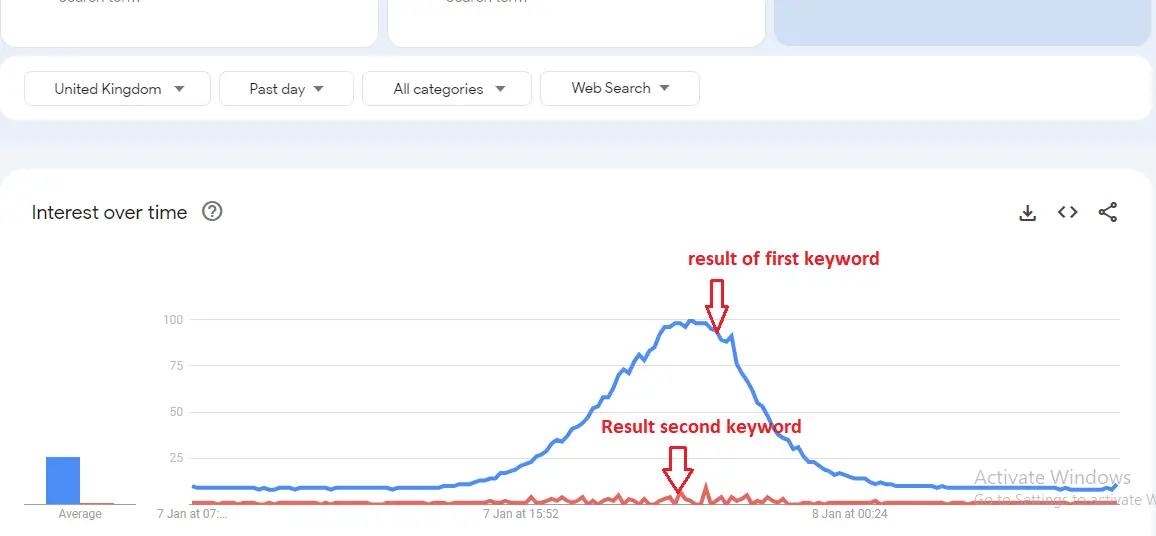
However, if you are still not sure which keyword to choose, then you can scroll down to the ‘Compared breakdown by subregion’ section, where you will see the search volume of both keywords in different subregions of the country that you chose.
You can now make a more informed decision by choosing the keyword that is more popular in the region where most of your audience lives. This can be very helpful for local SEO. Image description below:

Then let’s get to the fourth way you can make use of Google Trends to improve your SEO and businesses.
D). Using It To Find Trending Topics For Blog Content.
You can use Google Trends to find trending topics for your WordPress blogs as usual.
This is very helpful in the sense that, when you write topics that a lot of people are searching for online, you may be able to increase the traffic to your WordPress website and reach new readers.
This is very paramount when you run a news website or you want to jump directly to the next trending topics for your blog viewers.
To do this, head over to the Google Trends website and switch to the ‘Trending Now’ tab. Image description below:
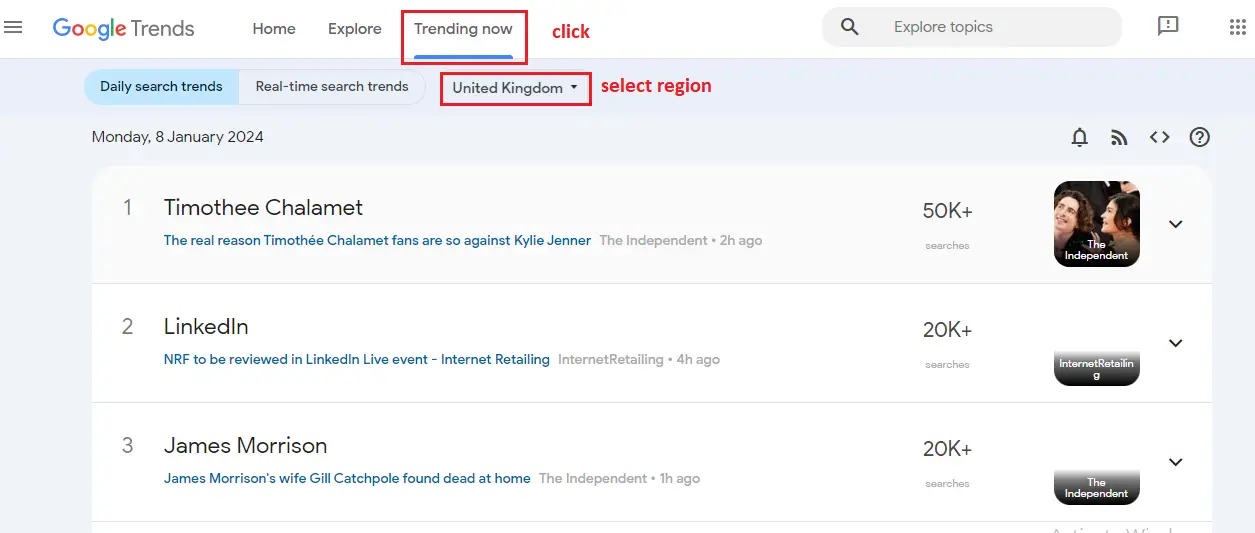
This result will display all the trending topics on the internet within the country or region you selected from the drop-down menu. Like mine is ‘UK’.
Then let’s get to the fifth way you can make use of Google Trends to improve your SEO and businesses.
E). Analyzing Competitors With Google Trends.
The growth of your competitors can equally be analyzed by using different Google Trends features.
To do this, you have to type in both business names (your competitors and yours).
Google Trends will then show you a graph detailing the growth of each term over time.
You can then further analyze the countries where your competitors are more popular by using the dropdown menu at the top.
Image description below:

You can also see the regions where your competitors are more popular by scrolling down to the ‘Compared breakdown by subregion’ section.
You can even download this comparison as a comma-separated values file by clicking on the ‘CSV’ button. Image description below:
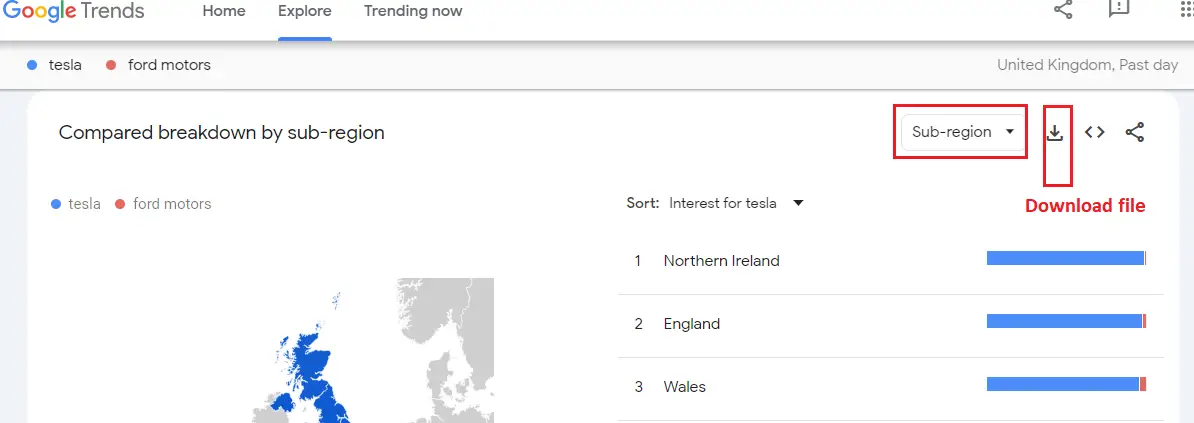
To further analyze your competitors, just type their company or blog name into the keyword field.
Once you do that, you can scroll down to the ‘Related Queries’ and ‘Related Topics’ sections to see the topics and keywords that your competitors are associated with.
You can then start planning to create your content that targets these keywords and topics. Image description below:
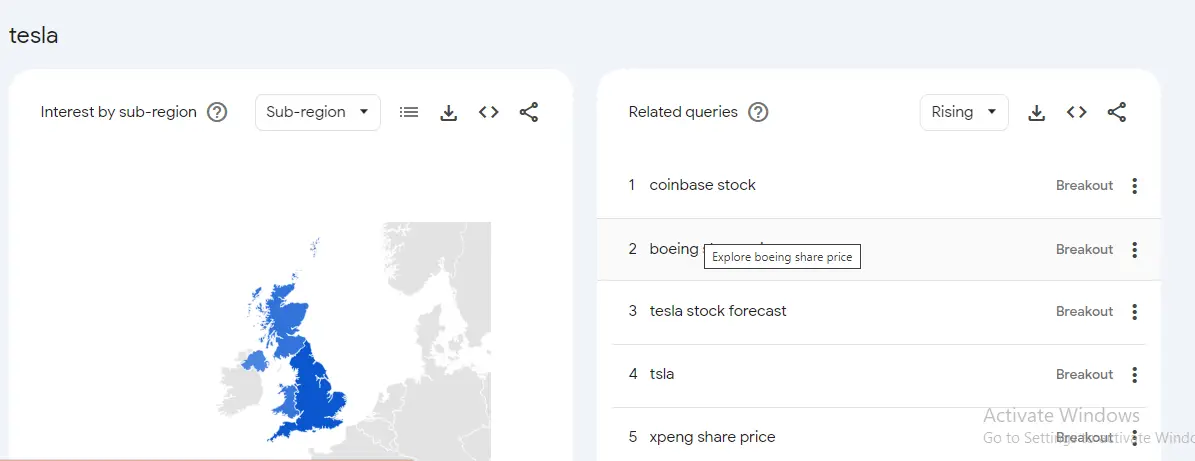
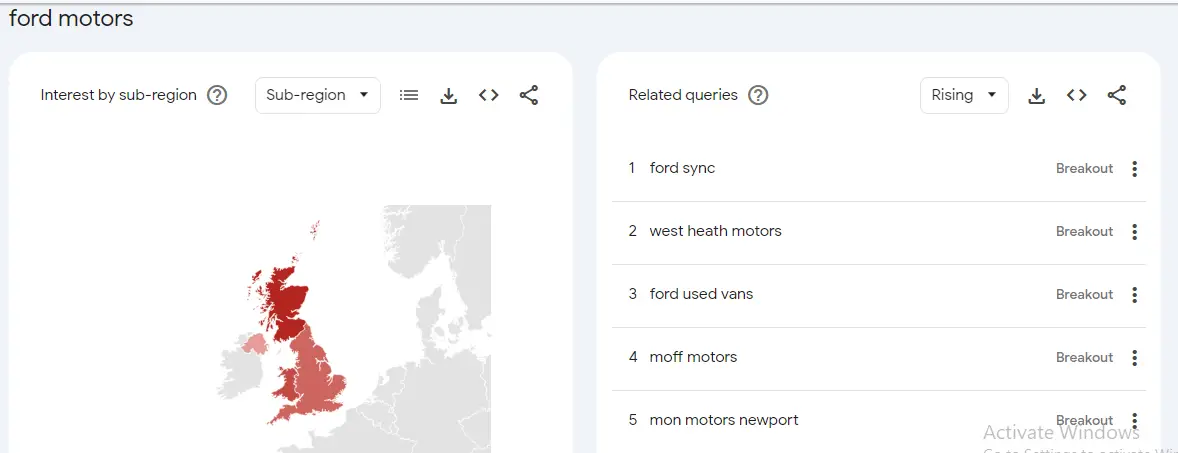
Then let’s get to the sixth way you can make use of Google Trends to improve your SEO and businesses.
F). Using It To Choose Products and Ads to Display on Your WooCommerce Store.
Let’s assume you run a WooCommerce store, then you may wish to submit your products to Google Shopping.
With this, your items will be displayed in the Google Shopping tab and may even appear at the top of the search results for some keywords.
Google Trends can help you design your ad campaigns on Google Shopping and decide the best time to advertise particular products on that platform. The data can also tell you the best time to design your marketing campaigns.
For example, you can get more sales by displaying a Google Shopping ad for your coats during the winter. Using a popup marketing tool like OptinMonster, you can also showcase your winter products to visitors on your website at the same time.
To see Google Shopping data, you will need to type the search term for a product into the Google Trends website. Once the search volume for the term loads on your screen, simply select the ‘Google Shopping’ option from the dropdown menu on the right.
Image description below:

After that, Google Trends will show the popularity of the product in Google Shopping using the ‘Interest Over Time’ graph.
You can also select different regions and periods to collect further information about the product. Image description below:
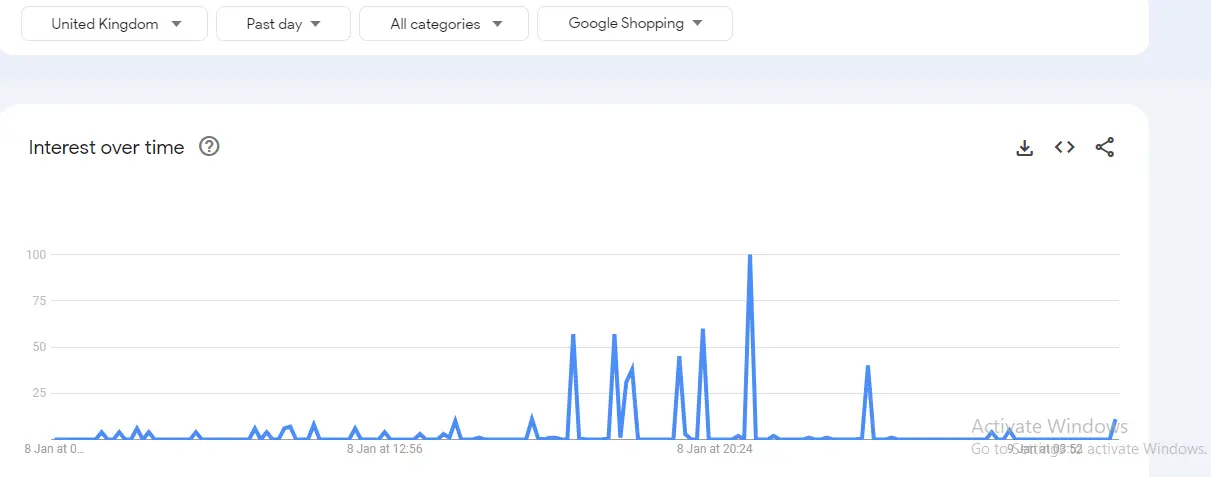
If there is a high interest in a particular kind of product during particular months, then this is a sign that you should advertise your product at that time.
G). Using Google Trends To Generate Ideas For YouTube Videos.
For those of us who equally have a YouTube channel for your WordPress website, you can also use Google Trends to generate ideas for your videos.
This will help you make YouTube videos for topics and keywords that are currently trending on the platform.
To practicalize this, simply type a search term of your choice into the Google Trends website and wait for the search volume to load on the screen. For example; type in ‘Money Mindset’ and hit the ‘Explore’ button.
After that, simply select the ‘YouTube Search’ option from the dropdown menu on the right. Google Trends will now display the search volume of the keyword on YouTube.
Image description below:

This will help you figure out if the keyword you searched for is a topic that users are interested in or if the trend has died down.
You can also get new ideas for YouTube videos by scrolling down to the ‘Related Queries’ and ‘Related Topics’ sections. Here, you will find more relevant keywords and ideas that you can use to create a YouTube video.
H). Bonus: Using Rank Math To Optimize Your Website For Search Engines.
We have concluded how you can use Google Trends to increase your SEO practices and eventually improve your businesses.
We learned how you can use Google Trends to find target keywords, research your competition, and find the search volume of different topics and keywords.
However, Google Trends itself can’t optimize the content on your WordPress website.
This is where the Rank Math SEO plugin for WordPress comes into play.
This is the best WordPress SEO plugin on the market that makes it super easy to optimize your content to improve search engine rankings.
To learn how you can use Rank Math to optimize your website for search engines, follow the link below:
Installing And Setting Up RankMath SEO Plugin, Using It To Optimize Content. (Practical Guide).
ATTENTION PLEASE!
1). What is the problem you want me to write an article about? Drop it in the comment section.
2). Do you need any of my services? Check out my service page here. HIRE ME
3). Do not forget to subscribe below and get my e-book offer: “HOW TO START AND STAY BLOGGING AND NEVER LEAVE IN THE 2020s” as well as my weekly newsletter.
4). Equally drop your comments, and share this content if you like what I do.



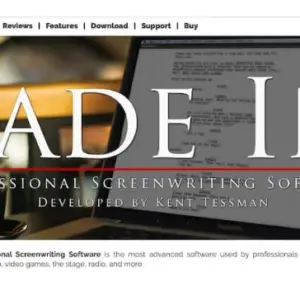




Hello, Neat post. There’s a problem along with your web site in web explorer, may test this?
IE nonetheless is the marketplace leader and a big section of folks will miss your excellent writing due to
this problem. I saw similar here: Sklep internetowy
I’d like to thank you for the efforts you’ve put in penning this site.
I’m hoping to view the same high-grade content by you later on as well.
In fact, your creative writing abilities has encouraged me to get my own blog now 😉 I
saw similar here: najlepszy sklep and also here: najlepszy sklep
Wow, fantastic blog layout! How long have you been blogging
for? you make blogging look easy. The overall look of your website is
fantastic, as well as the content!
Thanks a lot for your comments.
Thank you for the good writeup It in fact was a amusement account it Look advanced to far added agreeable from you However how could we communicate
Thanks a lot dear.
I do agree with all the ideas you have introduced on your post They are very convincing and will definitely work Still the posts are very short for newbies May just you please prolong them a little from subsequent time Thank you for the post
Thanks a lot, dear, I’ve heard what you suggested. There are long articles too and it depends on the nature of the post but still, I will make sure to prolong almost every article just for the newbies as you stated. Please remember to stay blogging and never leave.
What i do not understood is actually how you are
not really much more well-liked than you might be right now.
You’re so intelligent. You already know thus considerably on the subject of this matter,
made me individually imagine it from so many numerous angles.
Its like men and women aren’t fascinated except it is one thing to do with
Lady gaga! Your individual stuffs outstanding. All the time
take care of it up!
Thanks a lot, dear. I appreciate your comments and I welcome you once more to BTS(Blogtostay). So, remember to stay blogging and never leave.
Fantastic beat ! I would like to apprentice at the same time as
you amend your web site, how could i subscribe for a weblog website?
The account aided me a appropriate deal. I have been tiny bit acquainted of this your broadcast
offered vivid transparent idea
Thanks a lot, dear, For your information BTS(Blogtostay) is now a social FORUM where you can ask anything about blogging and website building and get answers from professionals.
To subscribe to our website follow these two steps:
1). FOR DESKTOP: Open up the website on your browser and at the extreme top right-hand side, you will see ‘Sign in’ and ‘Sign Up’ Go ahead to sign up and log in through ‘Sign In’.
2). FOR MOBILE DEVICES: Open up the website on your browser and at the extreme top right-hand side, you will see a padlock icon sign, click on it, and a pop-up indicating ‘Login’ will come out. And under it you will see ‘Sign Up Here‘ click on it to sign up.
Alternatively, under the padlock icon sign, you will see an option for ‘Ask A Question’ Click on it, and a ‘login’ pop-up will appear, and under it, you will also see ”Sign Up Here”. Exactly how you can be able to register with the website and participate.
FOR MORE QUESTIONS, YOU CAN CONTACT ME THROUGH OUR EMAIL: stayblogging@blogtostay.com
I hope this helped solve your problem. Please remember to stay blogging and never leave.
I like it when individuals come together and share opinions.
Great blog, continue the good work!
Thanks a lot, dear. You are welcome to BTS(Blogtostay). Please, remember to stay blogging and never leave.
If you want to improve your experience simply keep
visiting this web page and be updated with the most up-to-date information posted here.
I appreciate that. Thanks a lot. Please remember to stay blogging and never leave.
Fastidious respond in return of this difficulty with genuine arguments and explaining the whole thing on the topic of that.
Thanks, dear and remember to stay blogging and never leave.
Thanks a bunch for sharing this with all folks you really understand what you’re speaking approximately!
Bookmarked. Please also consult with my site =). We could have a link trade contract among us
Thanks, dear. What is the name of your website and the procedures involved?
Definitely believe that which you stated. Your favorite justification appeared to be on the net
the easiest thing to be aware of. I say to you, I certainly get irked while people
think about worries that they plainly don’t know about.
You managed to hit the nail upon the top as well as defined out the whole thing without
having side-effects , people can take a signal. Will likely be back to get
more. Thanks
Completely agree with your appraisal dear. Thanks a lot. Please, remember to stay blogging and never leave.
Wonderful article! This is the kind of info that are meant to be shared around the internet.
Disgrace on the search engines for no longer positioning this submit upper!
Come on over and consult with my web site . Thank you =)
Thanks, dear. What is the name of your website and the procedures involved? Please, do not forget to stay blogging and never leave.
If you desire to get much from this post then you have to apply these
strategies to your own website.
Rightfully said dear, thanks, and do not forget to stay blogging and never leave.
I’ve been surfing online more than 3 hours today, yet I never found
any interesting article like yours. It is pretty worth enough for me.
Personally, if all webmasters and bloggers
made good content as you did, the web will be much more useful than ever before.
Thank you for your accolades, I appreciate your time spent on BTS(Blogtostay), and I guarantee you will never regret coming here. Remember to stay blogging and never leave.
Fantastic site Lots of helpful information here I am sending it to some friends ans additionally sharing in delicious And of course thanks for your effort
Thanks, Celeb News, I appreciate the fact that you are sharing us with your friends and well-wishers. Keep up the good work dear. Remember to stay blogging and never leave.