1. Introduction
The Importance Of Having The Right Tools For Blogging.
To enable you to create high-quality content, manage your website, and promote it effectively, there is the need for you to have the right tools needed for that.
Below are some reasons why having the right tools is very crucial:
i) By using the right tools as a blogger you will be able to work efficiently.
ii) You can as well deliver quality content with quality tools.
iii) Using the right tools will enable you to add additional functionalities to your website that will enable you to have intimate relationships with your viewers. e.g. essential plugins that will help you collect emails of visitors to enable you to communicate back to them.
iv) The right analytic tools are killer tools for tracking the performance of your website.
Now, to consider the top 10 tools every blogger needs in 2023 and beyond, we need to scale the process in various aspects of blogging and the basic tools required to accomplish this task.
VARIOUS ASPECTS OF BLOGGING & BASIC TOOLS REQUIRED
CONTENT CREATION TOOLS
i) Writing Tools
-> Grammarly
-> Hemingway
ii) Graphic Design Tools
-> Canva
-> Adobe Creative Suite
iii) Video Creation Tools
-> Adobe Premiere Pro
-> Final Cut Pro
WEBSITE MANAGEMENT TOOLS
i) Hosting services
-> Namecheap hosting
-> WP Engine
ii) Content management systems
-> WordPress
-> Wix
iii) Analytics tools
-> Google Analytics
-> SEMrush
MARKETING AND PROMOTION TOOLS.
i) Social media management tools
-> Hootsuite
-> Buffer
ii) Email marketing tools
-> Mailchimp
-> ConvertKit
iii) SEO Tools
-> Ahrefs
-> Moz
PRODUCTIVITY AND ORGANIZATION TOOLS
i) Task management tools
-> Trello
-> Asana
ii) Note-taking tools
-> Evernote
-> Google Keep
iii) Time-tracking tools
-> RescueTime
-> Toggl
We have to emphasize more on them one after the other for further understanding.
2. CONTENT CREATION TOOLS
Content is king, especially quality content. And no one should disprove that because it’s impossible to rent an empty plaza coming out every day to sit in it without any goods (content) within. Such could be referred to as madness.
Below are some of the tools that could help you create quality content easily as a blogger:
i) Writing Tools
Two of the most used tools for any professional or aspiring to be a professional content creator are:
-> Grammarly:- This is an online writing assistant and grammar checker tool. Designed to help individuals improve their writing skills and enhance the quality of their written content. The various purposes for which Grammarly can be used are professional writing, academic papers, emails, social media posts, blog content checking, and more.
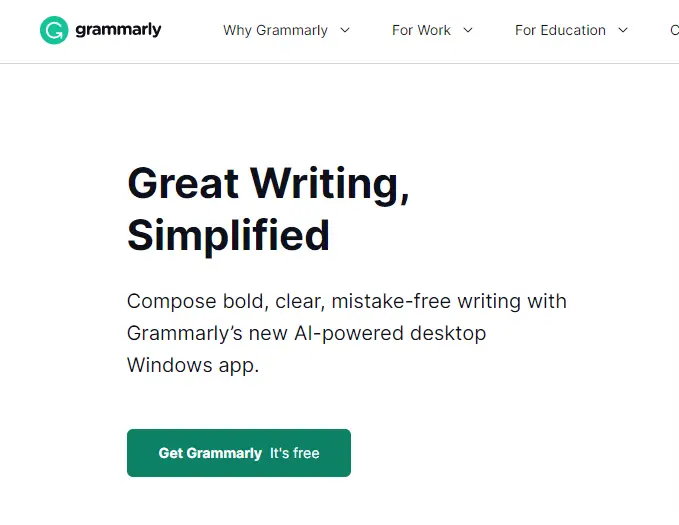
This tool makes use of advanced algorithms and natural language processing (NLP) TECHNOLOGY TO ANALYZE THE CONTEXT AND PROVIDE ACCURATE SUGGESTIONS FOR IMPROVEMENT.
Grammarly comes in both premium and free versions. Try Grammarly here today. Grammarly.
-> Hemingway:- Also refers to as Hemingway editor. This is a writing tool named after the renowned American writer Ernest Hemingway.
This editor is designed to help users improve the clarity and readability of their writing by highlighting complex or lengthy sentences, unnecessary adverbs, passive voice usage, and other potential issues.

Its aim is to help writers produce clear, concise, and engaging prose that is easier for readers to comprehend.
You can get it as a web-based application and equally as a desktop application for both Windows and macOS.
You can use it on various types of writing such as essays, articles, blog posts, and other forms of content.
If you want to ensure that your work is concise and accessible to a wider audience, try Hemingway Today.
ii) Graphic Design Tools
Everybody knows that Canva and some of the graphic design software of the Adobe Creative Suite are the best when it comes to graphic tools available on the internet today.
-> Canva:- This is an online graphic design and visual content creation platform. Even as a person without prior design experience, you can leverage its wide range of tools and features that allow users to create professional-looking designs, including social media graphics, presentations, posters, flyers, infographics, and more.

If you need to create visually stunning graphics without the need for advanced design skills or expensive software, you can try Canva here.
-> Adobe Creative Suite:- Now known as Adobe Creative Cloud, is a collection of software applications developed by Adobe Systems.

This is a collection of various programs widely used by creative professionals for designing, editing, and producing digital content across different media formats.
Some of the Graphic key applications included in the Adobe Creative Cloud are:
Photoshop—> Used for retouching photos, creating digital artwork, and designing graphics.
Illustrator—> Vector-based graphic editor used for creating illustrations, logos, icons, typography, and other scalable graphics.
InDesign—> A desktop publishing software used for designing and creating layouts for print and digital publications, such as magazines, brochures, and eBooks. And many more.
iii) Video Creation Tools
VIDEO EDITING is the process of manipulating video footage to create a desired sequence or story. This process will involve removing unwanted footage, adding transitions, incorporating visual and audio effects, adjusting the color and brightness of the footage, and adding titles and subtitles.
Eventually, this is to create a cohesive, polished final product that will communicate the intended message or story.
-> Adobe Premiere Pro:- To know more about Adobe Premiere Pro as video editing software follow HERE
-> Final Cut Pro:- To know more about Final Cut Pro as video editing software follow HERE
3. WEBSITE MANAGEMENT TOOLS
There are several website management tools that one can use to create a fantastic and responsive website which range from domain name and hosting tools, content management systems, analytic tools, and many more.
We will delve into some of these tools a little bit for more understanding.
i) Hosting services
Web hosting is the process of storing and serving website files and data on a server that is connected to the internet.
As someone who has created a website, you need a place to store all the files, images, videos, and other content that make up your site.
Web hosting varies in terms of server types e.g. shared server, VPS, security, customer support, and pricing.
The choice is what depends on your specific needs, budget, and the expected traffic and resource requirements of your website.
WHAT TO CHECK BEFORE USING A WEB HOSTING SERVICE
.. Look for a service provider with a reliable track record of reliability and uptime.
.. Performance and Speed:- The service provider should be utilizing modern hardware, content delivery networks (CDNs), caching mechanisms, and server optimization techniques to deliver fast website performance.
.. Check if they offer scalable hosting plans which is the ability to easily upgrade to higher resources as your website traffic increases.
.. The hosting service provider should have security tools like firewalls, DDoS protection, SSL certificates, regular backups, and security monitoring.
.. Data backup and restore options should be available.
.. They should have a good reputation and reviews.
..Additional features and integration should be available too, such as support for specific programming languages, content management systems (CMS), E-COMMERCE PLATFORMS, one-click application installation, and a whole lot more.
Let’s examine the domain and hosting companies you should use.
-> Namecheap Hosting:-

Namecheap is one of the cheapest domain and hosting companies around. I’ve used Namecheap for more than a decade now and since then have been grateful I did. Their customer services are quick to respond and they have all the criteria mentioned above which can be used to classify a good hosting company.
To Secure a mighty domain for a mini price follow HERE
Below are other alternative good domain and hosting companies according to my reviews:
…. iDotz.Net – Domain Name Registration. Try them HERE
…. dotFM® – .FM Domain Name Registration. Try them HERE
…. WebHostingPad. Try them HERE
…. WP Engine. Try them HERE
…. Pressable. Try them HERE
…. KnownHost, LLC. Try Them HERE
…. HostNoc. Try them HERE
…. GlowHost.com. Try them HERE
ii) Content Management Systems
They are software applications that enable users to create, manage, and publish digital content on the web. CMS (content management systems) will provide a user-friendly interface and a set of tools and features which will simplify the process of content creation, editing, organization, and presentation.
Below are lists of popular CMS (content management systems) platforms:
.WordPress, Drupal, Joomla, Magento, Wix.
But I will be presenting you with two of the most popular CMS (content management systems) today. And they are:
-> WordPress:-

This is a versatile and widely adopted CMS (content management system) that empowers users to create and manage websites with ease. The popularity grew due to its user-friendly interface, customization options, plugin ecosystem, and community support. This blog is sitting on WordPress as CMS. And equally millions of websites and web applications built under WordPress. Try WordPress today HERE
-> Wix:-
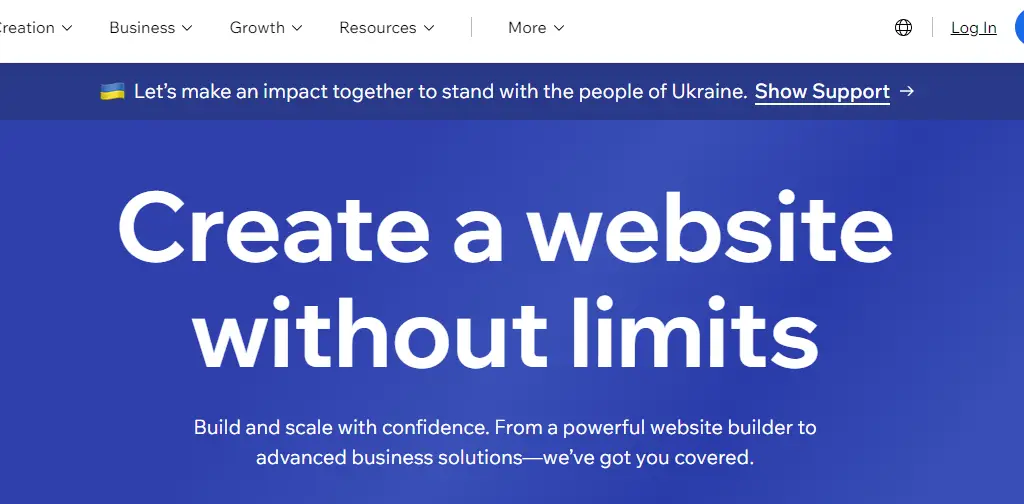
This is a popular cloud-based website builder that allows users to create professional-looking websites without any coding knowledge.
Wix will provide you with a drag-and-drop interface and a wide range of pre-designed templates and features. Try Wix today HERE
iii) Analytics Tools
These are essential tools for analyzing data related to website performance, user behavior, and marketing campaigns.
Analytics will provide you with valuable insights that help your businesses make data-driven decisions and optimize your online presence.
Below are lists of some popular website analytics you can make use of.
Google Analytics, Google Tag Manager, Adobe Analytics, Matomo, Hotjar, Crazy Egg, and Mixpanel.
But I will leave us with the two most popular and widely used website analytics and they are:
-> Google Analytics:-
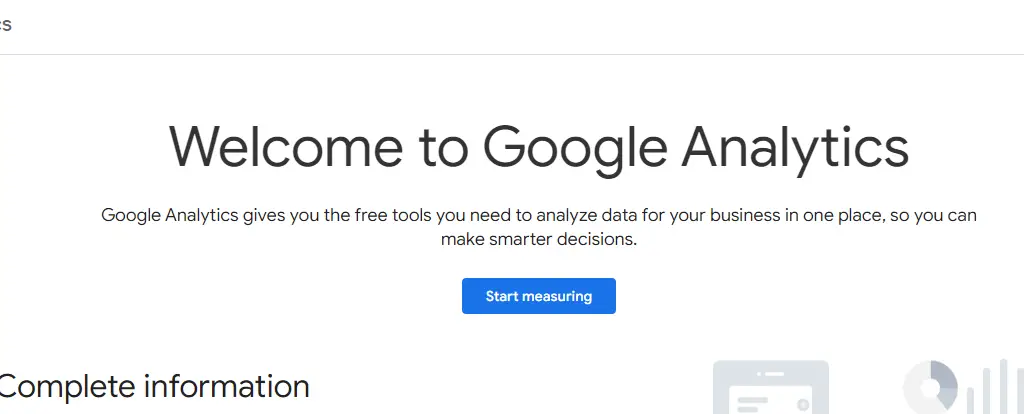
Google Analytics is of Google and will allow website owners to track and analyze various aspects of their website performance. It will help get an insight into user behavior, traffic sources, conversions, and other important metrics.
Below are the features and functionalities of Google Analytics:
.. Tracking Code.
.. Tracks the number of visitors to your website.
.. Provides information about the age, gender, location, and interests of the users.
.. Allow you the website owner to determine the sources from which is coming.
.. You can set up goals and track conversions on your website.
.. Provides insights into how users interact with your website.
.. With an e-commerce website, you will get special features to track sales and revenue.
.. Will enable you to create custom reports, and dashboards based on your specific requirements. And you can equally visualize and export the data for further analysis.
-> SEMrush:-

This is a popular online marketing toolset that has a lot of features and functionalities to offer businesses. It will help you with comprehensive data and insights to optimize website performance, conduct competitive research, and improve online marketing strategies.
Below are some key features of SEMrush:
.. You can use SEMrush for keyword research which will help you discover relevant keywords for your website and analyze their search volume, competition, and trends.
.. You can analyze your competitor’s online presence, including their organic and paid search strategies.
.. You can use SEMrush to get more insight on backlinks linking back to your website and your competitors.
4. MARKETING AND PROMOTION TOOLS.
With the emergence of rapid AI technology, there are various marketing and promotion tools available to businesses today. Below are some of the ones we will be examining today:
i) Social Media Management Tools
These are tools designed to streamline and simplify the process of managing and monitoring social media accounts. They normally do come with features for scheduling and publishing posts, engaging with followers, analytics, and more. Below are two of the most popular social media management tools to search for:
-> Hootsuite:-
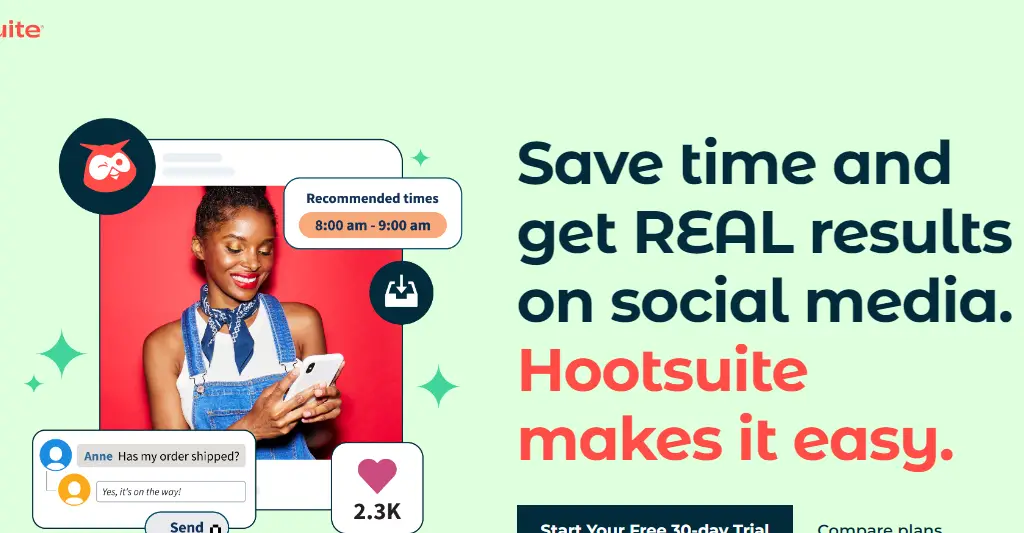
From a single dashboard, you can schedule and publish posts across multiple social media networks. Hootsuite provides analytics, social listening, and team collaboration features.
Try Hootsuite here Today.
-> Buffer:-
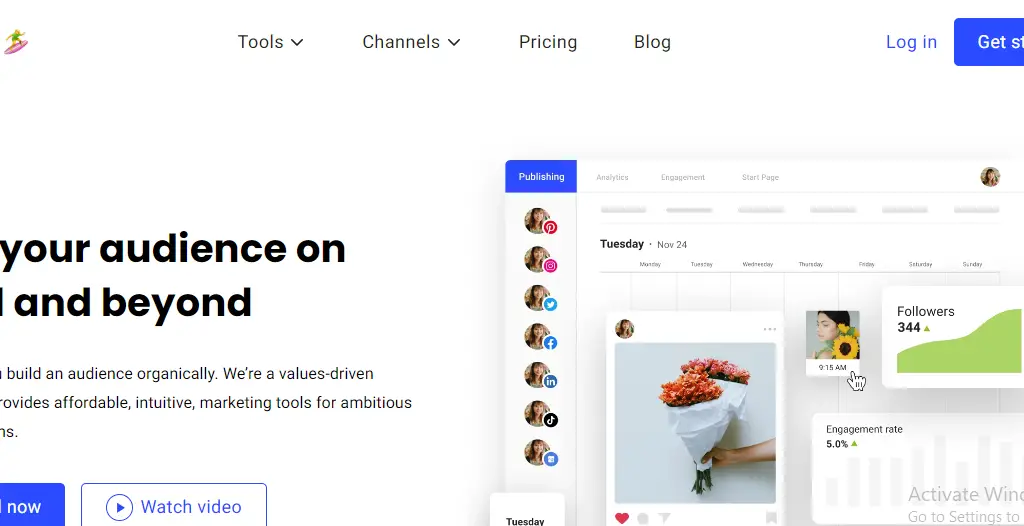
This is another popular social media management tool that will enable you to schedule and publish content to various social media platforms.
Its user-friendly interface makes it an idea to consider. With features like social media analytics, and the ability to manage multiple accounts.
Try Buffer here Today.
ii) Email marketing tools:-
These are the tools designed to help businesses create, manage, and optimize email campaigns. There is a wide range of features they do offer such as email list management, email template creation, automation workflows, analytics, and more.
Below are the two most popular and widely use email marketing tools:
-> Mailchimp:-

This is one of the most popular and widely used email marketing tools in the world of email marketing. It comes with a user-friendly user interface, a drag-and-drop email builder, automation features, segmentation options, and detailed analytics.
And the most important and good thing about MailChimp is that you can integrate other email marketing tools with it. e.g. you can integrate Hustle plugins to collect emails and store them in your list both on the Hustle platform and MailChimp all at once.
Try Mailchimp today HERE.
-> ConvertKit:-

Very specific for bloggers, content creators, and small businesses. Features like customizable forms, email automation, tagging, and segmentation are obtainable. Its focus is on simplicity and automation.
Try ConvertKit here Today.
iii) SEO Tools:-
These are tools that website owners use to improve their website’s visibility and performance in search engine results. Their function is to provide insights, analysis, and recommendations to optimize various aspects of your website for search engines.
Below are some of the popular SEO tools;
-> Ahrefs:-
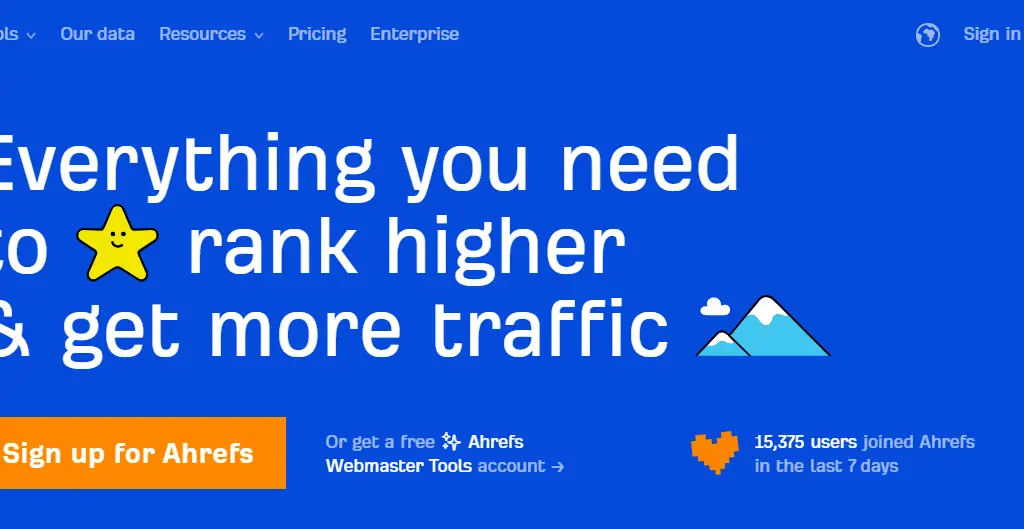
A popular SEO toolset that focuses on backlink analysis, keyword research, and competitor analysis. You will be provided with insight into your website’s backlinks, organic search traffic, and keyword ranking. Other additional features are content research and auditing capabilities.
Try Ahrefs Today HERE.
-> Moz:-

Moz houses a suite of SEO tools which include Moz Pro, which provides keyword research, on-page optimization recommendations, link analysis, and rank tracking.
Another feature like a browser extension known as MozBar that provides SEO metrics for any webpage visit is available too.
Try Moz here Today.
5. PRODUCTIVITY AND ORGANIZATION TOOLS
When we talk about productivity and organization tools we talk about tools that can help individuals and teams manage tasks, stay organized, collaborate effectively, and streamline workflows. Below are various aspects of productivity and organization tools to use as a blogger or internet marketer:
i) Task Management Tools:-
Designed to help individuals and teams organize, track, and prioritize their tasks and projects.
They come with features for task creation, setting due dates, assigning responsibilities, monitoring progress, and collaborating on tasks.
Below are two of the most popular task management tools:
-> Trello:-
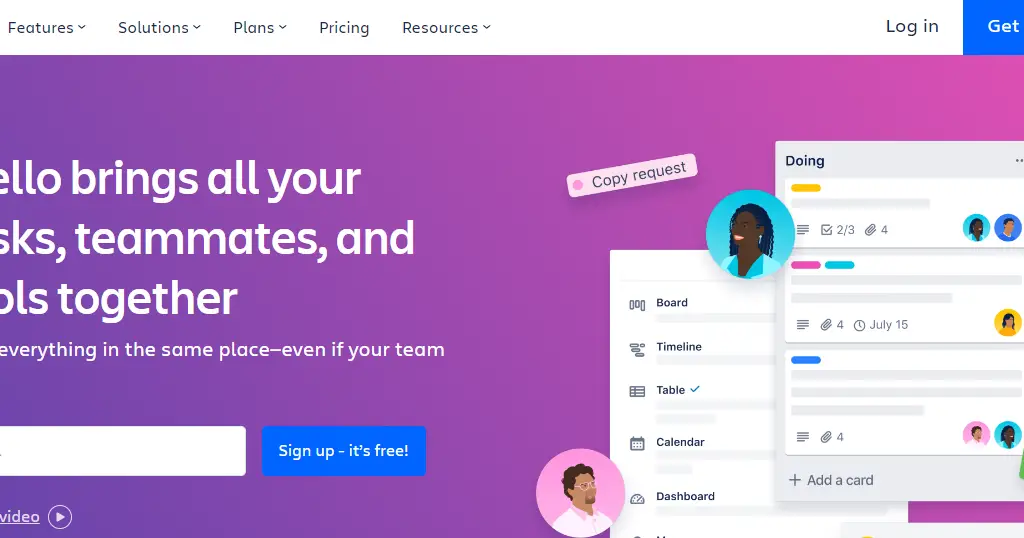
This is a visual task management tool that uses boards, lists, and cards to organize tasks. Trello will allow you to create tasks, assign those tasks to team members, set due dates, add labels and attachments, and be able to move them through different stages of completion.
Try Trello here Today.
-> Asana:-
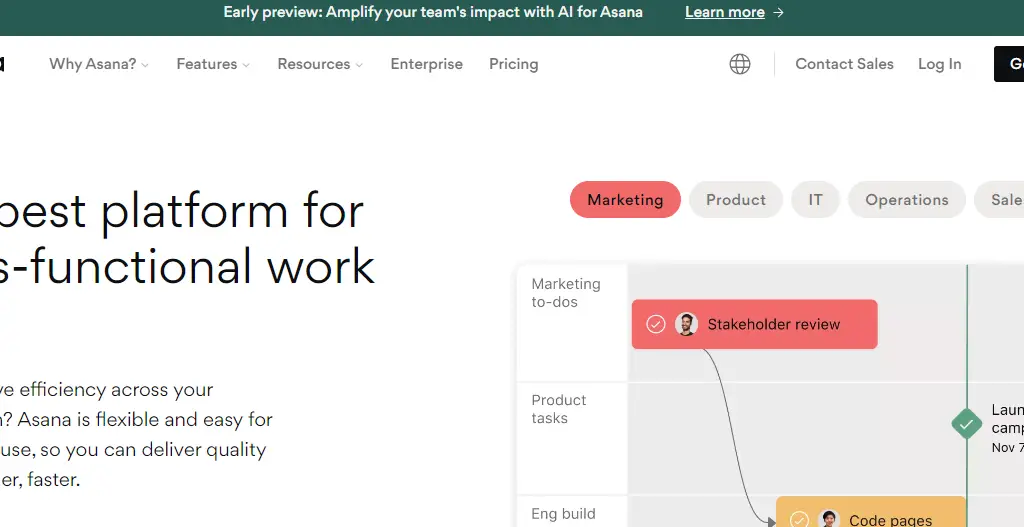
When it comes to comprehensive task performance, Asana is what to think of. It is a very nice project management platform that will enable you to create tasks, set priorities, establish deadlines, assign responsibilities, and track progress.
There are also features for collaboration, file sharing, and integration with other tools in Asana.
ii) Note-Taking Tools:-
With note-taking tools, you can capture, organize, and manage your notes in a digital format.
Below are two of the best note-taking tools according to my review:
-> Evernote:-
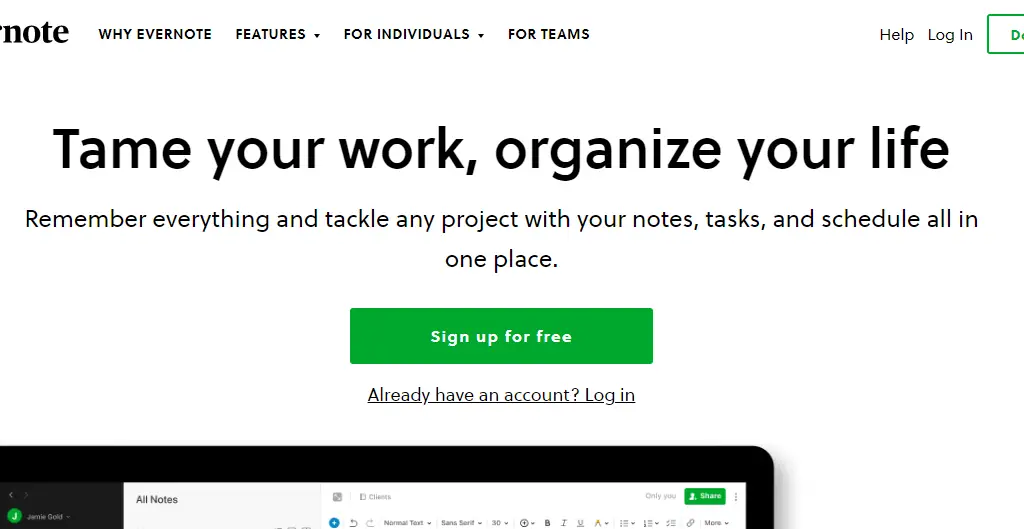
Very versatile and will enable you to capture and organize notes in various formats, including text, images, audio, and web clippings.
It has features for tagging, searching, and syncing across devices. They can equally integrate with other devices and apps.
Try Evernote here Today.
-> Google Keep:-
Known for its lightweight ability, and will allow you to create notes, add checklists, set reminders, and capture ideas on the go. Can easily sync with your Google account and be able to integrate with other Google services like Google Drive.
Try Google Keep here Today.
iii) Time-tracking tools
Designed to help you monitor your time effectively. They provide features for tracking the time spent on tasks, projects, and activities, and often offer reporting and analysis capabilities.
Below are two of the most popular time-tracking tools:
-> RescueTime:-
This is a time-tracking and productivity tool that runs in the background and tracks how you spend time on your computer and mobile devices.
It will help you in in-depth by providing detailed reports and insights on your productivity, thereby helping you identify areas for improvement.
Try RescueTime Here Today.
-> Toggl:-
A widely used time-tracking tool that will offer you a simple and intuitive interface.
Will allow you to track time for tasks and projects, create reports, and analyze productivity. Toggle will go to the extent of allowing integration with other project management and collaboration tools.
6. CONCLUSION
i) Recap of the top 10 tools every blogger needs in 2023 and beyond
To succeed in the field of blogging, you need some essential tools that will help you improve your blogging career. These tools are to enhance your productivity, content creation, and audience engagement.
Below is a recap of the top ten tools that bloggers may find useful in 2023 and beyond:
WordPress:- Widely used CMS (content management system) which provides flexible and customizable platforms for bloggers.
Grammarly:- An AI-powered writing assistant that will help you improve your use of grammar while writing your blog posts.
Canva:- Graphic design tool every blogger has to embrace for professionally designed logos.
Google Analytics:- Provides valuable insights into your website’s performance.
Buffer:- Social media management tool for your social media improvement.
Mailchimp:- Email marketing platform widely used for email subscriptions and newsletter management.
SEMrush:- All-in-one digital marketing tool that offers features like keyword research, analysis, and SEO optimization.
BuzzSumo:- Content research tool that will allow you to discover popular topics, analyze competitors’ content performance, and be able to find influencers in your niche.
Revive Old Post:- WordPress plugin that will automatically share our old blog posts on social media platforms. This is used to drive traffic to your evergreen content.
Google Search Console:- Provides insight into your blog’s search performance, indexing status, and technical issues.
ii) Final Thoughts And Recommendations.
As a beginner in the blogging sphere, I advise you to start with the free tools and get to the premium ones. There are a whole lot of free tools with advanced features to start with.
By merely observing the usage and application of the above tools, your near success will be guaranteed in the world of blogging.
Remember to stay blogging and never leave.
Thanks and remain blessed.





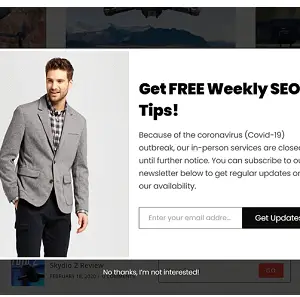


Nice post. I was checking constantly this blog and I am
impressed! Very useful info specifically the last part 🙂 I care for such info much.
I was seeking this certain information for a long time.
Thank you and best of luck. I saw similar here: e-commerce and also here: sklep internetowy
Thank you dear.