I. Introduction to Bluehost and SiteGround
A). Overview of Bluehost:-
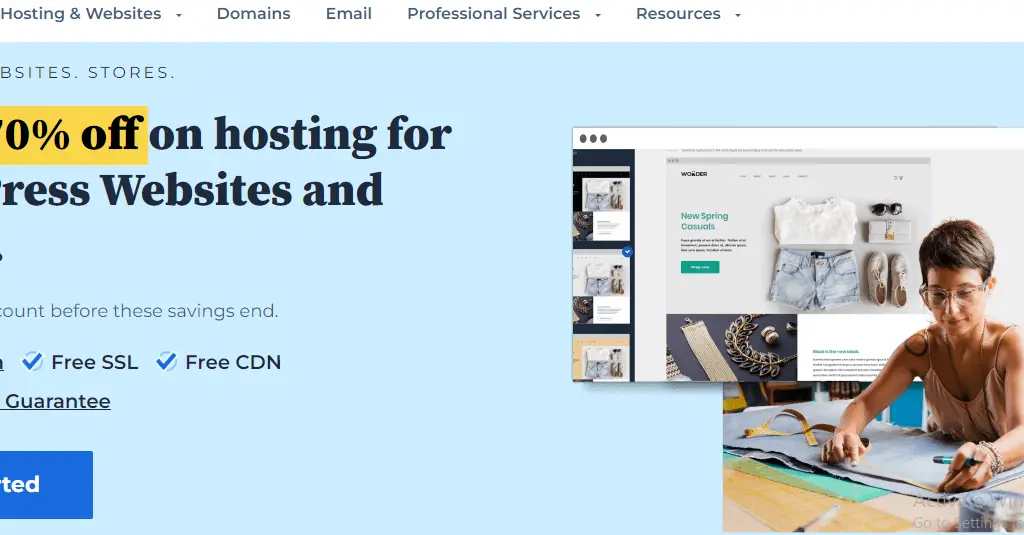
Bluehost is a web hosting company founded in 2003, and is one of the largest and most popular web providers globally.
They offer a wide range of hosting services, which includes shared hosting, VPS hosting, and dedicated hosting.
Officially recommended by WordPress.org and have a strong focus on WordPress hosting.
Bluehost provides a user-friendly interface and a variety of tools to help users build and manage their websites.
- Features and Services of Bluehost:-
— Shared Hosting-> Bluesthost offer shared hosting opprotunity for individuals, which is very ideal for bloggers and small businesses starting their online businesses.
This service is where hosting services is on shared server making it very cost-effective for beginners.
— WordPress Hosting-> Officially recommended by WordPress.org which gave them an edge to offer features like one-click WordPress installation, automatic WordPress updates, and enhanced performance for WordPress sites.
— They offer Virtual Private Server (VPS) hosting for websites that requires more resources and control.
VPS hosting provides a virtualized environment with dedicated resources, offering better performance and scalability compared to shared hosting.
— Dedicated Hosting-> This plan is where you get an entire physical server dedicated to your website. This option provides maximum control, security, and performance for high-traffic websites or online businesses with specific requirements.
— They offer the opportunity to register new domain name and equally transfer an existing domain.
— SSL certificates-> Bluehost come with free SSL certificate with all their hosting plan.
— Email Hosting: Bluehost offers email hosting services, allowing you to create professional email addresses using your domain name.
— Website Builder->

Website Builder: Bluehost includes a website builder called “Bluehost Website Builder,” powered by Weebly. It enables users to create visually appealing websites without requiring technical skills.
— eCommerce Features->
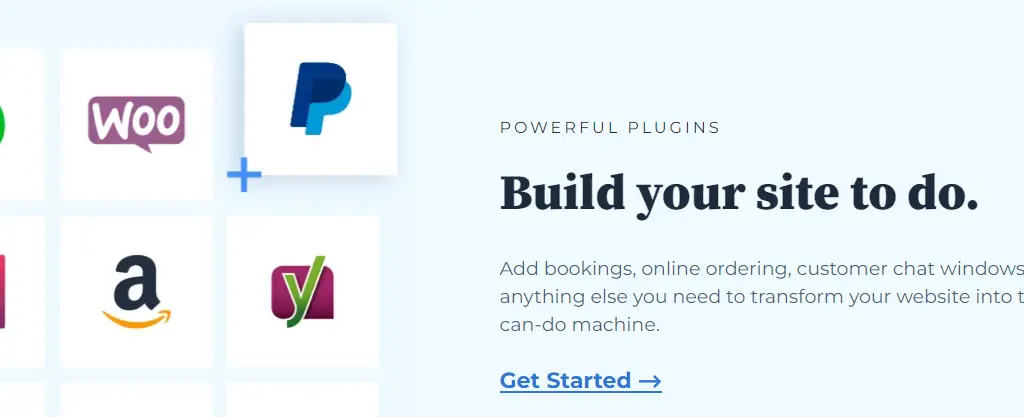
Bluehost offers features and integrations to support eCommerce websites, such as one-click installations of popular eCommerce platforms like WooCommerce and payment gateway integrations.
— Security Features-> Bluehost implements various security measures, including malware scanning and removal, secure FTP access, IP blacklisting, and optional site backups.
2. Pricing Plans:-

Apart from the two popular pricing plans on the image above, Bluehost offer a wide variety of price plan which cater for different needs and budgets. They are as stipulated below:
— Shared Hosting Plans:
Basic Plan:
Starting at $2.95 per month, the Basic plan is suitable for individuals or small websites that require hosting for a single domain. It includes 50 GB of SSD storage, unmetered bandwidth, a free SSL certificate, and one-click WordPress installation.
Plus Plan:
Priced at $5.45 per month, the Plus plan allows you to host unlimited websites with unlimited SSD storage, unmetered bandwidth, a free SSL certificate, and unlimited email accounts.
Choice Plus Plan:
At $5.45 per month, the Choice Plus plan includes all the features of the Plus plan. Additionally, it offers domain privacy and CodeGuard Basic for automated backups.
— WordPress Hosting Plans:
Basic Plan:
Starting at $2.95 per month, the Basic WordPress plan is suitable for individuals or small blogs. It includes 50 GB of SSD storage, unmetered bandwidth, a free SSL certificate, and one website installation.
Plus Plan:
Priced at $5.45 per month, the Plus WordPress plan offers unlimited websites, unlimited SSD storage, unmetered bandwidth, a free SSL certificate, and advanced caching for improved performance.
Choice Plus Plan:
At $5.45 per month, the Choice Plus WordPress plan includes all the features of the Plus plan, along with domain privacy and automated backups with CodeGuard Basic.
— VPS Hosting Plans:
Standard Plan:
Starting at $18.99 per month, the Standard VPS plan provides 2 CPU cores, 30 GB SSD storage, 2 GB RAM, and 1 TB bandwidth.
Enhanced Plan:
Priced at $29.99 per month, the Enhanced VPS plan offers 2 CPU cores, 60 GB SSD storage, 4 GB RAM, and 2 TB bandwidth.
Ultimate Plan:
At $59.99 per month, the Ultimate VPS plan includes 4 CPU cores, 120 GB SSD storage, 8 GB RAM, and 3 TB bandwidth.
— Dedicated Hosting Plans:
Standard Plan:
Starting at $79.99 per month, the Standard dedicated plan features a 4-core, 2.3 GHz Intel Xeon processor, 500 GB mirrored storage, 4 GB RAM, and 5 TB bandwidth.
Enhanced Plan:
Priced at $99.99 per month, the Enhanced dedicated plan offers a 4-core, 2.5 GHz Intel Xeon processor, 1 TB mirrored storage, 8 GB RAM, and 10 TB bandwidth.
Premium Plan:
At $119.99 per month, the Premium dedicated plan includes a 4-core, 3.3 GHz Intel Xeon processor, 1 TB mirrored storage, 16 GB RAM, and 15 TB bandwidth.
It’s important to note that these prices are introductory rates and may vary based on the billing cycle and any ongoing promotions. It’s recommended to visit Bluehost’s official website to get the most up-to-date pricing information and to explore any additional features or add-ons available with each plan.
- Pros and Cons:-
No doubt about it, just like every other things have Pros and Cons so do Bluehost has theirs. Below are the Pros and Cons of Bluehost:
PROS:-
— WordPress Recommended: Bluehost is one of the few hosting providers officially recommended by WordPress.org.
— Their servers are well-maintained and equipped with robust infrastructure, ensuring minimal downtime and better website availability.
— Bluehost provides a user-friendly control panel (cPanel) that makes it easy to manage your hosting account, set up email accounts, install applications like WordPress, and access various features.
— Bluehost offers performance optimization features to improve website speed and overall performance. These include solid-state drives (SSDs) for faster data retrieval, caching solutions, and content delivery network (CDN) integration.
— Scalability and flexibility in hosting:- Bluehost provides options for shared hosting, VPS hosting, and dedicated hosting, allowing you to easily scale your resources as your website grows.
— Good Customer Support: Bluehost provides 24/7 customer support via live chat, phone, and email.
— Free Domain and SSL Certificate: Bluehost includes a free domain name for the first year with their hosting plans.
— Additional Features: Bluehost offers a variety of additional features, such as website builders, eCommerce functionality, integrated email hosting, and advanced security measures like malware scanning and spam protection.
— Bluehost offers a 30-day money-back guarantee, allowing you to try their hosting services risk-free.
To make an informed decision, it’s important to consider these pros alongside your specific requirements and compare them with other hosting providers.
CONS:-
— Though their initial pricing can be quite affordable but their renewal price becomes challenging.
— Bluehost has a reputation for upselling additional services and features during the signup process. Some users find this upselling process to be intrusive and annoying.
— Resource limitations: Bluehost has specific resource limitations on their shared hosting plans. If your website consumes too many resources or experiences sudden traffic spikes, Bluehost may throttle your website or force you to upgrade to a higher-priced plan.
— Bluehost has data centers located only in the United States. If your target audience is primarily located outside of the US, the distance between your users and the server may result in slower website loading times.
You should be aware that experiences can vary, while these cons exist, many users are still satified with Bluehost’s services. Before chosing a hosting provider, take note to read reviews like these and do thororugh research from others to make an informed decision.
B. Overview of SiteGround:-

SiteGround is a web hosting company that provides hosting services for individuals and companies. Founded in 2004 by a group of University students and since then has grown into a well known web hosting company around the globe.
They offer a range of hosting services, prioritizes performance and security, provides excellent customer support, and has a user-friendly interface.
Whether you’re an individual with a personal website or a business in need of reliable hosting, SiteGround offers a comprehensive hosting solution.
Then let’s look into the features of SiteGround as a web hosting service rendering company.
- Features And Services of SiteGround:
— SiteGround offers various types of web hosting, including shared hosting, cloud hosting, and dedicated servers. They provide reliable hosting solutions with high uptime and fast loading speeds.
— SiteGround allows users to register and manage domain names directly through their platform. They offer a wide selection of domain extensions and provide domain management tools for easy configuration.
— They offer a website builder called Weebly, which allows users to create professional-looking websites without any coding knowledge. It provides drag-and-drop functionality, customizable templates, and a range of design elements.
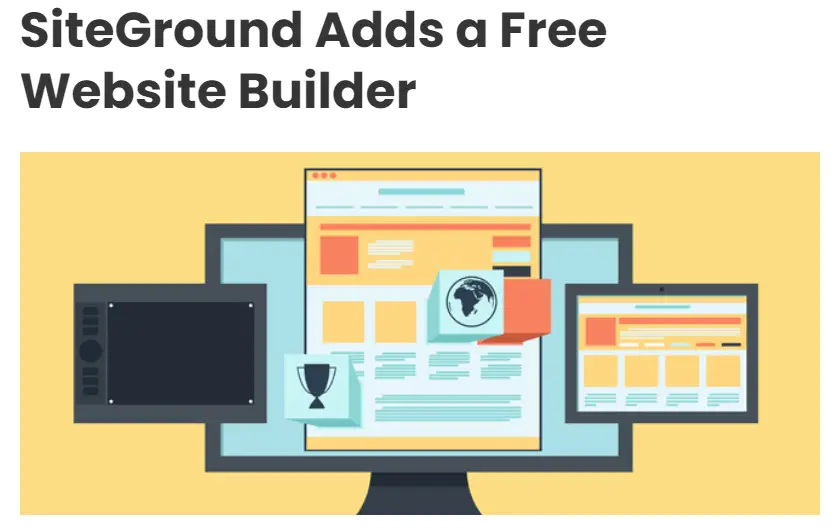
— They offer optimized hosting environments specifically designed for WordPress websites, ensuring fast and secure performance.
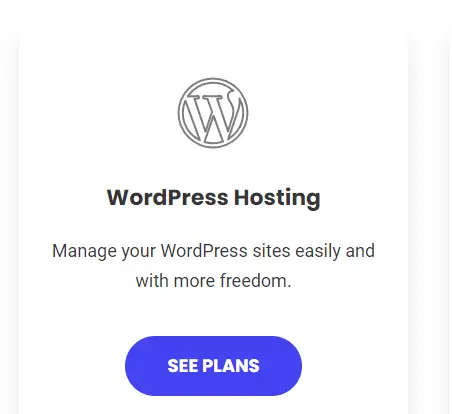
— They support popular e-commerce platforms such as WooCommerce, Magento, and PrestaShop, providing optimized performance and specialized features for online businesses.
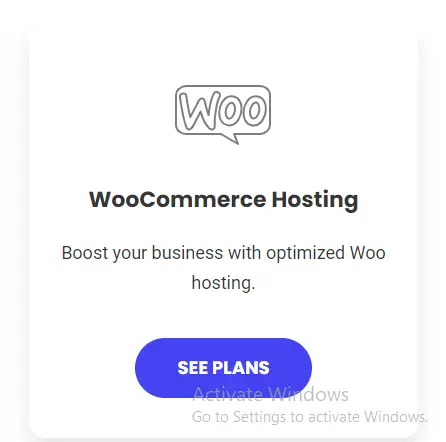
— SiteGround includes free Let’s Encrypt SSL certificates with all hosting plans. SSL certificates encrypt website data and establish a secure connection between the website and its visitors, improving security and trust.
— SiteGround takes website security seriously and offers various security features to protect websites from malware, hacking attempts, and other threats.

— SiteGround integrates with Cloudflare, a content delivery network (CDN), to provide faster website loading times and enhanced security against DDoS attacks. Users can easily enable Cloudflare with a few clicks from the SiteGround control panel.
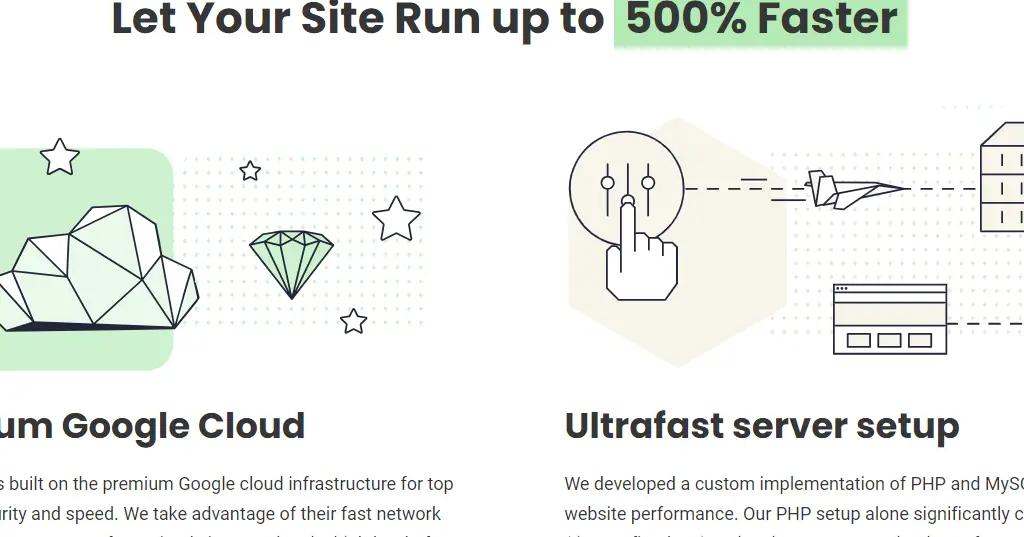
— They offer features that cater to developers, including support for multiple programming languages (PHP, Perl, Python, etc.), SSH access, Git integration, staging environments, and one-click application installations.
— This company is known for its excellent customer support. They offer 24/7 support via live chat, phone, and ticketing systems. Their support team consists of knowledgeable professionals who are ready to assist with technical issues and provide guidance.
You should have in mind that specific features and services may vary depending on the hosting plan or package chosen. Please try to visit the siteground website to ascertain the latest upgrade and integrations.
Now let’s check the prices involved in using SiteGround as a web hosting service company.
2. Pricing plans for SiteGround:
We are going to display the pricing according to the hosting plans. And SiteGround has five hosting plans starting from:
a) Web Hosting
b) WordPress Hosting
c) Woocommerce Hosting
d) Cloud Hosting
e) Reseller Hosting
a) Web Hosting
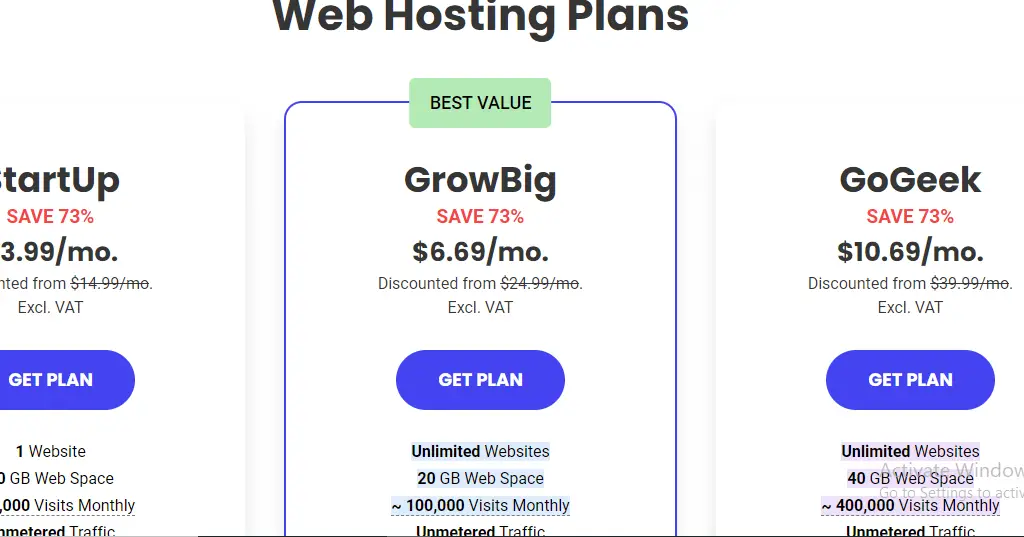
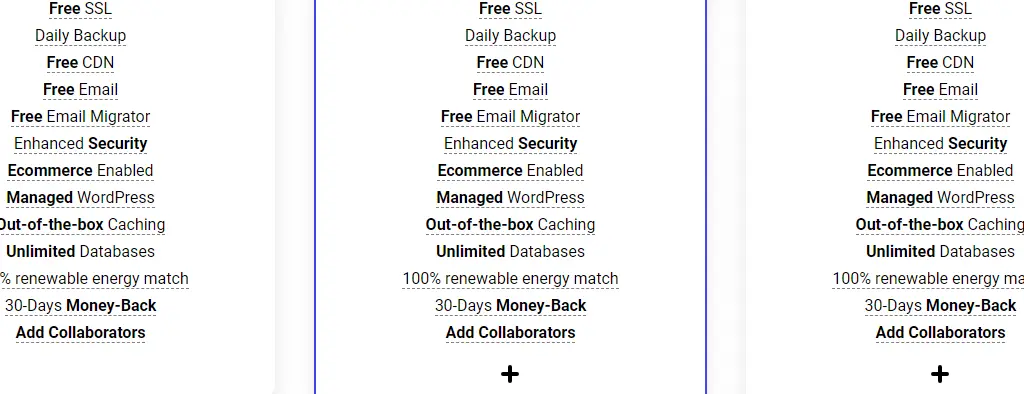
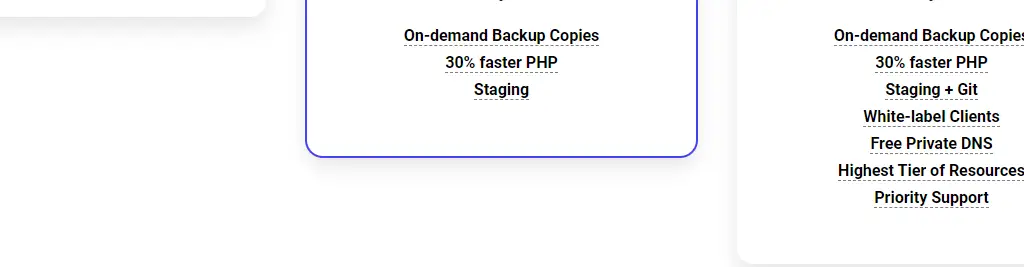
StartUp:-
SAVE 73%
Actual Price: $3.99/mo.
Excl. VAT
(1 Website, 10 GB Web Space, ~ 10,000 Visits Monthly, Unmetered Traffic, Free SSL, Daily Backup, Free CDN, Free Email, Free Email Migrator, Enhanced Security, E-commerce Enabled, Managed WordPress, Out-of-the-box Caching, Unlimited Databases, 100% renewable energy match, 30-Days Money-Back, Add Collaborators.)
GrowBig:-
SAVE 73%
Actual Price:- $6.69/mo.
Excl. VAT
( Unlimited Websites, 20 GB Web Space, ~ 100,000 Visits Monthly, Unmetered Traffic, Free SSL, Daily Backup, Free CDN, Free Email, Free Email Migrator, Enhanced Security, Ecommerce Enabled, Managed WordPress, Out-of-the-box Caching, Unlimited Databases, 100% renewable energy match, 30-Days Money-Back, Add Collaborators, On-demand Backup Copies, 30% faster PHP
Staging )
GoGeek:-
SAVE 73%
Actual Price:- $10.69/mo.
Excl. VAT
( Unlimited Websites, 40 GB Web Space, ~ 400,000 Visits Monthly
Unmetered Traffic, Free SSL, Daily Backup, Free CDN, Free Email, Free Email Migrator, Enhanced Security, Ecommerce Enabled, Managed WordPress, Out-of-the-box Caching, Unlimited Databases, 100% renewable energy match, 30-Days Money-Back, Add Collaborators, On-demand Backup Copies, 30% faster PHP, Staging + Git, White-label Clients, Free Private DNS, Highest Tier of Resources, Priority Support )
b) WordPress Hosting:
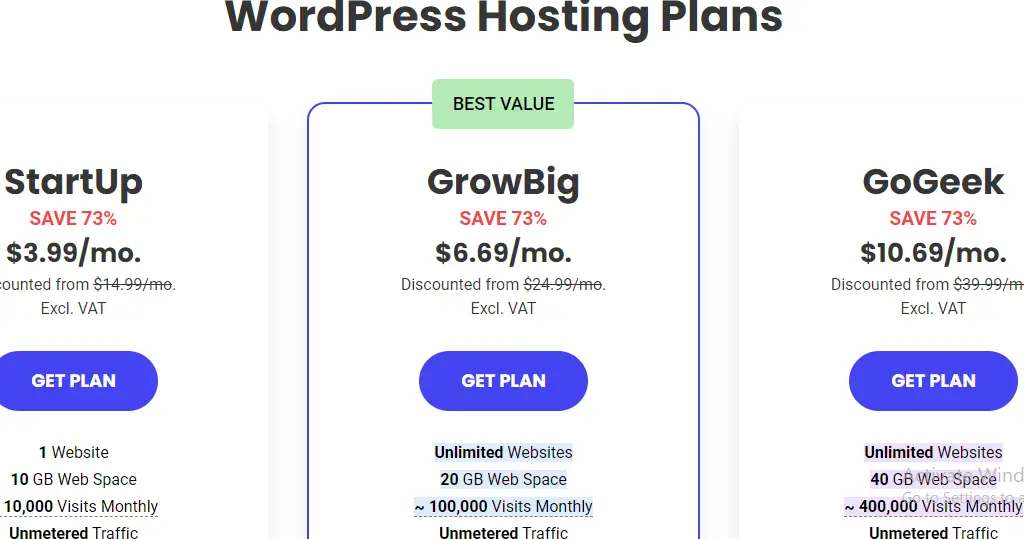
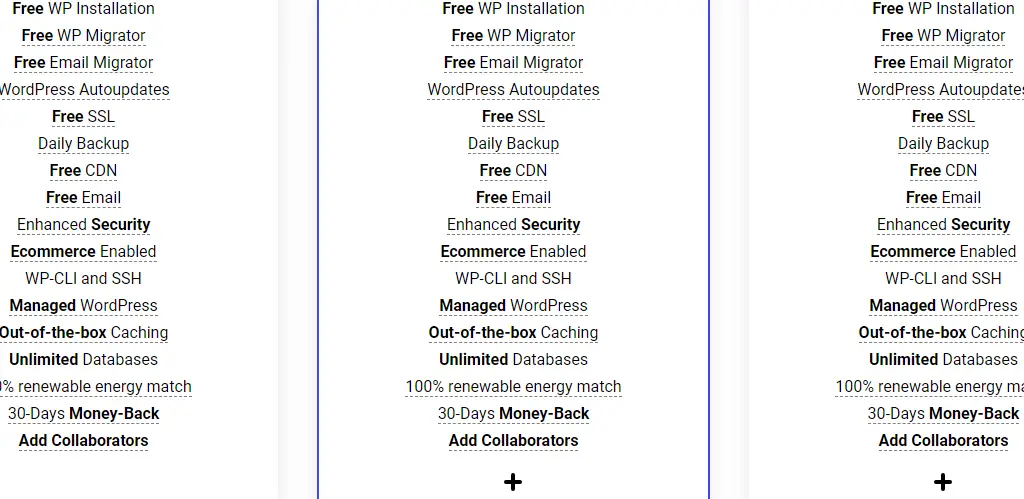
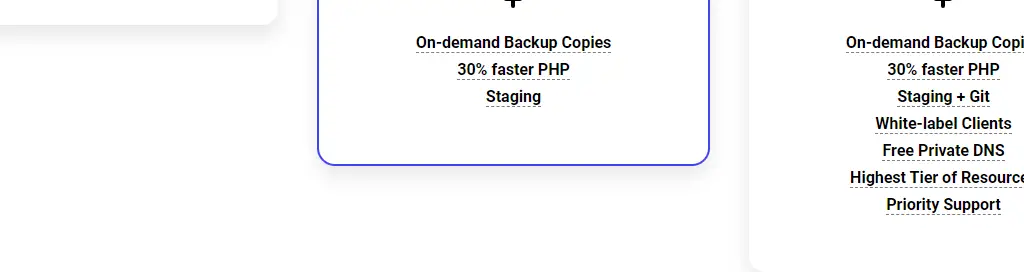
StartUp:—
SAVE 73%
ACTUAL PRICE:- $3.99/mo.
Excl. VAT
GrowBig:—
SAVE 73%
$6.69/mo.
Excl. VAT
GoGeek:—
SAVE 73%
$10.69/mo.
Excl. VAT
c) Woocommerce Hosting:-

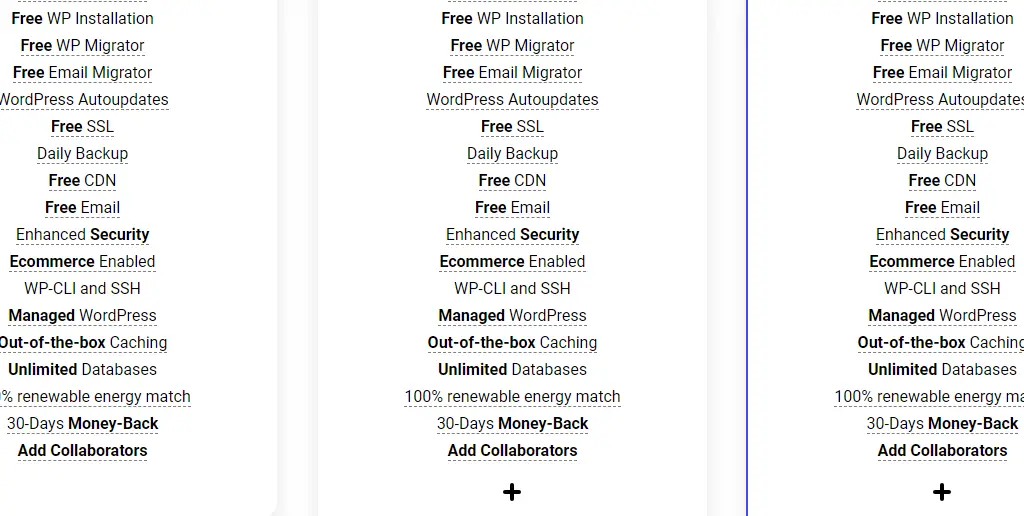
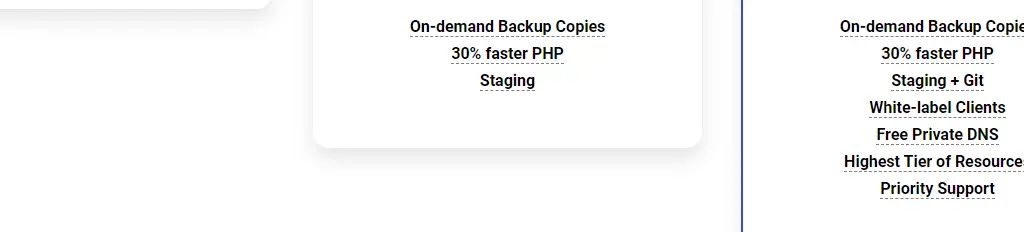
StartUp:–
SAVE 73%
ACTUAL PRICE:- $3.99/mo.
Excl. VAT
GrowBig:–
SAVE 73%
$6.69/mo.
Excl. VAT
GoGeek:–
SAVE 73%
$10.69/mo.
Excl. VAT
d) Cloud Hosting:-
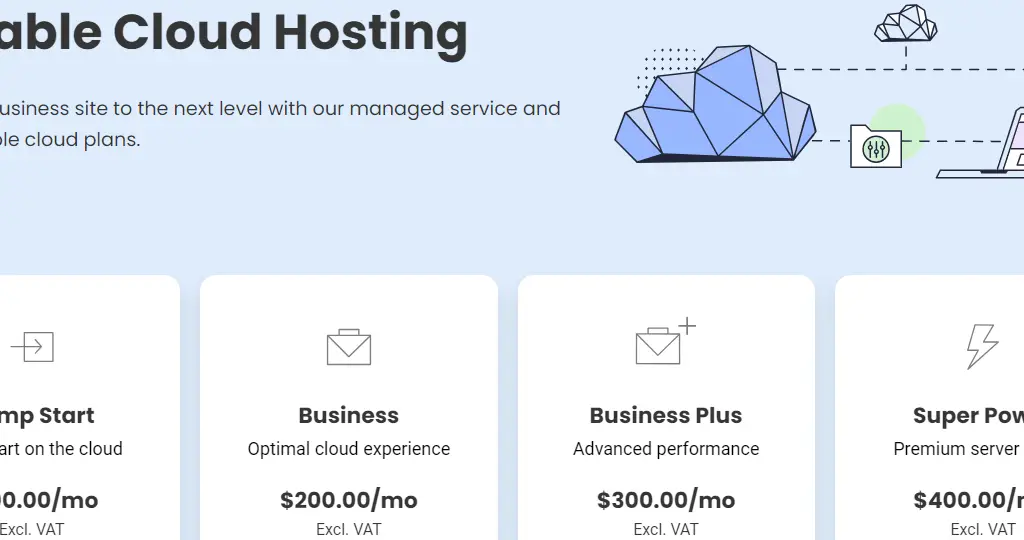
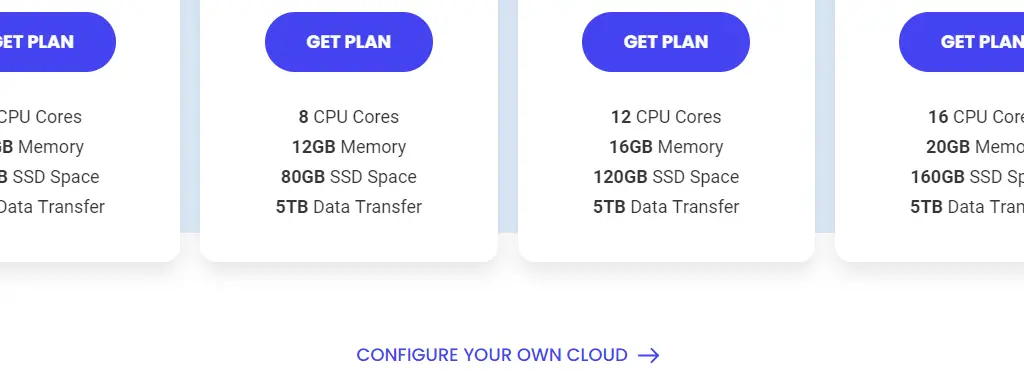
Jump Start:–
Easy start on the cloud
$100.00/mo
Excl. VAT
( 4 CPU Cores, 8GB Memory, 40GB SSD Space, 5TB Data Тransfer )
Business:–
Optimal cloud experience
$200.00/mo
Excl. VAT
( 8 CPU Cores, 12GB Memory, 80GB SSD Space, 5TB Data Тransfer )
Business Plus:-
Advanced performance
$300.00/mo
Excl. VAT
( 12 CPU Cores, 16GB Memory, 120GB SSD Space, 5TB Data Тransfer )
Super Power:-
Premium server power
$400.00/mo
Excl. VAT
( 16 CPU Cores, 20GB Memory, 160GB SSD Space, 5TB Data Тransfer )
e) Reseller Hosting:–

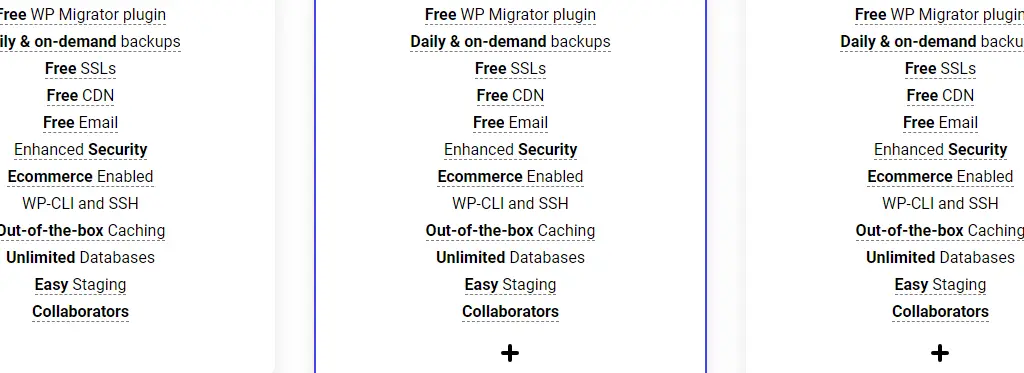
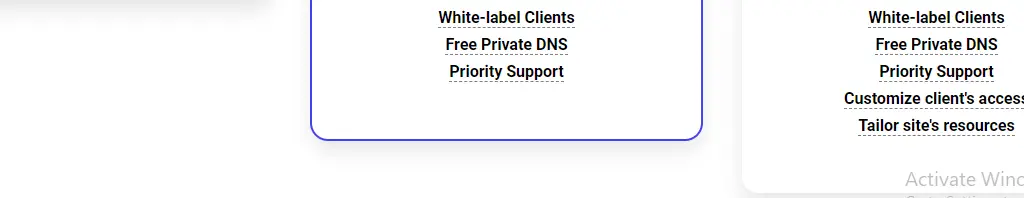
GrowBig:-
SPECIAL PRICE = $6.69/mo.
Excl. VAT
GoGeek:-
SPECIAL PRICE = $10.69/mo.
Excl. VAT
Cloud:-
PRICES FROM = $100.00/mo.
Configure your plan
Excl. VAT
Now, let us talk about the PROS and CONS of Siteground for proper understanding in case we want to seek their services.
3. Pros and Cons of Siteground:-
PROS:-
SiteGround has several advantages and strengths that make it a popular choice among website owners. Below are some of the key pros of using SiteGround:
— Reliability and Performance: They utilize cutting-edge technologies like SSD drives, NGINX servers, and a custom caching system to ensure fast loading times and reliable hosting.
— Customer Support: SiteGround offers top-notch customer support that is available 24/7 through multiple channels, including live chat, phone, and ticketing system.
— For security purposes they offer free SSL certificates, proactive server monitoring, daily backups, and a web application firewall (WAF) to enhance security.
— Managing websites, domains, and other hosting features is straightforward, making it accessible even for beginners without technical expertise.
— Their hosting environment is fine-tuned for WordPress websites, ensuring optimal speed and security.
— Scalability and Flexibility: SiteGround offers hosting plans that cater to websites of all sizes, from small personal blogs to large e-commerce stores.
— Developer-Friendly Features: SiteGround includes various developer-friendly features like SSH access, Git integration, staging environments, and support for multiple programming languages
— Free Website Migration: SiteGround offers free website migration services for new customers, allowing you to transfer your existing website from another host seamlessly.
— Collaboration Tools: SiteGround provides collaboration tools, such as the ability to create multiple FTP accounts and manage different user roles, making it convenient for teams or agencies working on websites.
— They actively adopt new technologies and implement innovative features to stay ahead of the curve and provide an enhanced hosting experience.
These are just a few of the many advantages of using SiteGround as a web hosting provider. Very paramount for you to communicate them if you like and have more evaluation on the advantages accrued in using Siteground Hosting services.
CONS:-
While SiteGround offers numerous advantages, it’s important to consider potential drawbacks as well. Below are five potential cons or limitations of using SiteGround as a web hosting provider:
— Limited Storage Space: SiteGround’s hosting plans may have limitations on storage space, especially in their lower-tier plans.
— SiteGround’s promotional pricing applies to the initial term of the hosting plan. Upon renewal, the regular pricing may increase significantly, sometimes more than double the initial cost.
— SiteGround imposes limitations on the amount of data transfer or bandwidth allowed, especially in their shared hosting plans. If your website experiences high traffic or requires frequent data transfers, you may need to monitor your usage closely or upgrade to a plan with higher data transfer allowances.
— SiteGround’s lower-tier shared hosting plans may have restrictions on the number of domains or websites you can host.
— SiteGround primarily focuses on Linux-based hosting solutions and does not offer Windows hosting options.
And it is paramount to consider your specific hosting requirements and compare them with the features and limitations of SiteGround’s offerings to determine if it aligns with your needs.
We should get into the Performance and reliability of Bluehost and Siteground as hosting service rendering companies. Let’s get into that.
II. Performance and Reliability
Performance:
Performance refers to the ability of a system, product, or service to meet specific requirements and deliver the desired results. While,
Reliability:
Reliability refers to the ability of a system or product to consistently perform its intended function without failure or errors.
Now let us consider the performance and reliability of Bluehost and Siteground as a hosting company with regards to two factors which is Uptime and Server Speed.
A. Uptime And Server Speed:
- Bluehost’s Uptime And Server Speed:–
UpTime:-
They advertise a 99.9% uptime guarantee, which suggests that their goal is to keep their servers operational and websites accessible to users as much as possible. However, it’s important to note that no hosting provider can guarantee 100% uptime due to various factors, including maintenance, unforeseen issues, or external events.
Server Speed:-
Regarding server speed, Bluehost invests in infrastructure and technologies to ensure good performance for its customers. They utilize technologies like SSD (Solid State Drive) storage, which can offer faster data access and retrieval compared to traditional HDD (Hard Disk Drive) storage. Bluehost also provides content delivery network (CDN) integration, which helps optimize the delivery of website content and can enhance the loading speed for visitors from different geographic locations.
2. SiteGround’s Uptime And Server Speed:–
UpTime:-
SiteGround has a strong reputation for uptime reliability. They have invested in robust infrastructure, redundant systems, and data centers located in different geographical regions. SiteGround claims to provide a 99.9% uptime guarantee, aiming to keep their customers’ websites online and accessible to visitors. However, occasional downtime may still occur due to maintenance, unforeseen issues, or external factors.
Server Speed:
— SiteGround emphasizes fast server performance and employs various technologies and optimization techniques to deliver good loading speeds for websites. Some features that contribute to their server speed include:
— SSD Storage: SiteGround utilizes SSD (Solid State Drive) storage, which offers faster data retrieval and read/write speeds compared to traditional HDD (Hard Disk Drive) storage. This can improve website performance and reduce loading times.
— Content Delivery Network (CDN): SiteGround integrates with popular CDN services like Cloudflare to help optimize content delivery and reduce latency. CDN distributes website content across multiple servers globally, improving loading speeds for visitors from different locations.
— Caching Mechanisms: SiteGround provides built-in caching solutions such as static and dynamic caching, which store frequently accessed data and deliver it quickly to visitors, reducing server load and improving response times.
— Server-Level Optimization: SiteGround implements server-level optimizations, including software and hardware configurations, to enhance performance and ensure efficient resource allocation.
Let us consider the WordPress integration features.
III. WordPress Integration and Features:
A. WordPress Compatibility:-
The ability to integrate WordPress (CMS) within your hosting package and build your website with a content management system like WordPress. Let’s look at how possible it is with Bluehost.
- Bluehost’s WordPress Integration:
Since 2005 Bluehost has been recommended by WordPress because of its customer service and expertise. When you sign up for a web hosting account with Bluehost, they automatically install WordPress with your new account.
They continually offer reliable and affordable WordPress hosting while providing their customers with products, tools and support to help them successfully manage their websites.
You don’t need to worry about finding the correct version of WordPress, Bluehost always installs the latest version so you have the most recent features available for your website. - SiteGround’s WordPress Integration:
Top WordPress speed.
Siteground continuously works to boost WordPress performance. All sites hosted with Siteground get static and dynamic caching enabled, which alone results in up to 5x faster sites.
They also preinstall their SiteGround Optimizer plugin on all instances, which gives you out-of-the-box media and front-end optimizations and environmental control for more performance.
B. WordPress-specific features:-
WordPress is a popular content management system (CMS) that offers a wide range of features and functionalities. We will examine Bluehost and SiteGround WordPress Features below:
- Bluehost’s WordPress Features:
Bluehost is a popular web hosting provider that offers specialized hosting services for WordPress. Below are some of the WordPress-specific features provided by Bluehost:
— One-Click WordPress Installation: Bluehost makes it easy to install WordPress on your hosting account with just a few clicks.
— WordPress Pre-Installation: Bluehost offers pre-installed WordPress, which means you don’t have to go through the installation process yourself.
— Managed WordPress Hosting: Bluehost provides managed WordPress hosting, which means they handle various technical aspects of running a WordPress site.
— They use a combination of technologies like SSD storage, content delivery network (CDN), and caching to ensure fast loading times for your WordPress site.
— Bluehost offers enhanced security features to protect your WordPress site from threats. They provide SSL certificates for secure data transmission, daily backups to prevent data loss, malware scanning and removal, and proactive security monitoring.
— Bluehost has a marketplace where you can browse and install a wide range of WordPress themes and plugins.
— Their support team is knowledgeable about WordPress and can assist you with any issues or questions you may have.
It’s important to note that while Bluehost offers specific features for WordPress, you can still use WordPress with other hosting providers as well.
- SiteGround’s WordPress Features:
SiteGround is another popular web hosting provider that offers specialized hosting services for WordPress. Here are some of the WordPress-specific features provided by SiteGround:
— SiteGround makes it easy to install WordPress on your hosting account with their one-click WordPress installer.
— SiteGround offers managed WordPress hosting, which means they take care of the technical aspects of running a WordPress site.
— SiteGround provides a staging environment for your WordPress site. This allows you to create a separate copy of your website where you can test changes, updates, and new features without affecting the live site.
— SiteGround offers their proprietary caching solution called SuperCacher, which helps improve the loading speed of your WordPress site.
— SiteGround takes security seriously and offers several features to protect your WordPress site. They have a web application firewall (WAF) in place, proactive monitoring for vulnerabilities, and automatic daily backups. They also offer free Let’s Encrypt SSL certificates for secure data transmission.
— SiteGround includes collaboration tools that make it easy to work on your WordPress site as a team. You can create multiple FTP and SSH accounts, manage user access permissions, and collaborate with others on development or content creation.
— WordPress Auto-Updates: SiteGround offers automatic WordPress updates to ensure that your site is always running the latest version of WordPress with the latest security patches and features
— Their support team is knowledgeable about WordPress and can assist you with any technical issues or questions you may have.
It’s worth noting that SiteGround’s WordPress features may vary depending on the hosting plan you choose.
IV. Customer Support:
1. Bluehost’s Customer Support Options:-
Bluehost provides several customer support options to assist users with their hosting-related queries and technical issues. Below are the main support channels offered by Bluehost:
— 24/7 Live Chat: Bluehost’s live chat support is available round the clock, every day of the week. You can access it by logging into your Bluehost account and clicking on the “Help” tab
— Phone Support: Bluehost offers 24/7 phone support for customers. You can find the appropriate phone number to contact them on the Bluehost website.
— Ticket-Based Support: Bluehost also provides a ticket-based support system. You can submit a support ticket through your Bluehost account, describing your issue or question in detail.
— Knowledge Base: Bluehost maintains an extensive knowledge base that contains helpful articles, tutorials, guides, and frequently asked questions.
— Community Forum: Bluehost maintains an active community forum where users can interact with each other, share experiences, and seek assistance.
2. SiteGround’s Customer Support Options:
SiteGround shares the same customer support options just as mentioned on Bluehost. You can as well communicate with all the same features when trying to get in touch with SiteGround.
B. Response Time And Quality of Support:-
Both Bluehost and SiteGround are well-regarded hosting providers known for their customer support. Here’s an overview of the response time and quality of support you can expect from each:
- Bluehost’s Support Response Time And Quality:
Bluehost typically provides quick response times to customer inquiries. Their live chat support is available 24/7, and you can often connect with a support representative within a few minutes. Phone support is also available round the clock.
The response time for ticket-based support can vary but is generally within a few hours. Bluehost’s support team is knowledgeable and capable of addressing a wide range of hosting-related issues. - SiteGround’s Support Response Time And Quality:
SiteGround is also known for its prompt customer support. Their live chat support is available 24/7, and response times are typically quick, often within a few minutes. Phone support is available as well, and the response time is generally prompt.
The ticket-based support system usually results in a response within a few hours, and SiteGround aims to resolve issues as efficiently as possible.
V. Conclusion and Recommendation:-
Conclusion:
Both Bluehost and SiteGround are popular web hosting providers with their own set of features and advantages.
Bluehost is known for its affordability and user-friendly interface, while SiteGround is recognized for its exceptional performance and customer support.
Bluehost offer a free domain name for the first year and has a reliable uptime guarantee. However, some users have reported mixed experiences with customer support and occasional performance issues during peak times.
SiteGround, on the other hand, is known for its fast loading speeds, solid security features, and excellent customer support. They provide a range of hosting options, including shared hosting, cloud hosting, and dedicated hosting.
SiteGround’s hosting infrastructure is optimized for speed, and they offer free daily backups and a content delivery network (CDN) for improved performance.
SiteGround’s customer support is highly regarded, with quick response times and knowledgeable staff. However, SiteGround’s pricing can be slightly higher compared to other providers, especially upon renewal.
Recommendation:
Choosing between Bluehost and SiteGround ultimately depends on your specific needs and priorities. Below are some recommendations based on different scenarios:
a) However, If you prioritize affordability and ease of use, Bluehost is a suitable choice. It offers competitive pricing, a user-friendly interface, and seamless WordPress integration. Bluehost is a good option for beginners or small websites with moderate traffic.
b) If website performance and top-notch customer support are your main concerns, SiteGround is an excellent choice. SiteGround’s fast loading speeds, robust security features, and reliable support make it ideal for businesses or websites with higher traffic volumes.
c) If you anticipate significant growth or need advanced features like dedicated hosting or cloud hosting, SiteGround offers more scalable options to accommodate your needs.
And you should not forget to consider factors such as your budget, technical requirements, growth plans, and the specific features offered by each provider when making your decision. Additionally, it is advisable to read customer reviews and compare the latest pricing and promotions of both Bluehost and SiteGround before making a final choice.
Final Thoughts on Bluehost Vs SiteGround:-
In conclusion, both Bluehost and SiteGround are reputable web hosting providers with their own strengths and weaknesses. Below are some final thoughts to consider when comparing Bluehost and SiteGround:
— Performance: SiteGround generally outperforms Bluehost in terms of website loading speeds and overall performance. SiteGround’s infrastructure is optimized for speed, and they offer additional features like a content delivery network (CDN) to enhance performance.
— Customer Support: SiteGround is known for its exceptional customer support, with quick response times and knowledgeable staff. On the other hand, Bluehost’s customer support has received mixed reviews, with some users reporting delays and less satisfactory experiences.
— Pricing: Bluehost is often considered more affordable, especially for introductory plans. However, keep in mind that the renewal prices for both Bluehost and SiteGround can be higher. It’s important to consider the long-term costs and compare the specific features offered in each hosting package.
— Ease of Use: Both Bluehost and SiteGround offer user-friendly interfaces and provide one-click installations for popular CMS platforms like WordPress. Bluehost’s interface is often regarded as more beginner-friendly, while SiteGround offers a more streamlined experience for more experienced users.
— Scalability: SiteGround offers more scalable options, including cloud hosting and dedicated hosting plans, which can be beneficial if you anticipate significant growth or have specific technical requirements.
Ultimately, the choice between Bluehost and SiteGround depends on your individual needs and priorities. Consider factors such as budget, performance, customer support, scalability, and ease of use when making your decision.
Thanks and remain blessed.
I hope this article helped you make a good choice between the two most popular hosting companies on the internet today. If you enjoyed the tutorial please, do not forget to subscribe, share and drop your comment.
Please remember to stay blogging and never leave.








I need to to thank you for this great read!!
I absolutely loved every bit of it. I have you
saved as a favorite to look at new things you post… I saw similar here: Sklep
internetowy
I know this website presents quality based articles and additional
information, is there any other site which presents such things in quality?
I saw similar here: sklep internetowy and also here: sklep online