I. Introduction to CRM Software Services
A). Definition of CRM (Customer Relationship Management):-
( CRM Software Services )
CRM (Customer Relationship Management) is a strategy used by businesses to manage and equally improve interactions with their customers.
These software are tools which enable organizations to implement and execute their CRM strategies efficiently.
These services provide a centralized system for storing, organizing, and analyzing customer data, as well as managing customer interactions and relationships.
CRM software services house a wide range of features and functionalities designed to streamline and enhance customer relationship management processes. And these features are what we are going to analyze very soon as we move ahead with this content.
Now, let’s examine the importance of CRM in business and organizations.
B). Importance of CRM in Business and Organizations:
There are several reasons why customer relationship management is paramount for businesses and organizations. Below are some of the key importance of CRM (Customers Relationship Management):
— By centralizing customer data and interactions, CRM systems provide a holistic view of each customer, allowing organizations to personalize their interactions and provide better customer service.
— By tracking customer interactions, purchase history, and preferences, organizations can proactively address customer concerns, provide personalized offers, and anticipate their needs.
— With CRM, businesses can effectively manage sales pipelines, track leads, and streamline the sales process, resulting in increased sales and revenue.
— CRM enables targeted and personalized marketing campaigns.
— By integrating customer data and interactions across departments, organizations can eliminate duplicate data entry, improve collaboration, and enhance overall operational efficiency.
— CRM provides valuable data and analytics that enable informed decision-making.
— With CRM systems, sales, marketing, and customer service teams can access shared customer data, communicate updates, and collaborate on customer interactions.
This system plays a vital role in enhancing customer satisfaction, improving customer retention, increasing sales and revenue, optimizing marketing efforts, streamlining business processes, enabling data-driven decision-making, and fostering team collaboration.
Let us look into the key factors to consider when choosing CRM software for your firm or organization.
II. Key Factors to Consider When Choosing CRM Software:
Very important to consider several key factors when choosing CRM software for your company or organization. Below are some of the key factors to consider:
A. Scalability and Flexibility:-
Look for a CRM solution that allows you to easily add users, expand storage, and integrate with other systems or applications.
B. Integration Capabilities:-
Take time to assess the CRM software’s integration capabilities with other systems you currently use, such as email marketing tools, accounting software, or customer support platforms.
C. Customization Options:-
Ask yourself this question; Can I tailor the system to match my unique business processes and workflows? After that then, look for a solution that allows you to customize fields, workflows, reports, and dashboards to align with your specific requirements.
D. User Interface and Ease of Use:-
Look for a CRM solution that is intuitive, easy to navigate, and requires minimal training for your team to get up and running quickly.
E. Data Security and Privacy:-
Remember that data security is critical when choosing a CRM solution. Ensure that the software provides robust security features such as data encryption, access controls, and regular data backups.
F. Pricing and Affordability:-
Consider the value the CRM software provides in relation to its cost and determine if it aligns with your budget.
G. Business Requirements:
Consider factors such as lead management, contact management, sales forecasting, customer support, marketing automation, and reporting capabilities. Ensure that the CRM software aligns with your business objectives.
It’s time to review and consider the best eight CRM software for easy understanding and choice-making.
Before reviewing in details let us list THE TOP BEST CRM software for your easy use. This is according to my suggestions, and they are:
THE TOP BEST CRM SOFTWARE
SALESFLARE:

Simple but powerful CRM for small and medium-sized businesses selling B2B. It can easily automatically get updated which means, it is a good fit for individuals who are still manually updating their CRMs.
III. Top 8+ CRM Software Services for 2023 and Beyond:
A. Salesflare:-

1) Overview and Key Features of Salesflare:-
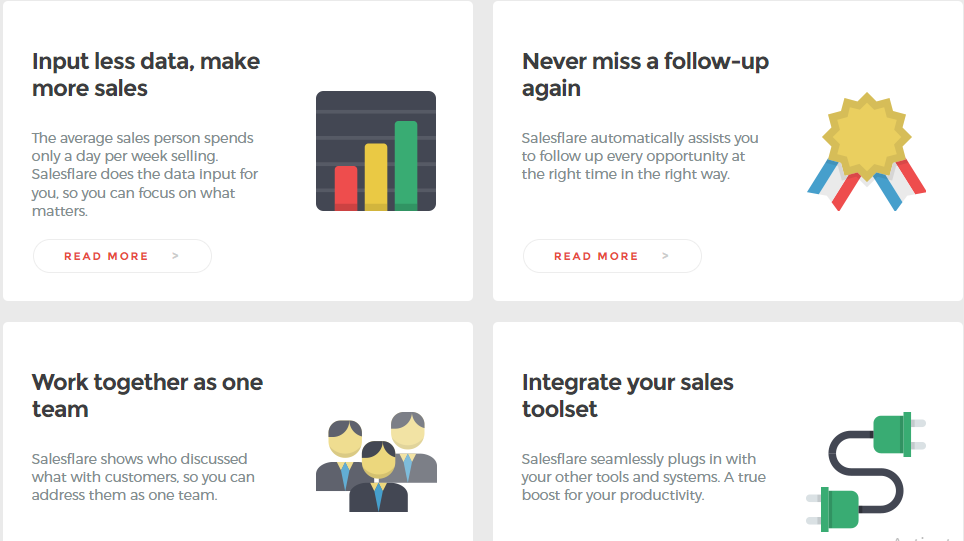
Salesflare is the CRM your team of workers would love to make use of while managing their businesses.
This is a simple but powerful CRM for small and medium-sized businesses selling B2B. It can easily automatically get updated which means, it is a good fit for individuals who are still manually updating their CRMs.
Below are the key features of Salesflare:-
— Input less data, make more sales:
The average salesperson spends only a day per week selling. Salesflare does the data input for you, so you can focus on what matters.
— It is the CRM that will automatically assist you to follow up on every opportunity at the right time in the right way.
— Work together as one team:
Salesflare shows who discussed what with customers, so you can address them as one team.
— Integrate your sales toolset:
Salesflare seamlessly plugs in with your other tools and systems. Which is a true boost for your productivity.
2) Pricing Plans for Salesflare CRM:-
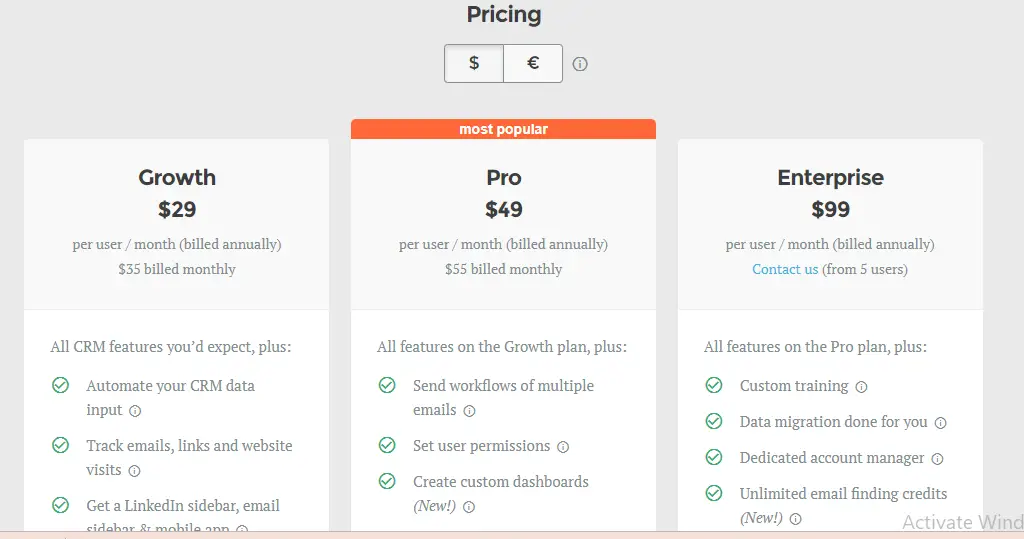
Salesflare just like other CRM has a FREE TRIAL plan, including three pricing plan solutions.
i) Growth (ii) Pro (iii) Enterprise
GROWTH
$29
per user/month (billed annually)
$35 billed monthly
PRO
$49
per user/month (billed annually)
$55 billed monthly
ENTERPRISE
$99
per user/month (billed annually)
3. Integration & Compatibility:-

Salesflare can seamlessly integrate with the following software tools: Gmail, Office 365, Exchange, iCloud, Linkedin, and Zapier.
4. Customer Review and Rating:-

Why use Salesflare?
EVELINE SMET of “The Growth Agency” has this to say:
“It’s a CRM that fills out itself. I’m saving so much time and energy.”
And COLIN LERNELL of “Udacity” equally contributed by saying the following.
“If you want an intuitive, automated, and intelligent sales CRM, I have seen nothing that comes close to Salesflare.”
B. Salesforce:
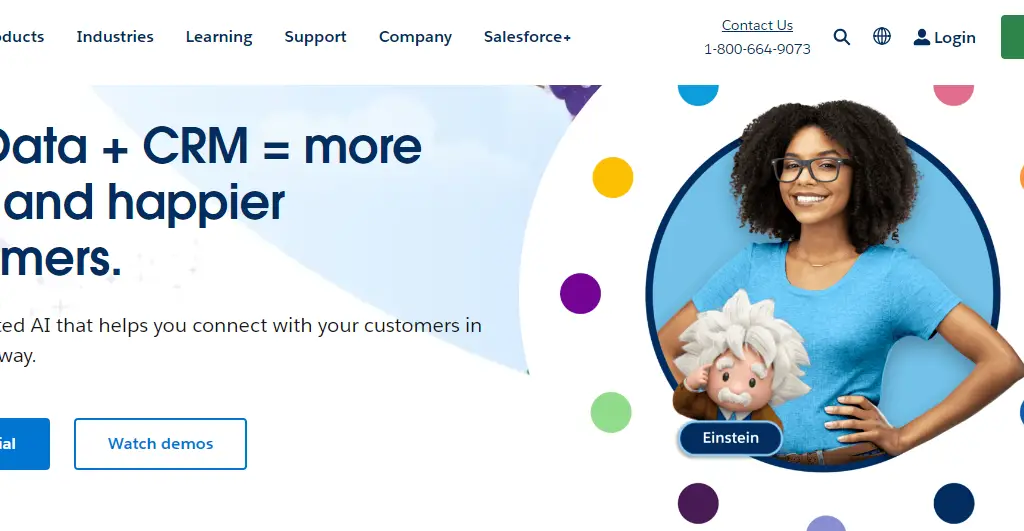
1. Overview And Key Features of Salesforce:-
Salesforce is the customer company. They are cloud-based software designed to help businesses connect to their customers in a whole new way, so they can find more prospects, close more deals, and wow customers with amazing service.
Customer 360, their complete suite of products, unites sales, service, marketing, commerce, and IT teams with a single, shared view of customer information so that your company can become a customer company, too.
Let’s see how their pricing plans work.
2. Pricing Plans of Salesforce:-
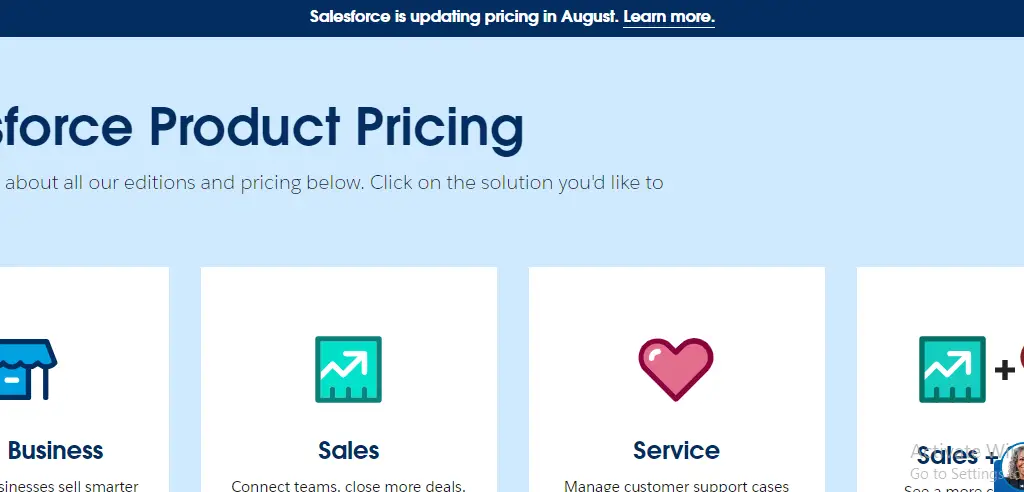
Salesforce has eleven pricing solutions as listed below:
(Small business, Sales, Service, Sales + Service, Marketing, Commerce, Tableau, Mulesoft, Platform, Net Zero, Industries, Success, Work.com.)
To examine the pricing thoroughly and know its subdivision pricing click the button below.
Salesforce is scheduled to come up with new levels of pricing entirely on August 2023 so, watch out for that soon.
Then let’s talk about integrations and compatibility of some software with Salesforce.
3. Integrations And Compatibility of Salesforce:-
Salesforce is known for its extensive integrations and compatibility with various systems and platforms. Below are some key aspects of Salesforce’s integrations and compatibility:
— AppExchange: Salesforce’s AppExchange is an online marketplace that offers a wide range of pre-built integrations and applications developed by Salesforce and its partners. These apps cover areas such as marketing, sales, customer service, analytics, and more, allowing you to extend the functionality of your Salesforce instance.
— API Integrations: Salesforce provides robust APIs (Application Programming Interfaces) that allow you to connect and integrate with external systems, such as ERP (Enterprise Resource Planning) software, marketing automation tools, content management systems, and custom applications.
— Salesforce Connect: Salesforce Connect enables you to access and integrate real-time data from external sources directly within your Salesforce environment. It supports various integration methods, including OData, Salesforce Connect for External Objects, and Heroku Connect, allowing you to connect to databases, external systems, and legacy applications.
— Data Integration: Salesforce offers tools and features to facilitate data integration, including Salesforce Data Loader, Salesforce Connect, and Salesforce Integration Cloud. These tools allow you to import, export, and synchronize data between Salesforce and other systems, ensuring data consistency and accuracy.
— Mobile Integration: Salesforce provides mobile SDKs (Software Development Kits) and tools to build mobile apps that integrate with the Salesforce platform.
— Single Sign-On (SSO) and Identity Management: Salesforce supports industry-standard authentication protocols like SAML, OAuth, and OpenID Connect, allowing you to implement Single Sign-On (SSO) and integrate with identity providers for secure access to Salesforce.
— Compatibility with Standard Technologies: Salesforce integrates with Microsoft Outlook and Google Suite for email and calendar synchronization, supports JavaScript frameworks like Angular and React for custom UI development, and provides integration options with popular databases and programming languages.
These are just a few examples of Salesforce’s integrations and compatibility. This technology has a vast ecosystem and offers extensive documentation and resources to assist developers and administrators in integration with various systems, platforms, and technologies.
I recommend consulting the official Salesforce documentation or contacting their sales or support team for specific integration requirements and details.
4. Customer Reviews and Ratings:-
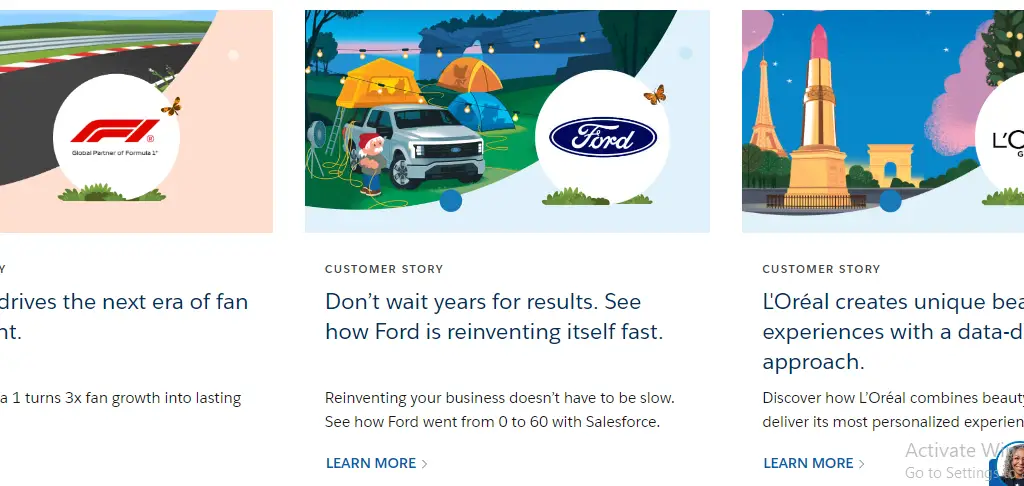
— SUCCESS STORY FROM FORMULAR 1:-
Formula 1 has grown at the speed of an open-wheel race car. After being featured in a 2019 Netflix series, “Drive to Survive,” the motorsports company has seen its U.S. television viewership nearly triple. It’s not just how many people are watching, but who. Unexpected new audiences, like young people and women, make up more of Formula 1’s 1.5 billion viewers than ever before.
But what comes next may be just as remarkable. Now, Formula 1 needs to find ways to turn that sudden popularity surge into longer-term sustained growth and fan loyalty. One big key to that shift: Experiences that feel personal, like a front-row seat on top of your favourite team’s garage or an email that recommends the cap worn by that team’s driver on the winner’s podium.Fan engagement like this requires lockstep sales and service powered by much more than legacy spreadsheets. Salesforce Customer 360 turns Formula 1 teams into—-
— Don’t wait years for results – see how Ford is reinventing itself fast with Salesforce.
At some point in recent history, most legacy brands have had to face the friction between how they’ve done business for decades and how they know they must do business now to keep up with quickly changing customer expectations.
At the beginning of 2022—-
C. HubSpot CRM:
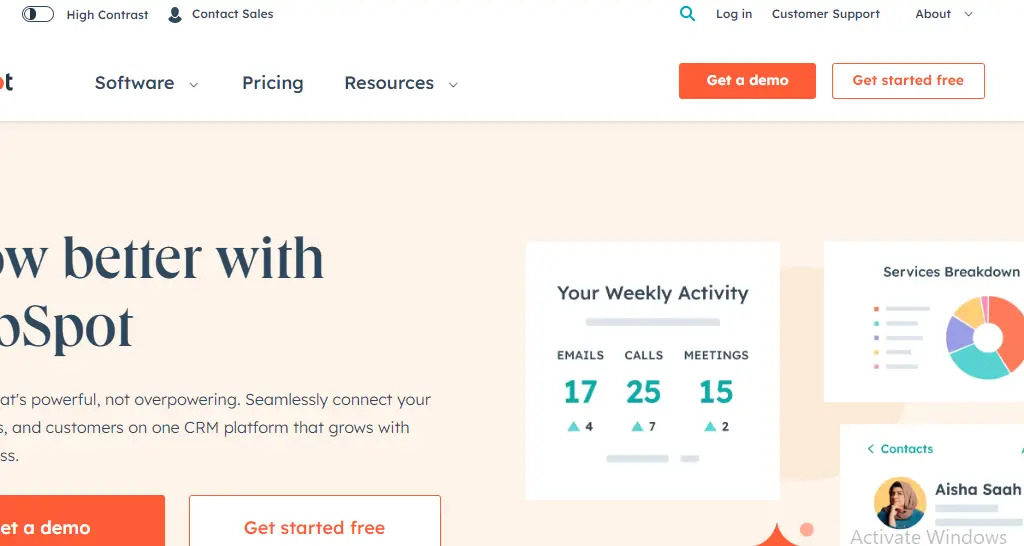
1. Overview And Key Features of Hubspot:-
HubSpot is a CRM platform with all the software, integrations, and resources you need to connect marketing, sales, content management, and customer service. Each product in the platform is powerful on its own, but the real magic happens when you use them together.
2. Pricing Plans of Hubspot:-
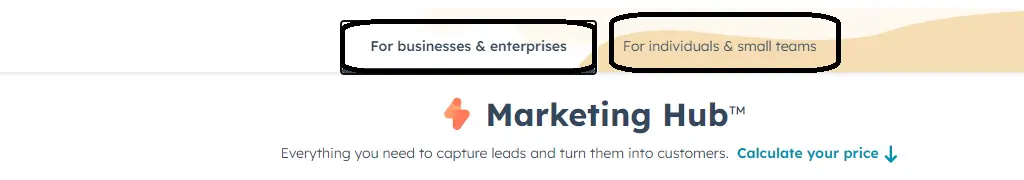
Hubspot has two pricing plans as thus:
(i) Business & Enterprise.
(ii) Individuals & Small Teams.
BUSINESS & ENTERPRISE:

In business and enterprise plans you will get their sub-plans of Professional and Enterprise.
— PROFESSIONAL —
This is their comprehensive marketing software for automation, reporting, and campaigns.
Starts at = $800/mo
billed at $9,600/yr
Includes 2,000 marketing contacts
— ENTERPRISE —
Hubspot most powerful marketing software for advanced control and flexibility.
Starts at = $3,600/mo
billed at $43,200/yr.
Includes 10,000 marketing contacts
$100/month per 10,000.
INDIVIDUAL & SMALL TEAMS:

They have three plans here:
. Free Tools
. Starter
. Professional
— Free Tools ––
Enables you to start generating and emailing new leads, and measuring your success —
for free = $0
Free for up to 5 users. No credit card is required.
— Starter —
Essential marketing tools to engage and convert leads
Starts at = $18/mo
billed at $216/yr
Pay Monthly – Commit monthly
Pay UpfrontSAVE 10% – Commit annually
Includes 1,000 marketing contacts
$18/month per 1,000
— Professional —
Comprehensive marketing software for automation, reporting, and campaigns.
Starts at = $800/mo
billed at $9,600/yr
Pay Monthly – Commit annually
Pay UpfrontSAVE 10% – Commit annually
Includes 2,000 marketing contacts
$225/month per 5,000
3. Integrations And Compatibility Of Hubspot:-
HubSpot, like Salesforce, offers a range of integrations and compatibility options to enhance its functionality and connect with other systems. Below are some key aspects of HubSpot’s integrations and compatibility:
— CRM Integrations: HubSpot provides native integrations with popular CRM platforms, such as Salesforce, Microsoft Dynamics, and SugarCRM.
— Marketing Automation Integrations: It offers integrations with platforms like Mailchimp, WordPress, Shopify, and Magento, enabling you to automate marketing campaigns, track website analytics, manage email marketing, and more.
— Sales Integrations: HubSpot offers integrations with sales tools and platforms to improve your sales processes. It integrates with Gmail, Outlook, and other email clients for email tracking and automation.
— CMS Integrations: HubSpot CMS integrates with popular content management systems like WordPress, Drupal, and Magento. This integration allows you to leverage the power of HubSpot’s marketing and CRM features while managing your website content using your preferred CMS.
— Ecommerce Integrations: HubSpot connects with leading ecommerce platforms such as Shopify, WooCommerce, BigCommerce, and Magento.
— Custom Integrations: HubSpot provides a robust set of APIs and developer tools to create custom integrations. You can leverage HubSpot APIs to connect with other systems, build custom applications, and automate workflows. HubSpot also offers a developer platform and documentation to assist with custom integration development.
— App Marketplace: HubSpot’s App Marketplace offers a wide range of pre-built integrations and applications developed by HubSpot and third-party developers. You can explore and install apps for specific use cases, such as social media management, live chat, event management, and more.
It’s important to note that the availability of specific integrations may vary based on your HubSpot subscription level and the systems you want to connect.
It’s recommended to refer to the official HubSpot website or consult with their sales or support team for the most up-to-date information on integrations and compatibility options for your specific requirements.
4. Customer Reviews And Ratings of Hubspot:-
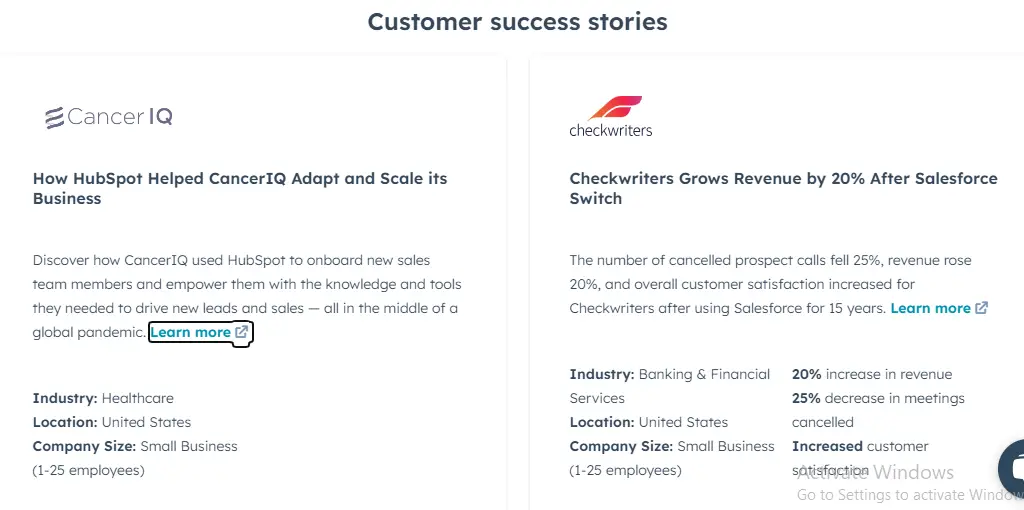
— CancerIQ Sucess Story With Hubspot:
How HubSpot Helped CancerIQ Adapt and Scale its Business
Discover how CancerIQ used HubSpot to onboard new sales team members and empower them with the knowledge and tools they needed to drive new leads and sales — all in the middle of a global pandemic.
— CheckWriter’s Success Story With Hubspot:
The Long-Term Issue with Salesforce
The lack of customer support at Salesforce was the final straw for Dakota Hebert, Chief Marketing Officer at Checkwriters.
Whenever his team needed to make changes, whether updating an email campaign or organizing sales processes differently, they couldn’t get anyone at Salesforce to help.
D. Zoho CRM:
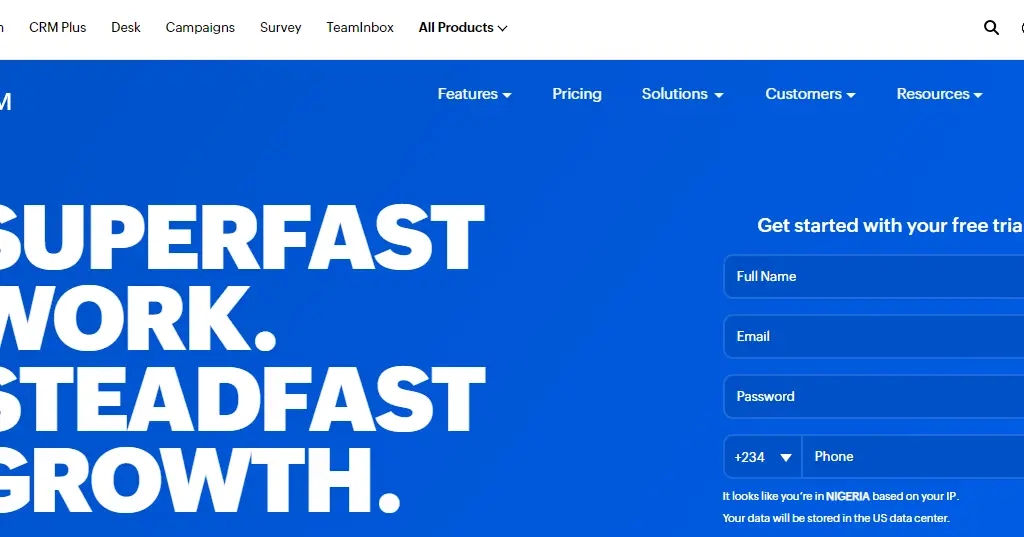
1. Overview And Key Features of Zoho CRM:-
Zoho CRM is a customer relationship management (CRM) software developed by Zoho Corporation, a leading provider of cloud-based business software. It is designed to help businesses streamline their sales, marketing, and customer support processes. Below is an overview of Zoho CRM’s key features:
— Contact and Lead Management: This CRM allows you to store and organize all your customer and prospect data in one centralized location.
— Sales Force Automation: Zoho CRM is equipped with tools which you can use to automate your sales processes. These features include sales pipeline management, deal tracking, and sales forecasting.
— Email Integration: You can integrate Zoho CRM with popular email platforms, such as Outlook and Gmail, enabling you to manage your emails within the CRM interface.
— Workflow Automation: With Zoho CRM, you can define triggers, actions, and criteria to automate actions like sending emails, updating records, assigning tasks, and more.
— Reporting and Analytics: With Zoho CRM you can generate a wide range of pre-built reports and dashboards, track key performance indicators (KPIs), and analyze trends to make data-driven decisions.
— Integration and Customization: Zoho CRM integrates with over 800+ apps, such as email marketing tools, document management systems, accounting software, and more.
Their overall goal is to provide a comprehensive set of features to help businesses effectively manage their customer relationships, streamline sales processes, and drive revenue growth.
2. Pricing Plans of Zoho CRM:
Zoho CRM has FREE trials, products and plans, and bundles as the price solutions.
IN PRODUCTS AND PLANS:- You get the:
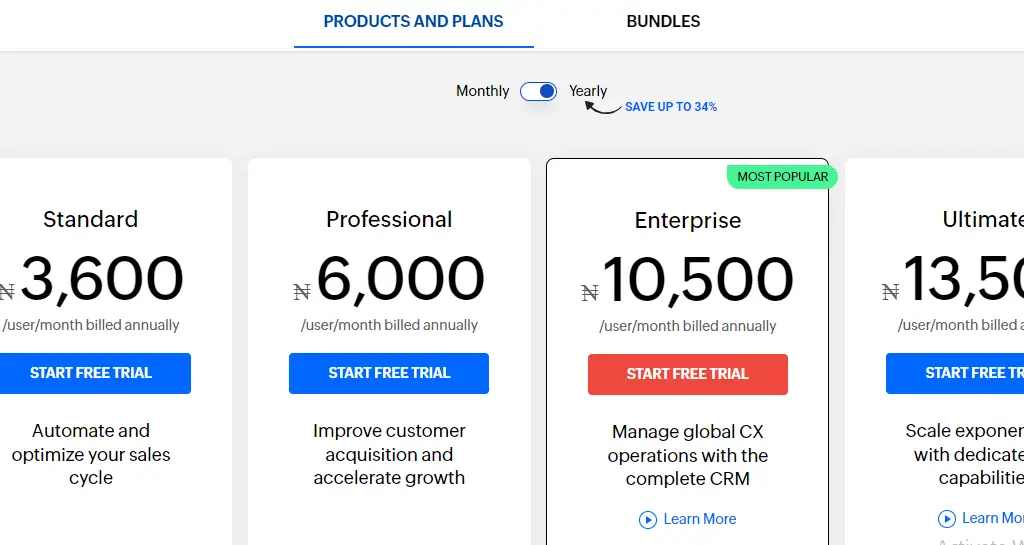
.. Standard.
.. Professional.
.. Enterprise.
.. And Ultimate.
IN BUNDLES they have:
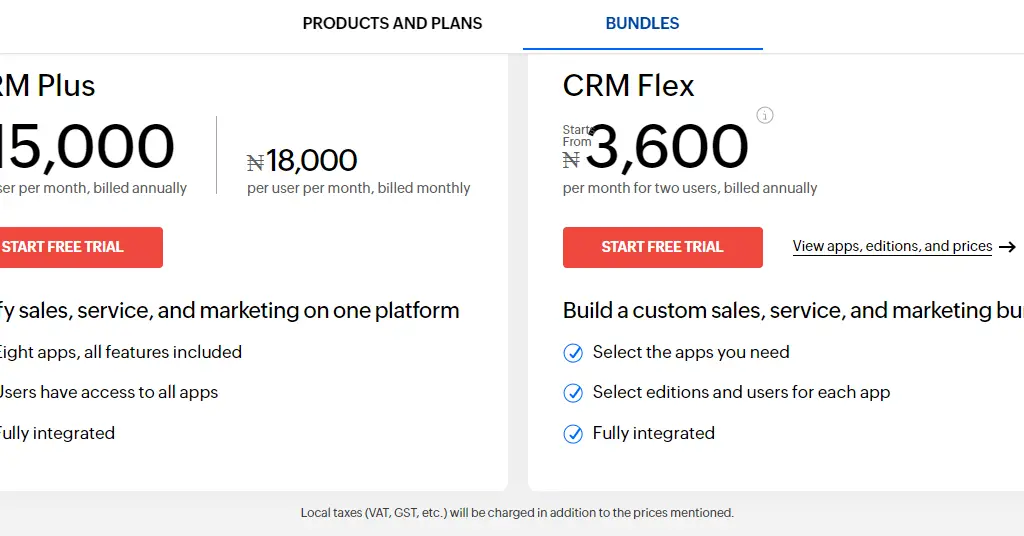
.. CRM Plus.
.. CRM Flex.
3. Integrations And Compatibility of Zoho CRM:-
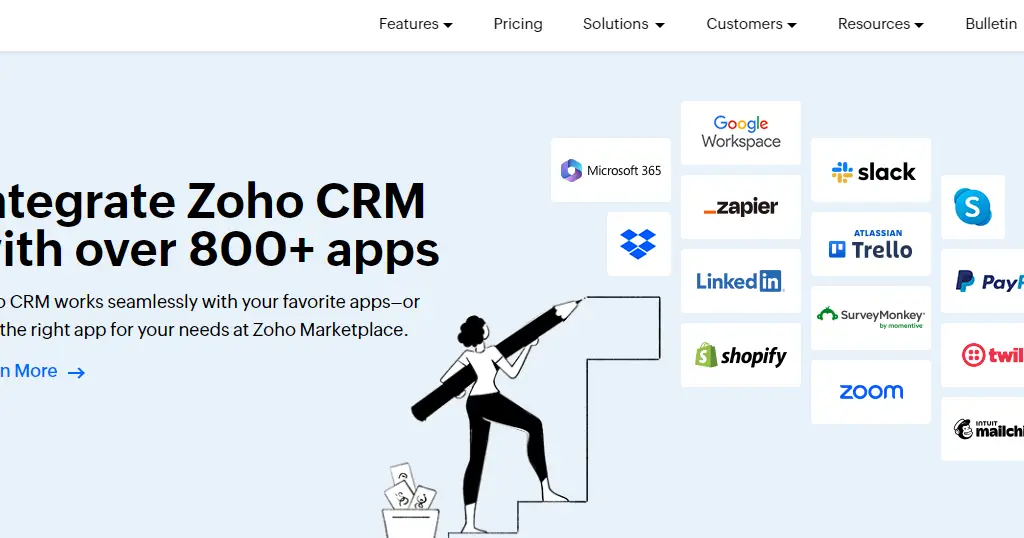
Zoho CRM is capable of integrating with over 800+ apps within the marketplace. Zoho can be compatible with apps like; Google Workspace, Zapier, Slack, and Microsoft 365 to mention but a few.
4. Customer Reviews And Ratings of Zoho CRM:-
Acquire:
This is what Remar B of Acquire said about Zoho CRM. “If you’re having a hard time with the integration of your CRM system, then the CRM system is not good. Seamless integration is another best feature of Zoho. This CRM offers plenty of integration, from Office Suite, Telephony, Messaging, Events and meetings, Finance, Quote Management, Marketing Automation, Social Media, and many more.”
E. Microsoft Dynamics 365 CRM:

1. Overview And Key Features:-
Microsoft Dynamics CRM is available as a cloud offering or an on-premises installation. As with CRM 4, this version can be highly customized using advanced extensions.
New features include visualizations, dashboards, document management, grid filters, dialogs, recurring appointments, custom activities, goal management, fetch-based reports, MAPI-based Outlook clients, FLS VISITOUR, and more.
2. Pricing Plans Of Microsoft Dynamics 365 CRM:-

Microsoft Dynamics 365 CRM has ten pricing solution plans ranging from:
.. Small and medium business
.. Sales
.. Finance
.. Marketing
.. Supply Chain
.. Service
.. Project Management
.. Human Resources
.. Customer Data Platform
.. Commerce
Then let’s examine the integration and its compatibility with other software.
3. Integrations And Compatibility of Microsoft Dynamics 365 CRM:-
Microsoft Dynamics 365 CRM (Customer Relationship Management) offers a range of integrations and compatibility options to enhance its functionality and interoperability with other systems. Below are some key aspects of integrations and compatibility in Dynamics 365 CRM:
— Microsoft Power Platform: Dynamics 365 CRM is built on the Microsoft Power Platform, which enables seamless integration with other Power Platform components like Power Apps, Power Automate (previously known as Microsoft Flow), and Power BI.
— Microsoft Office 365: Dynamics 365 CRM has tight integration with Office 365 applications such as Outlook, Excel, Word, and SharePoint. This integration enables users to access CRM data directly from Office applications, synchronize emails and calendars, and collaborate on documents within the CRM platform.
— Azure Services: With Dynamics 365 CRM you can leverage services like Azure Logic Apps, Azure Functions, and Azure AI services to build custom workflows, automate processes, and incorporate advanced analytics and AI capabilities into your CRM solution.
— Common Data Service (CDS): Dynamics 365 CRM uses the Common Data Service as its underlying data storage and management platform. And this CDS allows you to integrate and share data with other applications and services within the Dynamics 365 ecosystem, as well as with external systems.
— Microsoft Teams: Dynamics 365 CRM integrates with Microsoft Teams, a collaboration platform.
— Custom Integrations: Dynamics 365 CRM supports RESTful web services, OData feeds, and Webhooks, making it possible to integrate with a wide range of applications and services.
— AppSource: With AppSource, Microsoft’s marketplace for business applications, including Dynamics 365 CRM. It offers a vast selection of pre-built integrations and compatible third-party apps that extend the functionality of Dynamics 365 CRM so you can explore and install these apps directly from the AppSource marketplace.
You should know that Microsoft regularly updates and enhances its products, so I highly recommend consulting the official Microsoft documentation and resources for the most up-to-date information on integrations and compatibility in Dynamics 365 CRM.
4. Customer Reviews And Ratings Dynamics 365 CRM:-
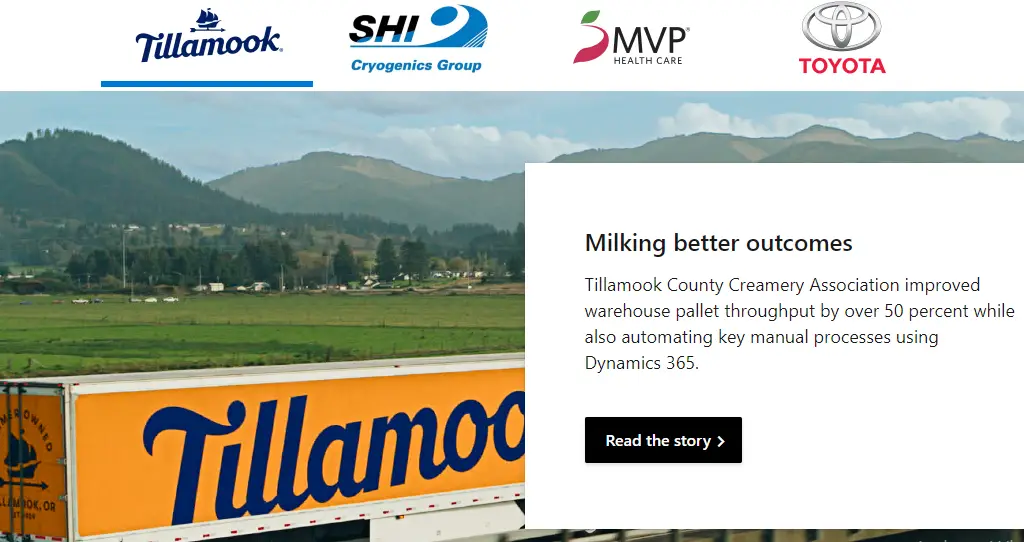
A case study from Tillamook.
“A lot of times, people think that Oracle and SAP are the only large ERPs that can support a complex business. That’s not the case! … with Microsoft and RSM solutions, we’ve been able to address these problems by making accurate, real-time information about operations available to everyone who needs it. This not only makes us more………..”
F. Pipedrive:
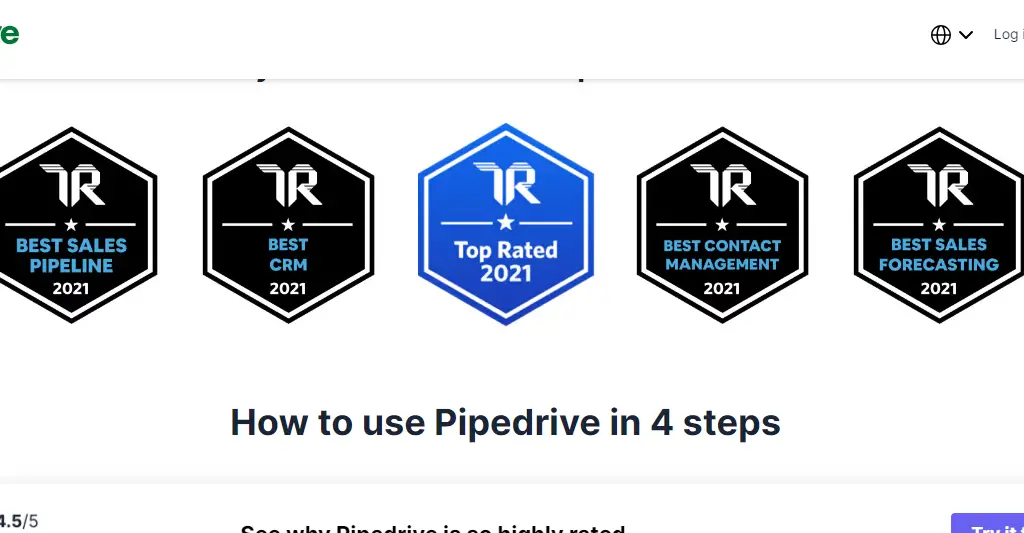
1. Overview And Key Features of Pipedrive:-

Pipedrive is a popular customer relationship management (CRM) software designed to help businesses streamline their sales processes and manage customer interactions effectively. Here’s an overview of Pipedrive and its key features:
— Pipeline Management: Pipedrive revolves around a visual pipeline view that allows users to track deals and sales activities through various stages.
— Activity Management: With Pipedrive users can schedule and track activities such as calls, emails, meetings, and follow-ups, ensuring no important task or customer interaction falls through the cracks.
— Contact Management: The CRM platform provides a comprehensive contact management system to store and manage all customer-related information in one place.
— Email Integration: Pipedrive seamlessly integrates with popular email providers like Gmail and Outlook, allowing users to manage their email communication within the CRM platform.
— Sales Analytics and Reporting: With Pipedrive users can generate customizable reports, track key metrics, visualize sales data, and identify trends and patterns.
— Sales Forecasting: With Pipedrive’s sales forecasting functionality, businesses can make accurate predictions about future revenue based on historical data, deal values, and probabilities.
— Mobile Apps: Pipedrive provides mobile applications for iOS and Android devices, allowing users to access their CRM data, manage tasks, and stay connected while on the go.
— Integrations: Pipedrive integrates with a wide range of third-party applications and services, including popular tools like Google Drive, Slack, Zapier, Mailchimp, and more.
— Workflow Automation: Pipedrive offers workflow automation features through its automation tool called “Workflow Automation.”
Users can create custom workflows and automate routine tasks, such as sending follow-up emails, updating deal stages, assigning tasks, and more.
— Customization and Scalability: Pipedrive is highly customizable, allowing users to tailor the CRM to their specific business needs.
These are just some of the key features of Pipedrive. Remember that the platform continues to evolve, adding new functionalities and improvements to meet the changing needs of sales teams and businesses.
I highly recommend you explore the official Pipedrive website and documentation for the most up-to-date information on features and capabilities.
Now let’s get to the integration and compatibility of Pipedrive CRM.
2. Integrations And Compatibility of Pipedrive:-
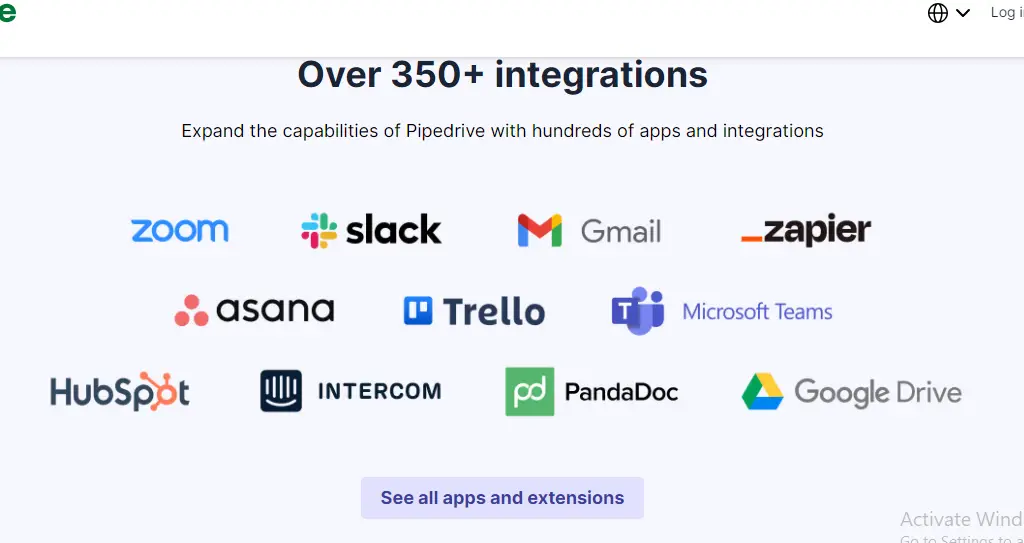
There is the capability to expand the use of Pipedrive with hundreds of apps integration ranging from Zoom, Slack, and more.
With Pipedrive there is the ability to integrate over 350+ software.
3. Customer Reviews and Ratings of Pipedrive CRM:-
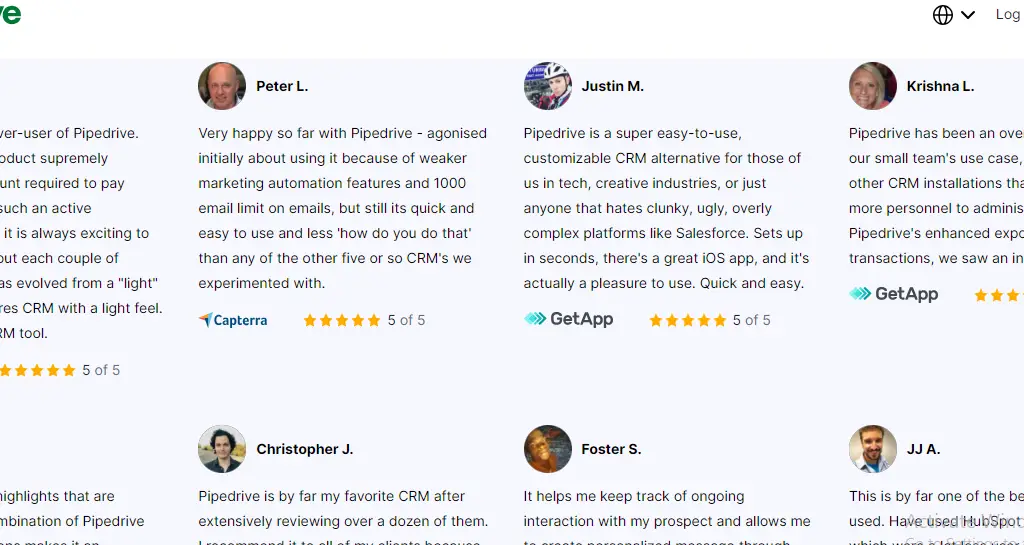
Testimonial from Wes F. of GetApp.
“Overall, I am a forever user of Pipedrive. The value of the product supremely outweighs the amount required to pay monthly. And with such an active development team, it is always exciting to see what is rolling out each couple of weeks! Pipedrive has evolved from a “light” CRM to a full-features CRM with a light feel. It is an excellent CRM tool.”
G. Freshworks CRM:
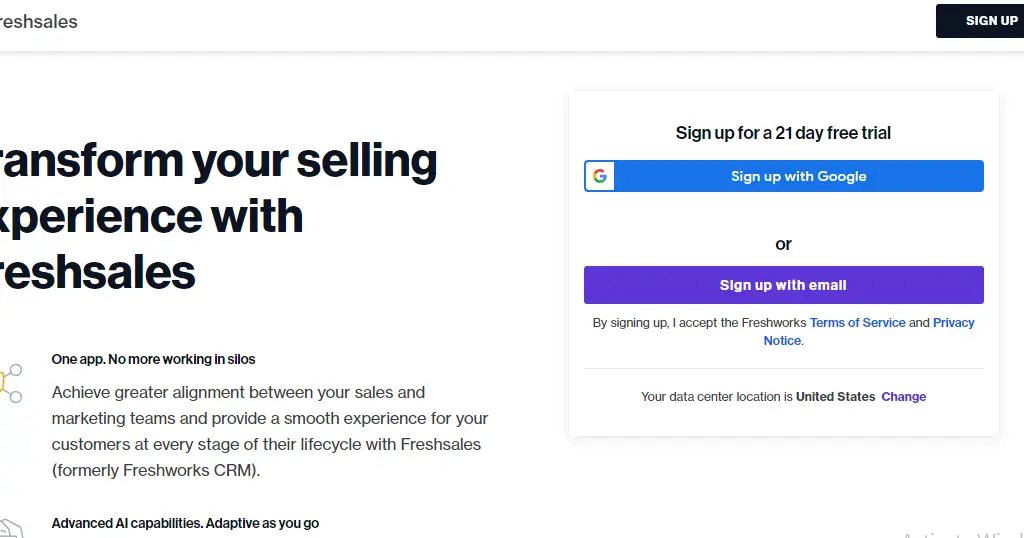
1. Overview And Key Features Of Freshworks CRM:-
Freshworks CRM, formerly known as Freshsales, is a customer relationship management (CRM) software developed by Freshworks Inc. It is designed to help businesses manage their sales processes, customer interactions, and lead-generation activities. Below is an overview of Freshworks CRM and its key features:
— Contact Management: With Freshworks CRM you can create detailed profiles for each contact, including their contact information, interactions, and social media profiles.
— Lead Management: The software enables you to capture leads from various sources and track their progress throughout the sales pipeline.
— With Freshworks CRM you can track deal stages, assign tasks, set reminders, and collaborate with team members to close deals faster.
— Email and Activity Tracking: You can integrate your email account with Freshworks CRM to track email communications automatically. It captures email opens, clicks, and replies, allowing you to prioritize and respond to important messages promptly.
— Sales Automation: You can create customized workflows to automate repetitive tasks, send automated follow-up emails, and set up notifications for important events.
— With Freshworks CRM you can track key metrics, generate sales forecasts, analyze team and individual performance, and identify areas for improvement.
— Integrations: Freshworks CRM integrates with a wide range of third-party applications and tools, including email marketing platforms, customer support software, communication tools, and productivity apps.
— Mobile App: Freshworks CRM offers a mobile app for iOS and Android devices, enabling you to access your CRM data on the go. You can view and update customer information, track activities, and stay connected with your team from anywhere.
— With Freshwork CRM you can create custom fields, layouts, and modules to match your sales processes. Additionally, Freshworks CRM is scalable, allowing you to add more users and modules as your business grows.
— Their customer support provides various resources, including knowledge bases, user forums, and customer support channels, to assist users in getting started and resolving any issues they may encounter.
4. Customer Reviews And Ratings of Freshworks CRM:-
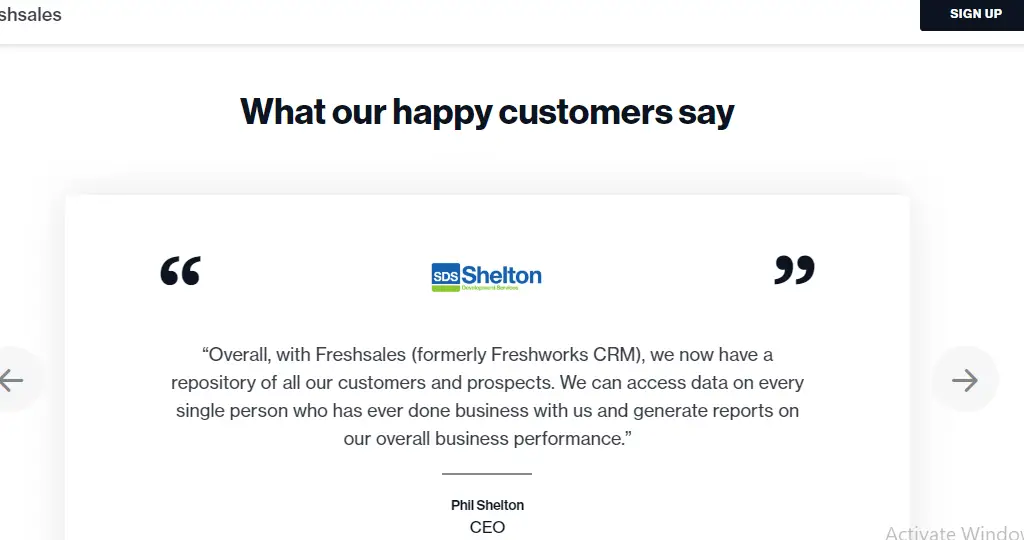
“Overall, with Freshsales (formerly Freshworks CRM), we now have a repository of all our customers and prospects. We can access data on every single person who has ever done business with us and generate reports on our overall business performance.”
This is according to Phil Shelton, the CEO of Shelton Development Services.
H. Monday.com CRM:

1. Overview And Key Features of Monday.com CRM:-
Though Monday CRM is not basically designed as a fully functional CRM, it can be customized to function as one.
It is a popular work operating system that offers a flexible platform for managing various aspects of business operations, including customer relationship management (CRM).
Below is an overview of Monday.com CRM and its key features:
— Customizable CRM Workflows: With Monday.com you can design boards to track leads, contacts, deals, and customer interactions in a way that aligns with your specific sales and CRM requirements.
— Contact and Lead Management: You can create detailed profiles for your contacts and leads within Monday.com. These profiles can include contact information, communication history, deal status, and any custom fields you define.
— Deal Management and Sales Pipeline: With Monday.com you can create stages that represent different phases of your sales process and move deals through these stages to visualize progress.
— With Monday.com, team members can leave comments, tag colleagues, and share updates within the CRM boards.
— With Monday.com you can set up notifications, reminders, and triggers to automate actions based on specific events or conditions.
— You can create custom reports and dashboards to track key metrics, analyze sales performance, and identify trends.
— Mobile App: Monday.com offers a mobile app for iOS and Android devices, allowing you to access your CRM data on the go.
— Customization and Scalability: With their customization process, you can create custom fields, labels, and automation to match your CRM processes.
— Customer Support: Monday.com provides customer support through various channels, including knowledge bases, support articles, and community forums.
Very paramount to note that Monday.com’s CRM capabilities are customizable and may require configuration to suit your specific CRM requirements.
Though it may not offer all the features found in dedicated CRM software, Monday.com’s flexibility and integration options make it a viable choice for businesses looking to build a customized CRM solution.
2. Pricing Plans of Monday.com CRM:-
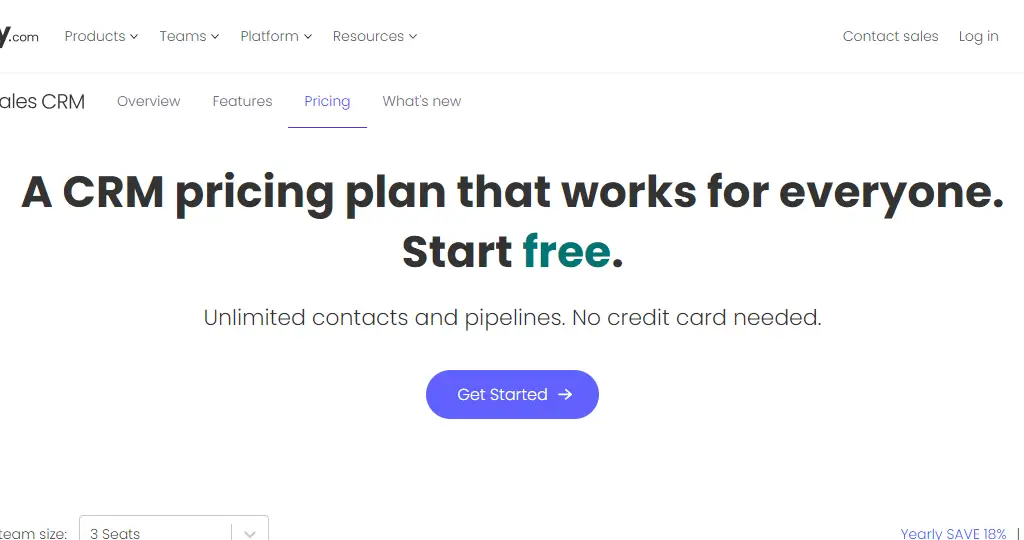
They have a FREE trial plan and four price plan solutions as thus:
.. Basic CRM.
.. Standard CRM.
.. Pro CRM.
.. Enterprise CRM.
BASIC CRM
$10
seat/month
Total $30 / month Billed annually
( Organize all your team’s leads, contacts, & deals )
STANDARD CRM
$14
seat/month
Total $42 / month Billed annually
( Automate sales processes and streamline communication )
PRO CRM
$24
seat / month
Total $72 / month Billed annually
( Gain insights into your entire sales cycle and forecasting )
ENTERPRISE CRM
Manage pre- to post-sales with enterprise-level features.
3. Integrations And Compatibility of Monday.com CRM:-
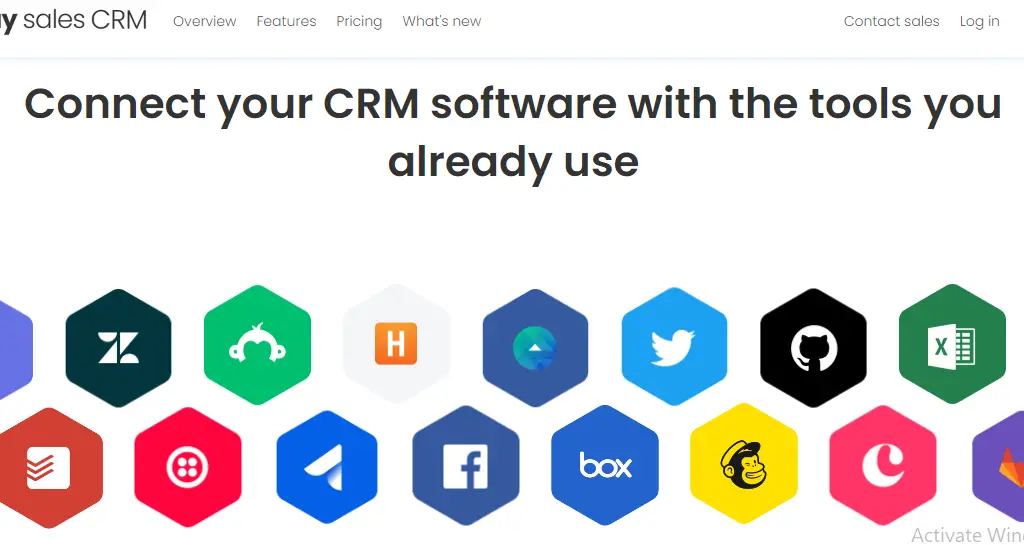
Monday.com CRM is seamlessly compatible with so many software. This makes it easy to connect Monday.com CRM with the tools you already make use of like:
Outlook, Dropbox, and Slack, to mention but a few.
4. Customer Reviews And Ratings of Monday.com CRM:-
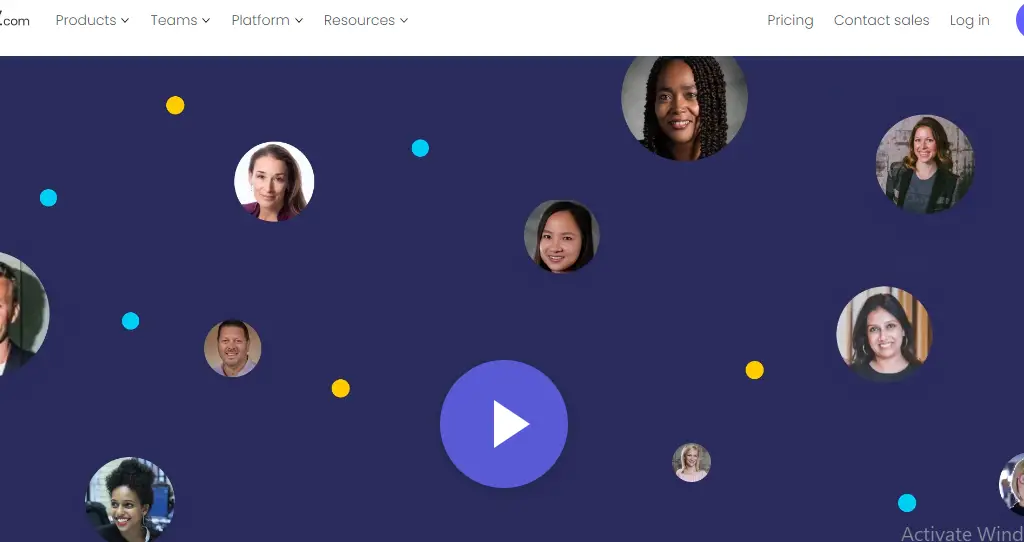
FARFETECH
You can read the story of FARFETECH BELOW.
I. Insightly:

1. Overview And Key Features of Insightly:
Insightly CRM is a cloud-based customer relationship management software that is designed to help businesses manage their sales, marketing, and customer service activities.
It provides a range of features to streamline customer interactions, track leads and opportunities, and improve overall productivity. Here is an overview of Insightly CRM and its key features:
— Contact and Lead Management: With Insightly CRM you can create detailed profiles for contacts and leads, including their contact information, communication history, notes, and custom fields.
— Sales and Pipeline Management: The software provides a visual sales pipeline that allows you to track your sales opportunities through different stages. You can easily move deals across stages, set reminders and notifications for follow-ups, and assign tasks to team members.
— Email Integration and Tracking: With Insightly CRM you can track email interactions, including opens and clicks, and logs them in the respective contact’s record.
— With Insightly CRM you can assign tasks, set deadlines, track progress, and collaborate with team members.
— Workflow Automation: You can create custom workflows to trigger actions based on specific events or conditions. For example, you can set up automated email notifications, task assignments, or data updates, saving time and reducing manual effort.
— Insightly can enable you to monitor key metrics, generate forecasts, and gain insights into the effectiveness of your campaigns.
— Integrations: Insightly CRM offers easy integrations with a variety of third-party applications and tools, such as email marketing platforms, document management systems, and productivity apps.
— Customization and Scalability: Insightly CRM is highly customizable to fit your business needs.
— Customer Support: Insightly offers customer support through various channels, including knowledge bases, support articles, and community forums.
Insightly CRM is suitable for small to mid-sized businesses across various industries.
2. Pricing Plans of Insightly CRM:-
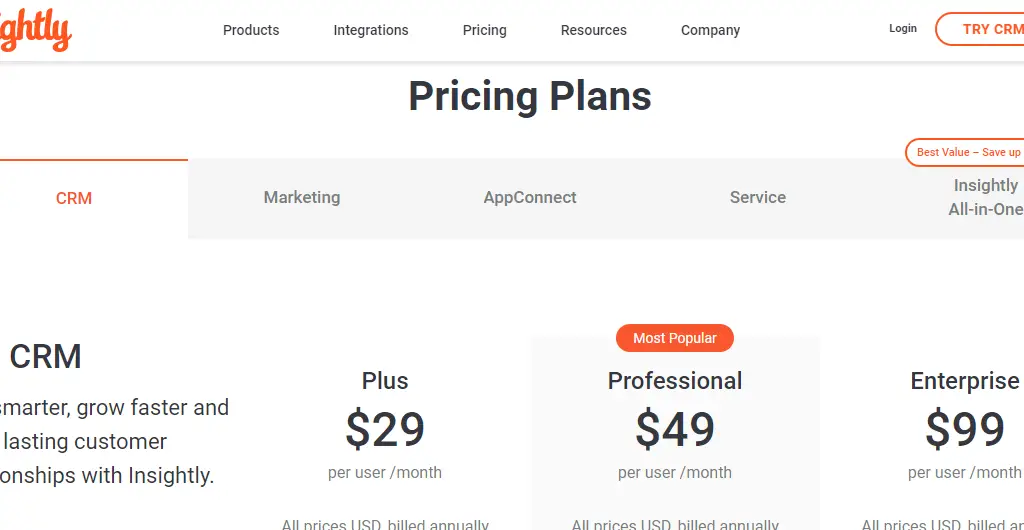
Insightly has three pricing plans as thus:
- Plus Plan.
- Professional Plan.
- Enterprise Plan.
PLUS PLAN
$29 = per user /month
All prices are USD, billed annually.
PROFESSIONAL PLAN
$49 = per user /month
All prices are USD, billed annually.
ENTERPRISE PLAN
$99 = per user /month
All prices are USD, billed annually.
3. Integrations And Compatibility of Insightly:-
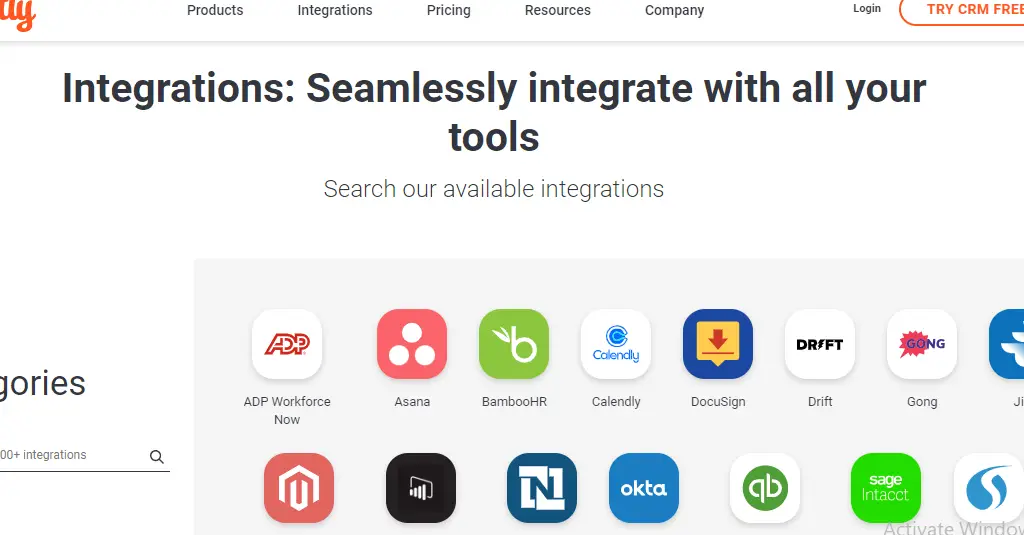
Insightly can be integrated with many tools such as Okta, Asana, BambooHR to mention but a few.
4. Customer Reviews And Ratings of Insightly:-
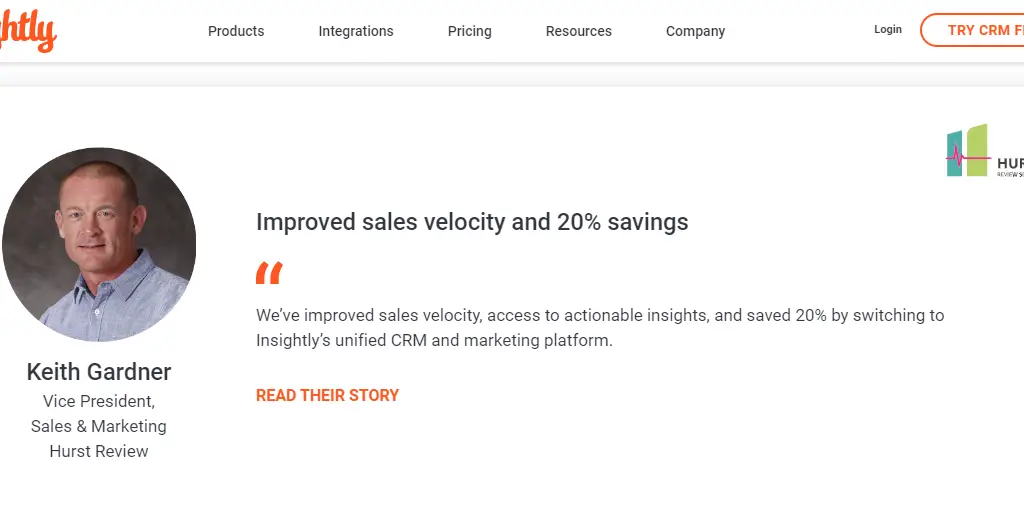
Story of successful use can easily change things for you about Insightly. Hear what Keith Gardner has to say.
“It was seamless to work with Insightly Professional Services on these eight integrations. We sat down and told them what we needed. In each case, they said they could help us hit our goals.”
IV. Conclusion and Final Recommendations:
A. Summary of The Top 8 CRM Software Services:-
I want to bring to our understanding that all eight CRM software solutions, including Insightly, Salesforce, Monday.com, Freshworks, Pipedrive, Microsoft Dynamics 365, Zoho, and HubSpot, offer robust features and capabilities to streamline customer relationship management processes.
Each platform has its strengths and caters to different business needs. With that said, below are some final recommendations:
B. Recommendations Based on Specific Business Needs and Budgets:-
— Insightly: Insightly CRM provides a well-rounded set of features suitable for small to mid-sized businesses. It offers strong contact and lead management, sales pipeline tracking, and project management capabilities. It is a good choice for businesses looking for an all-in-one CRM solution.
— Salesforce: Salesforce is a market leader and offers comprehensive CRM functionalities. It excels in scalability, customization options, and integrations. It is best suited for larger businesses with complex sales and customer service processes and those looking for extensive third-party integrations.
— Monday.com: While not a dedicated CRM, Monday.com’s customizable platform allows you to build a CRM workflow tailored to your needs. It is ideal for businesses seeking flexibility and collaboration across various departments, as it integrates project management and team communication features with CRM capabilities.
— Freshworks CRM: Freshworks CRM (formerly Freshsales) offers a user-friendly interface and focuses on lead and deal management. It provides excellent automation features, email tracking, and reporting capabilities.
— Pipedrive: Pipedrive is a suitable option for small to mid-sized businesses focused on sales pipeline tracking and deal management.
— Microsoft Dynamics 365: Microsoft Dynamics 365 offers a comprehensive suite of CRM and ERP functionalities. It is best suited for larger businesses that require a highly customizable and scalable CRM solution integrated with other Microsoft products and services.
— Zoho CRM: Known for its affordability and scalability, making it a popular choice for small and growing businesses.
— HubSpot CRM: HubSpot CRM is suitable for small businesses looking for a simple and cost-effective CRM solution that offers basic contact and lead management features.
I will advise you to consider factors such as the size of your business, industry, desired features, integration capabilities, and overall usability when selecting the CRM software that best aligns with your organization’s goals.
And you should not forget that the choice of CRM software ultimately depends on your specific business needs, budget, and scalability requirements.
Thanks and remain blessed.
I hope this lesson helped you, and if it did help you, do not forget to SUBSCRIBE for my NEWSLETTER
equally share the content, and drop your comment as well.
Please, Do not forget to Stay Blogging and never leave.





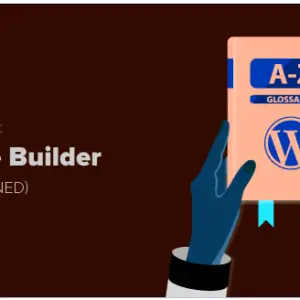


Hi would you mind stating which blog platform you’re working
with? I’m planning to start my own blog in the near future but I’m having a hard time selecting between BlogEngine/Wordpress/B2evolution and Drupal.
The reason I ask is because your design seems different then most blogs and I’m looking for something unique.
P.S Apologies for getting off-topic but I had to ask!
I saw similar here: Najlepszy sklep
I’m using wordpress.org
No matter if some one searches for his necessary
thing, so he/she desires to be available that in detail, thus that thing is maintained over
here. I saw similar here: sklep internetowy and also here: sklep internetowy
Thanks dear.